Unlock a world of possibilities! Login now and discover the exclusive benefits awaiting you.
- Qlik Community
- :
- Forums
- :
- Groups
- :
- Industry and Topics
- :
- Deployment Framework
- :
- Re: Mapping a drive to the QDF Framework results i...
- Subscribe to RSS Feed
- Mark Topic as New
- Mark Topic as Read
- Float this Topic for Current User
- Bookmark
- Subscribe
- Mute
- Printer Friendly Page
- Feature this Topic
- Mark as New
- Bookmark
- Subscribe
- Mute
- Subscribe to RSS Feed
- Permalink
- Report Inappropriate Content
Mapping a drive to the QDF Framework results in reload errors because '### QDF Info, Shared Global Variables using cache'
I'm using the QDF Framework version 1.7.1 but I think this also affected 1.7.
I install the framework to C:\Qv-Docs\SourceDocs\01.DWQLIKDEV-LOCAL on my pc
or I install it to E:\Qv-Docs\SourceDocs\01.DWQLIKDEV on the server. I copy the container contents from the server to my pc.
I map a drive Q: to the \\localhost path to the framework on my pc so it is easier to get to all the files and I may have the copy of the QDF containers on different paths among the several computers I use so the mapped Q:\ drive keeps things consistent.
When I reload my applications using the Q:\ mapped drive the vG.Shared* variables do not get updated and if I delete these variables from the qlik application they do not get reloaded.
I would like to figure out how to use the QDF framework on a network drive letter
and have the framework load these programs:
### QDF Info, 2.GenericContainerLoader.qvs Started'
vL.temp_table_map << ContainerMap 3 Lines fetched
vL.temp_table_map 3 Lines fetched
'### QDF Info, found Shared container, mounting as vG.SharedBasePath'
- Tags:
- Group_Discussions
- « Previous Replies
-
- 1
- 2
- Next Replies »
- Mark as New
- Bookmark
- Subscribe
- Mute
- Subscribe to RSS Feed
- Permalink
- Report Inappropriate Content
If I modify the 0.init.qvs file and comment out the if statement then my programs run correctly when running from the mapped network drive. I'm not sure what is going on because the statement:
IsNull(filesize('$(vG.$(vL.QDF.LinkShared_Folders)BasePath)\Initlink.qvs'))
results in 0 for both tests running it from the actual path on C:\ or the mapped network drive on Q:
// Shared_Folders Initiation
//if not IsNull(filesize('$(vG.$(vL.QDF.LinkShared_Folders)BasePath)\Initlink.qvs'))=-1 then
// trace '### QDF Info, $(vL.QDF.LinkShared_Folders) Global Variables using cache';
//else
$(Include=$(vG.SubPath)\4.GenericContainerLoader.qvs);
// Load Include for LCGV function
// This function is to be used inside the Qlik scripts to link between containers
CALL LCGV('$(vL.QDF.LinkShared_Folders)');
if IsNull(filesize('$(vG.$(vL.QDF.LinkShared_Folders)BasePath)\Initlink.qvs'))=-1 then
set vL.QDF.LinkShared_Folders =; // If no shared container found remove link
trace '### QDF Info, Shared container is missing';
endif
//endif;
- Mark as New
- Bookmark
- Subscribe
- Mute
- Subscribe to RSS Feed
- Permalink
- Report Inappropriate Content
Hi Andy, the cache is there to avoid recreation of the global variables during every load. If cache does not work in your case it's easy to disable by adding this line first in the script (works in v1.7.1):
set vG.BasePath=;
Hope that this helps, regards
Magnus
- Mark as New
- Bookmark
- Subscribe
- Mute
- Subscribe to RSS Feed
- Permalink
- Report Inappropriate Content
in the init script?
- Mark as New
- Bookmark
- Subscribe
- Mute
- Subscribe to RSS Feed
- Permalink
- Report Inappropriate Content
Before the init section in the load script.
SET vG.BasePath=; //Uncomment this line to reset cache
$(Include=lib://Root\InitLink.qvs);
regards Magnus
- Mark as New
- Bookmark
- Subscribe
- Mute
- Subscribe to RSS Feed
- Permalink
- Report Inappropriate Content
Thanks. Do you think the QDF framework should work with a mapped network drive.
- Mark as New
- Bookmark
- Subscribe
- Mute
- Subscribe to RSS Feed
- Permalink
- Report Inappropriate Content
Andy, the cache function is a compromise to reduce amount of QDF related lines in the logs, this after several complains.The cache identifies container reuse by comparing the current URL with the previous, if change identified QDF does a total reload refreshing the cache for the new environment. When using mapped drives it's possible that two different environments have the same URL, but that can be ok as long as the container structures are identical between the environments. Else you need to clear the cache every reload by null the vG.BasePath variable. I think this is the best possible compromise.
Hope this helps.
Regards Magnus
- Mark as New
- Bookmark
- Subscribe
- Mute
- Subscribe to RSS Feed
- Permalink
- Report Inappropriate Content
Magnus, after testing this I find this does not cause the Shared variables to be reset to the new path.
- Mark as New
- Bookmark
- Subscribe
- Mute
- Subscribe to RSS Feed
- Permalink
- Report Inappropriate Content
In my case of running a QDF qvw application on a mapped local drive the fix you suggest to SET vG.BasePath=; does not cause my init.qvs script to rewrite the vG.Shared variables but instead runs 'Global Variables using cache'
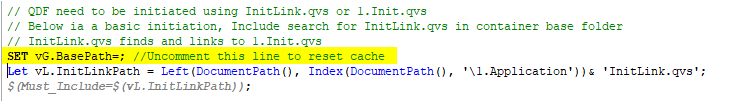
- Mark as New
- Bookmark
- Subscribe
- Mute
- Subscribe to RSS Feed
- Permalink
- Report Inappropriate Content
Then you are probably running 1.7 instead of 1.7.1 where that is fixed. You can add
SET vG.SharedBasePath=;
as well that will clean out shared varables in release 1.7
cheers
- « Previous Replies
-
- 1
- 2
- Next Replies »