Unlock a world of possibilities! Login now and discover the exclusive benefits awaiting you.
- Qlik Community
- :
- Forums
- :
- Groups
- :
- Industry and Topics
- :
- Deployment Framework
- :
- QDF 1.5.1 don't work
- Subscribe to RSS Feed
- Mark Topic as New
- Mark Topic as Read
- Float this Topic for Current User
- Bookmark
- Subscribe
- Mute
- Printer Friendly Page
- Feature this Topic
- Mark as New
- Bookmark
- Subscribe
- Mute
- Subscribe to RSS Feed
- Permalink
- Report Inappropriate Content
QDF 1.5.1 don't work
Hi,
When I click either of these buttons, the app stops working.
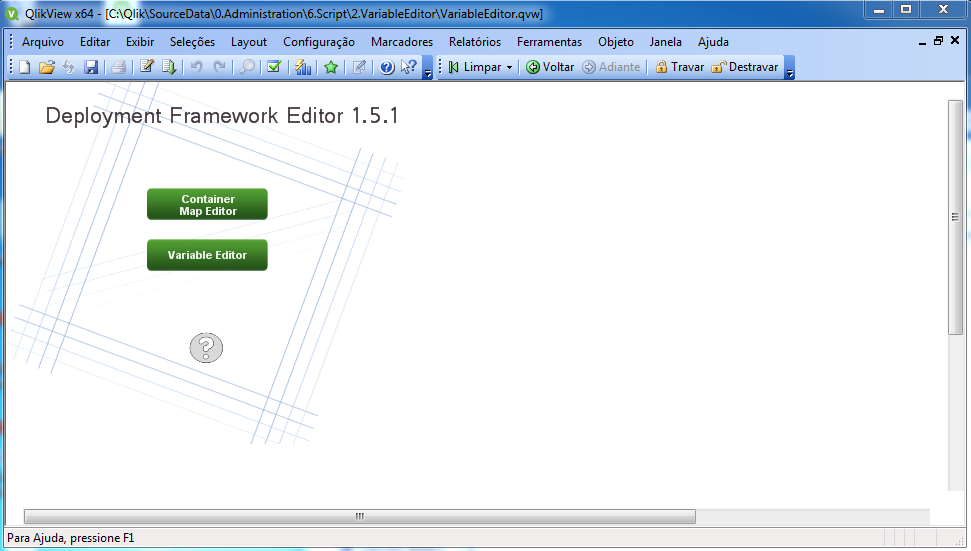
Any idea?
Accepted Solutions
- Mark as New
- Bookmark
- Subscribe
- Mute
- Subscribe to RSS Feed
- Permalink
- Report Inappropriate Content
Hi Edward, there are two things that can go wrong UAC access control (run as administrator) and QV12 security setting that disables write to disk. Also try running VariableEditor.cmd file placed in the 0.Administration root folder (right click run as admin) .
Best regards Magnus
- Mark as New
- Bookmark
- Subscribe
- Mute
- Subscribe to RSS Feed
- Permalink
- Report Inappropriate Content
Hi Edward, there are two things that can go wrong UAC access control (run as administrator) and QV12 security setting that disables write to disk. Also try running VariableEditor.cmd file placed in the 0.Administration root folder (right click run as admin) .
Best regards Magnus
- Mark as New
- Bookmark
- Subscribe
- Mute
- Subscribe to RSS Feed
- Permalink
- Report Inappropriate Content
It doesn't work for me either. The first time it opens up, but then when i want to create a container it goes "fatal error-103" and crashes.
- Mark as New
- Bookmark
- Subscribe
- Mute
- Subscribe to RSS Feed
- Permalink
- Report Inappropriate Content
Hi Daiana, if you open the Variable Editor and execute the script without pressing any of the buttons what script error do you see then?
Regards Magnus
- Mark as New
- Bookmark
- Subscribe
- Mute
- Subscribe to RSS Feed
- Permalink
- Report Inappropriate Content
I got it to work finally, it was this thing with security in QlikView 12. Turns out for 11.2 SR13 doesn’t work either if you don’t check Script on security tab in user properties.
Thank you!!
Regards,
Daiana
De: Magnus Berg
Enviado el: jueves, 28 de enero de 2016 21:47
Para: Daiana Rossignol <daiana.rossignol@insiemeit.es>
Asunto: Re: - QDF 1.5.1 don't work
<https://community.qlik.com/resources/images/palette-1004/headerLogo-1391206184624-QlikCommunity_logo.gif>
- Mark as New
- Bookmark
- Subscribe
- Mute
- Subscribe to RSS Feed
- Permalink
- Report Inappropriate Content
Thanks man!