Unlock a world of possibilities! Login now and discover the exclusive benefits awaiting you.
- Qlik Community
- :
- Forums
- :
- Groups
- :
- Industry and Topics
- :
- Deployment Framework
- :
- Re: QDF Internal Fatal error(-130) in VariableEdit...
- Subscribe to RSS Feed
- Mark Topic as New
- Mark Topic as Read
- Float this Topic for Current User
- Bookmark
- Subscribe
- Mute
- Printer Friendly Page
- Feature this Topic
- Mark as New
- Bookmark
- Subscribe
- Mute
- Subscribe to RSS Feed
- Permalink
- Report Inappropriate Content
QDF Internal Fatal error(-130) in VariableEditor
Hi there,
i'm getting this error when trying to open the VariableEditor.qvw. I've tried everithing i know for two days but culdn't figure out the reason yet
Can anybody help me out on this? I need to create a new container asap for a new project.
Thanks.
Miguel.
- Mark as New
- Bookmark
- Subscribe
- Mute
- Subscribe to RSS Feed
- Permalink
- Report Inappropriate Content
Hi Miguel, it could be something strange in the ContainerMap.csv, or Custom.Variable.csv.
Create a new empty framework on your laptop and replace the empty .csv files with your "production" ones, does VariableEditor crash? If yes, investigate the csv files.
Best regards
Magnus
- Mark as New
- Bookmark
- Subscribe
- Mute
- Subscribe to RSS Feed
- Permalink
- Report Inappropriate Content
- Mark as New
- Bookmark
- Subscribe
- Mute
- Subscribe to RSS Feed
- Permalink
- Report Inappropriate Content
Hi Magnus,
Sorry for the delay in replying.
I think it was a problem with the container's name I was trying to create. The container's name I tried was 'IT&Controlling'. It seemed to be that this '&' was the issue(VariableEditor didn't like it). I changed the name to 'ITAndControlling' and everything ran smooth.
Thanks for you help.
Miguel.
- Mark as New
- Bookmark
- Subscribe
- Mute
- Subscribe to RSS Feed
- Permalink
- Report Inappropriate Content
I had this issue after updating to QlikView 11.20 SR13. I found in the release notes of QDF 1.5.1 that the Security Settings of QlikView 12 needed to be changed to allow it it work. This is also true in Qlkiview 11.20 SR13 where the default security settings prevent the Variable Editor from creating container objects. The User Preferences >> Security Tab needs the "Script" box checked
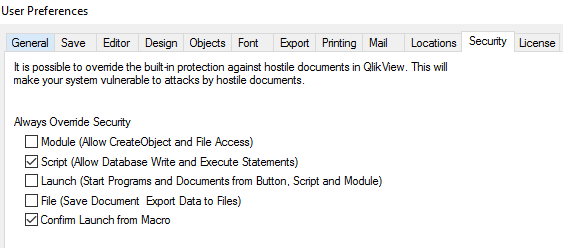
- Mark as New
- Bookmark
- Subscribe
- Mute
- Subscribe to RSS Feed
- Permalink
- Report Inappropriate Content
Thanks Andrew, I will add this in the release notes.
Cheers