Unlock a world of possibilities! Login now and discover the exclusive benefits awaiting you.
- Qlik Community
- :
- All Forums
- :
- Deployment & Management
- :
- Re: Bar Colors changing after publishing in hub
- Subscribe to RSS Feed
- Mark Topic as New
- Mark Topic as Read
- Float this Topic for Current User
- Bookmark
- Subscribe
- Mute
- Printer Friendly Page
- Mark as New
- Bookmark
- Subscribe
- Mute
- Subscribe to RSS Feed
- Permalink
- Report Inappropriate Content
Bar Colors changing after publishing in hub
hi all
I have made some charts in qlik sense desktop and added customized color(i didn't use extenstions for this).
but when publish the qvf file in qmc it is updating to default color so can some please help me on this
following are the pic.i don't know how it is doing extension problem or qmc problem
note:
i used different extensions for charts but not colors and i tried with deleting all the extensions in server(qmc)
following are the image before and after publish
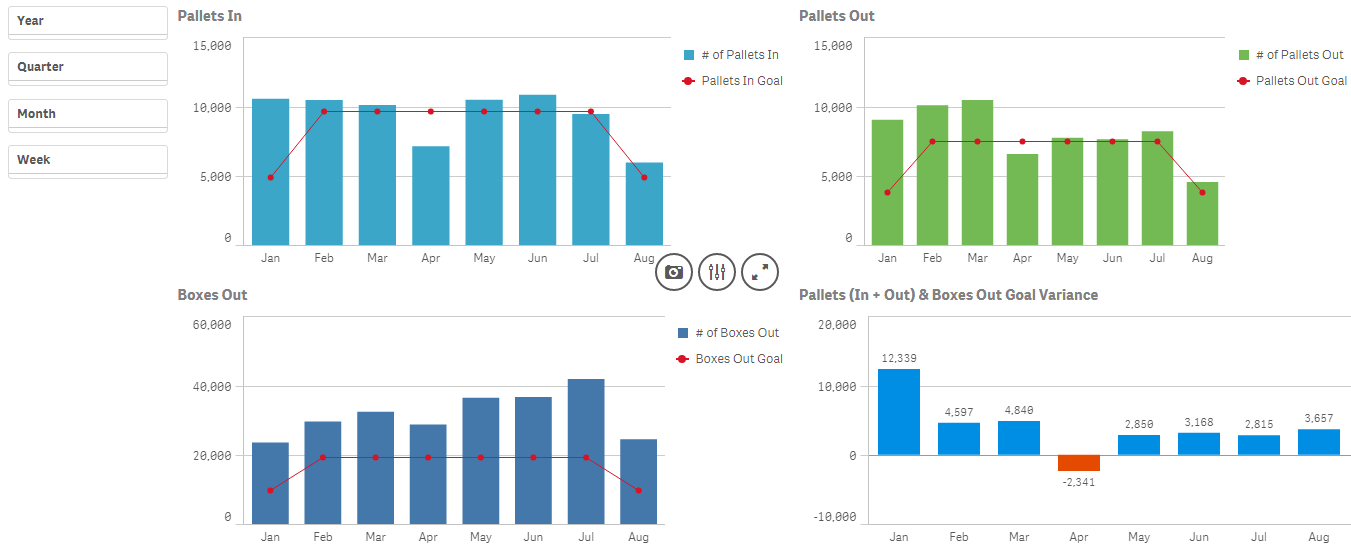
after publish in qmc
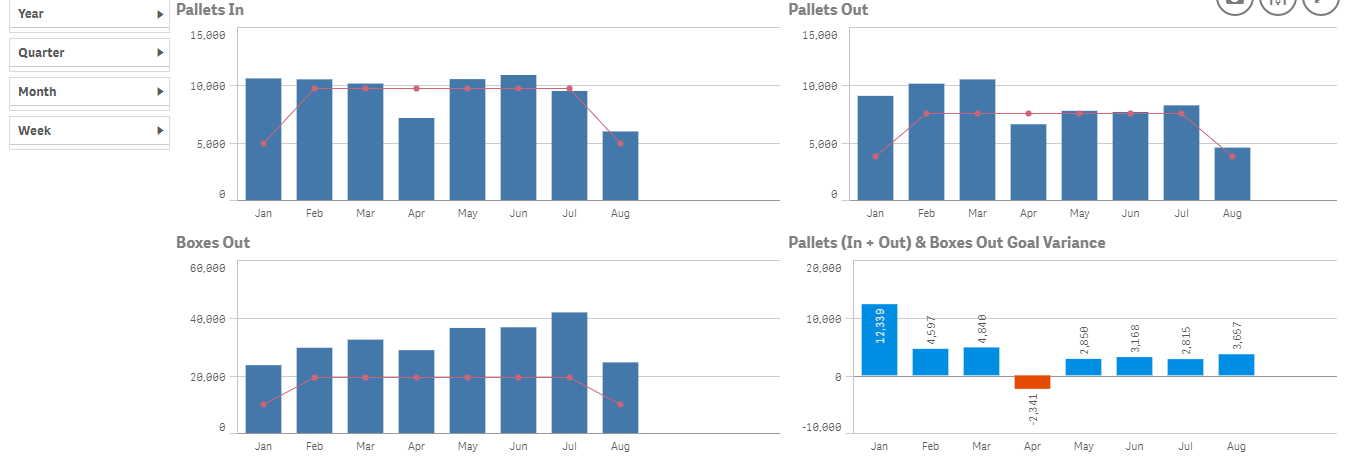 \
\
- « Previous Replies
-
- 1
- 2
- Next Replies »
Accepted Solutions
- Mark as New
- Bookmark
- Subscribe
- Mute
- Subscribe to RSS Feed
- Permalink
- Report Inappropriate Content
Hi Narasimha,
You need to upgrade your server version with 3.2 Latest which will resolve your issues , last week only I encountered with same issue , resolved after upgrading server version.
Vikas
If the issue is solved please mark the answer with Accept as Solution & like it.
If you want to go quickly, go alone. If you want to go far, go together.
- Mark as New
- Bookmark
- Subscribe
- Mute
- Subscribe to RSS Feed
- Permalink
- Report Inappropriate Content
Which versions of QlikSense Desktop and Qlik Sense Enterprise are involved?
talk is cheap, supply exceeds demand
- Mark as New
- Bookmark
- Subscribe
- Mute
- Subscribe to RSS Feed
- Permalink
- Report Inappropriate Content
Desktop is nov 2017 and server is sep 2017 i think
- Mark as New
- Bookmark
- Subscribe
- Mute
- Subscribe to RSS Feed
- Permalink
- Report Inappropriate Content
this might be an issue.
- Mark as New
- Bookmark
- Subscribe
- Mute
- Subscribe to RSS Feed
- Permalink
- Report Inappropriate Content
try to have desktop of same version or upgrade server to same version that of desktop
- Mark as New
- Bookmark
- Subscribe
- Mute
- Subscribe to RSS Feed
- Permalink
- Report Inappropriate Content
sorry actually desktop is nov 2017 and server qlik sense 3.0 versions
please let me know the issue
- Mark as New
- Bookmark
- Subscribe
- Mute
- Subscribe to RSS Feed
- Permalink
- Report Inappropriate Content
my server version is 3.0 so which version i need to use.
- Mark as New
- Bookmark
- Subscribe
- Mute
- Subscribe to RSS Feed
- Permalink
- Report Inappropriate Content
Hi Narasimha,
You need to upgrade your server version with 3.2 Latest which will resolve your issues , last week only I encountered with same issue , resolved after upgrading server version.
Vikas
If the issue is solved please mark the answer with Accept as Solution & like it.
If you want to go quickly, go alone. If you want to go far, go together.
- Mark as New
- Bookmark
- Subscribe
- Mute
- Subscribe to RSS Feed
- Permalink
- Report Inappropriate Content
Have you assigned colors to master items in your QS Desktop app? If so, this might not be supported in the old server version.
- Mark as New
- Bookmark
- Subscribe
- Mute
- Subscribe to RSS Feed
- Permalink
- Report Inappropriate Content
The problem is that your Qlik Sense Desktop is newer than your Qlik Sense Enterprise. There are several things you can do:
1. Recreate the chart objects in QS Enterprise and delete the old ones that don't work properly.
2. Upgrade QS Enterprise to a newer release. The November2017 release would be best. I don't think QS Enterprise 3.2 will work. I had the same problem you had with that version and the September2017 release of QS Desktop.
talk is cheap, supply exceeds demand
- « Previous Replies
-
- 1
- 2
- Next Replies »