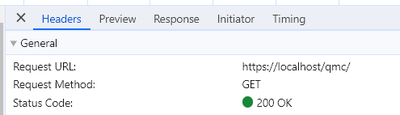Unlock a world of possibilities! Login now and discover the exclusive benefits awaiting you.
- Qlik Community
- :
- Forums
- :
- Analytics & AI
- :
- Products & Topics
- :
- Management & Governance
- :
- Cannot read properties of undefined (reading 'QmcT...
- Subscribe to RSS Feed
- Mark Topic as New
- Mark Topic as Read
- Float this Topic for Current User
- Bookmark
- Subscribe
- Mute
- Printer Friendly Page
- Mark as New
- Bookmark
- Subscribe
- Mute
- Subscribe to RSS Feed
- Permalink
- Report Inappropriate Content
Cannot read properties of undefined (reading 'QmcTaskTableCacheDisabled')
Hi,
I installed a new Windows Update and now Qlik Sense Enterprise on Windows is throwing the next error when starting the QMC:
TypeError: Cannot read properties of undefined (reading 'QmcTaskTableCacheDisabled')
Qlik Sense Hub will display nothing, only the waiting growing circles.
The Windows update is this one:
Security Update for Microsoft Windows KB5032190.
Anyone had this problem? Any tips how to solve this?
I have November 2023 patch 2
regards, Emma
- « Previous Replies
-
- 1
- 2
- Next Replies »
Accepted Solutions
- Mark as New
- Bookmark
- Subscribe
- Mute
- Subscribe to RSS Feed
- Permalink
- Report Inappropriate Content
Hi,
This should solve the problem
- Mark as New
- Bookmark
- Subscribe
- Mute
- Subscribe to RSS Feed
- Permalink
- Report Inappropriate Content
Hello @EmmaCamacho,
Can you please provide a screen capture of the error message? Also, reproduce the error while recording a .HAR file as detailed in article Save network web traffic (HAR/XML file) and console logs from the browser's developer tools and upload to this thread.
Best Regards
Help users find answers! Don't forget to mark a solution that worked for you!
- Mark as New
- Bookmark
- Subscribe
- Mute
- Subscribe to RSS Feed
- Permalink
- Report Inappropriate Content
Thanks! Attached are both files!
- Mark as New
- Bookmark
- Subscribe
- Mute
- Subscribe to RSS Feed
- Permalink
- Report Inappropriate Content
@EmmaCamacho It seems like you are using Edge browser without Javascript, The error says QMC works only with Javascript.
So do like this?
- Open Microsoft Edge and click the three-dot menu at the top-right corner.
- Select “Settings” from the drop-down.
- Scroll down and click “Site permissions” in the left sidebar.
- Choose “JavaScript” from the list.
- Toggle the switch to enable it. To disable, toggle the switch off.
- Refresh the page.
Is this works? If not, please share again HAR file.
- Mark as New
- Bookmark
- Subscribe
- Mute
- Subscribe to RSS Feed
- Permalink
- Report Inappropriate Content
Thanks!
I am using Chrome, not Edge. But, i tried with Edge and it is working with Edge!
I do have javascript enabled in Chrome, i am attaching a screenshot,
- Mark as New
- Bookmark
- Subscribe
- Mute
- Subscribe to RSS Feed
- Permalink
- Report Inappropriate Content
@EmmaCamacho If that works with one browser , I guess that is somehow some settings need to be update. let me check again HAR and get back!
- Mark as New
- Bookmark
- Subscribe
- Mute
- Subscribe to RSS Feed
- Permalink
- Report Inappropriate Content
@EmmaCamacho I can see all are ended OK with 200.
- Mark as New
- Bookmark
- Subscribe
- Mute
- Subscribe to RSS Feed
- Permalink
- Report Inappropriate Content
Thanks @Anil_Babu_Samineni,
Looks like Chrome doesnt like http://localhost/forms/hub/ anymore, but now it only likes http://my_server/forms/hub/🙄
Thanks for your help!!!
- Mark as New
- Bookmark
- Subscribe
- Mute
- Subscribe to RSS Feed
- Permalink
- Report Inappropriate Content
@EmmaCamacho IT depends how your firewall enables towards 443 and 80 to use as localhost. You need to check with Local IT.
- Mark as New
- Bookmark
- Subscribe
- Mute
- Subscribe to RSS Feed
- Permalink
- Report Inappropriate Content
Hola Emma,
there was an old issue and many people followed this procedure to fix
If you did, try reverting it.
hope this helps,
help users find answers! Don't forget to mark a solution that worked for you & to smash the like button! 🤗
- « Previous Replies
-
- 1
- 2
- Next Replies »