- Mark as New
- Bookmark
- Subscribe
- Mute
- Subscribe to RSS Feed
- Permalink
- Report Inappropriate Content
Connection Lost. Make sure that Qlik Sense is running properly
Hi to all,
I configured a single node Qlik Sense server and I succedded in creating and publishing some apps.
My clients can use published apps but everybody using apps at different times receive this error
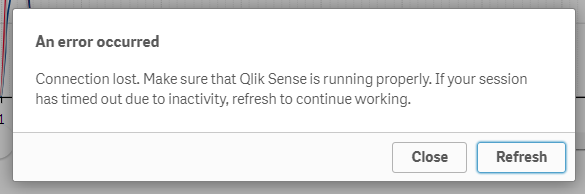
I saw many topics about the argument and tipycal solution was to add server ip address and full qualified name to virtual proxy white list. I did it, but I still receive the error. I restarted all the services yet.
Any suggestion?
Thanks in advance!
Accepted Solutions
- Mark as New
- Bookmark
- Subscribe
- Mute
- Subscribe to RSS Feed
- Permalink
- Report Inappropriate Content
Hello,
Please check the below
Hub access times out with: Error Connection lost. Make sure that Qlik Sense is running properly
- Mark as New
- Bookmark
- Subscribe
- Mute
- Subscribe to RSS Feed
- Permalink
- Report Inappropriate Content
I am also getting same error. Did you find solution to this issue.
- Mark as New
- Bookmark
- Subscribe
- Mute
- Subscribe to RSS Feed
- Permalink
- Report Inappropriate Content
we are also facing same error.. especially after using restful services
not sure if there is any link between restful and connection lost error
- Mark as New
- Bookmark
- Subscribe
- Mute
- Subscribe to RSS Feed
- Permalink
- Report Inappropriate Content
Hello,
Please check the below
Hub access times out with: Error Connection lost. Make sure that Qlik Sense is running properly