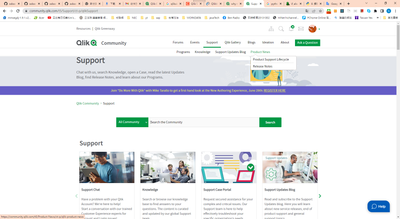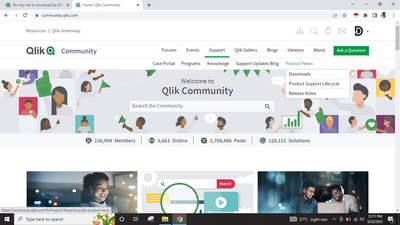Unlock a world of possibilities! Login now and discover the exclusive benefits awaiting you.
- Qlik Community
- :
- All Forums
- :
- Deployment & Management
- :
- Re: why not to download Qv.EXE file to do offline ...
- Subscribe to RSS Feed
- Mark Topic as New
- Mark Topic as Read
- Float this Topic for Current User
- Bookmark
- Subscribe
- Mute
- Printer Friendly Page
- Mark as New
- Bookmark
- Subscribe
- Mute
- Subscribe to RSS Feed
- Permalink
- Report Inappropriate Content
Download QlikView Desktop to do offline testing
Why can I not to download QlikView Desktop to do offline testing?
I can only download-qlik-sense-desktop
I don't like to try on line
Accepted Solutions
- Mark as New
- Bookmark
- Subscribe
- Mute
- Subscribe to RSS Feed
- Permalink
- Report Inappropriate Content
Hi,
check https://youtu.be/1n64wW_3vHw?t=40
You can get it from qlik.com after login under Support--> Downloads
or
Qlik Community --> Support --> Product News --> Download
To get Latest version you can choose release and release number
- Mark as New
- Bookmark
- Subscribe
- Mute
- Subscribe to RSS Feed
- Permalink
- Report Inappropriate Content
The download is not open to everybody. I would suggest that you chat with customer support and they can verify your account. Just click on the blue help bubble in the bottom right of any support page.
- Mark as New
- Bookmark
- Subscribe
- Mute
- Subscribe to RSS Feed
- Permalink
- Report Inappropriate Content
If you already are a Qlik Customer you can still use QlikView Desktop Personal Edition for free. But we have QlikSense for free trial since that is the newer product and we don't sell new QlikView licenses anymore.
- Mark as New
- Bookmark
- Subscribe
- Mute
- Subscribe to RSS Feed
- Permalink
- Report Inappropriate Content
Where can I get the latest version
- Mark as New
- Bookmark
- Subscribe
- Mute
- Subscribe to RSS Feed
- Permalink
- Report Inappropriate Content
Hi,
check https://youtu.be/1n64wW_3vHw?t=40
You can get it from qlik.com after login under Support--> Downloads
or
Qlik Community --> Support --> Product News --> Download
To get Latest version you can choose release and release number
- Mark as New
- Bookmark
- Subscribe
- Mute
- Subscribe to RSS Feed
- Permalink
- Report Inappropriate Content
I don't got the "Download" option
- Mark as New
- Bookmark
- Subscribe
- Mute
- Subscribe to RSS Feed
- Permalink
- Report Inappropriate Content
See My Snap below. I got download option here. else you try qlik.com after login under Support--> Downloads
- Mark as New
- Bookmark
- Subscribe
- Mute
- Subscribe to RSS Feed
- Permalink
- Report Inappropriate Content
The download is not open to everybody. I would suggest that you chat with customer support and they can verify your account. Just click on the blue help bubble in the bottom right of any support page.