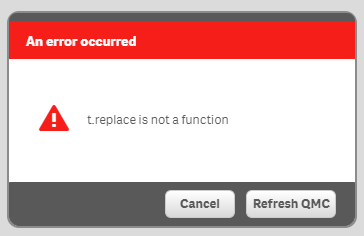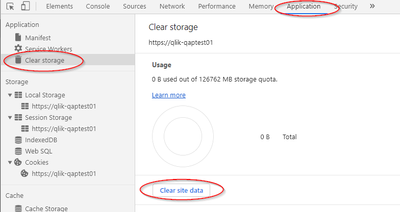Unlock a world of possibilities! Login now and discover the exclusive benefits awaiting you.
- Qlik Community
- :
- All Forums
- :
- Deployment & Management
- :
- Error in QMC QlikSense November 19
- Subscribe to RSS Feed
- Mark Topic as New
- Mark Topic as Read
- Float this Topic for Current User
- Bookmark
- Subscribe
- Mute
- Printer Friendly Page
- Mark as New
- Bookmark
- Subscribe
- Mute
- Subscribe to RSS Feed
- Permalink
- Report Inappropriate Content
Error in QMC QlikSense November 19
Hi all,
I updated my Qlik Sense Server to November 19 version. When I try to enter into the Apps Section in QMC (from my laptop using Chrome Version 78.0.3904.97 (Official Build) (64-bit)) I get an error "t.replace is not a function" but if I open the QMC from the server it works ok with the same Chrome Version or from my pc using Firefox it works as well.
Any clue about how can I fix this problem?
Thanks
Accepted Solutions
- Mark as New
- Bookmark
- Subscribe
- Mute
- Subscribe to RSS Feed
- Permalink
- Report Inappropriate Content
Hi Jmvilaplanap,
That's a bit far fetched but I had different and somehow similar issue after one of the previous upgrades. I think this is not due to lack of backward compatibility but due to mixing some local client cookies/cache settings.
Can you try to clear the cache and remove all cookies? (keep in mind this may remove some of your login credentials to sites,etc.)
I hope that helps!
Kind regards,
S.T.
- Mark as New
- Bookmark
- Subscribe
- Mute
- Subscribe to RSS Feed
- Permalink
- Report Inappropriate Content
Hi Jmvilaplanap,
That's a bit far fetched but I had different and somehow similar issue after one of the previous upgrades. I think this is not due to lack of backward compatibility but due to mixing some local client cookies/cache settings.
Can you try to clear the cache and remove all cookies? (keep in mind this may remove some of your login credentials to sites,etc.)
I hope that helps!
Kind regards,
S.T.
- Mark as New
- Bookmark
- Subscribe
- Mute
- Subscribe to RSS Feed
- Permalink
- Report Inappropriate Content
Thanks! I removed cookies and cache and it works again, as simple as this.
Thank you very much.
- Mark as New
- Bookmark
- Subscribe
- Mute
- Subscribe to RSS Feed
- Permalink
- Report Inappropriate Content
Thank you! You saved my day!
Just got the same issue with a fresh November 2019 install.
A clean storage did the trick. I used DevTools (F12) and Applications - Clear storage...