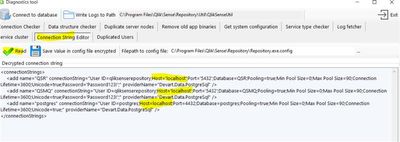Unlock a world of possibilities! Login now and discover the exclusive benefits awaiting you.
- Qlik Community
- :
- All Forums
- :
- Deployment & Management
- :
- Re: How do you reconfigure Qlik sense to point to...
- Subscribe to RSS Feed
- Mark Topic as New
- Mark Topic as Read
- Float this Topic for Current User
- Bookmark
- Subscribe
- Mute
- Printer Friendly Page
- Mark as New
- Bookmark
- Subscribe
- Mute
- Subscribe to RSS Feed
- Permalink
- Report Inappropriate Content
How do you reconfigure Qlik sense to point to a new PostgreSQL Database
I have a Qlik sense enterprise install that currently uses the PostgresSQL installed on the central node. Is there a way to reconfigure Qlik Sense to point to RDS without having to reinstall it?
- Mark as New
- Bookmark
- Subscribe
- Mute
- Subscribe to RSS Feed
- Permalink
- Report Inappropriate Content
Hello @raylang1 ,
Thanks for posting your query.
I understand you want to point to new Database connection using Postgresql. It is not necessary to re-install product.
Please find the below information and article:
- Follow help site how to install and confiure PostgreSQL
- Please backup and restore from old DB server to New DB server.
- Changing the Connection String to QSR and QSMQ Database
- On the Qlik Sense central node, all services but the Qlik Sense Repository Service are shut down.
- Open QlikSenseUtil. By default, this will be installed in: C:\Program Files\Qlik\Sense\Repository\Util\QlikSenseUtil\QlikSenseUtil.exe
- Open the Connection String Editor and Read the current configuration, decrypting the current data.
- Replace all mentions of the current database hostname. In our example, the new database resides on 172.16.16.103. Instead of an IP you can also use the FQDN of the db server.
- You need to repeat this step for the sections <add name="QSMQ" and <add name="postgres"
- Hit Save Value in config file encrypted, committing any changes.
Changing the Connection String to SenseServices Databases.
Execute steps in Moved Postgress database to new host, but some qliksense is still accessing the SenseServices old da...; check if different version of article are present for different Qlik Sense version .
Thanks,
Padma Priya
Senior Technical Support Engineer-Qlik Support