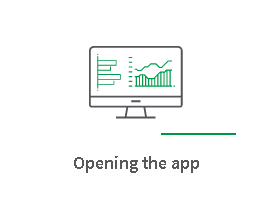Unlock a world of possibilities! Login now and discover the exclusive benefits awaiting you.
- Qlik Community
- :
- All Forums
- :
- Deployment & Management
- :
- How to change Qlik logo in the app loading screen ...
- Subscribe to RSS Feed
- Mark Topic as New
- Mark Topic as Read
- Float this Topic for Current User
- Bookmark
- Subscribe
- Mute
- Printer Friendly Page
- Mark as New
- Bookmark
- Subscribe
- Mute
- Subscribe to RSS Feed
- Permalink
- Report Inappropriate Content
How to change Qlik logo in the app loading screen - SEPTEMBER 2019 PATCH2
Hi,
I would like to change the Qlik logo while app loading screen in Qlik Sense server September 2019 Patch 2 version.
Using this article I have changed earlier in June 2019 version "article https://support.qlik.com/articles/000080872", But I don't see this file under C:\Program Files\Qlik\Sense\Client\chunks\11.3ba6dcb3a9e86962560f.js in the September 2019 Patch 2 Version.
Please help me with this
Thanks,
Rajesh M
- Mark as New
- Bookmark
- Subscribe
- Mute
- Subscribe to RSS Feed
- Permalink
- Report Inappropriate Content
I know this thread has been a while, but does anyone know if this is possible with the Nov 2019 release? Thanks.
- Mark as New
- Bookmark
- Subscribe
- Mute
- Subscribe to RSS Feed
- Permalink
- Report Inappropriate Content
Hi Munirathinam & Rooski,
Did you guys find a solution for customizing the logo? If so, can you post it here.
I have submitted an Idea for customizing the logo. Can you please vote for the idea. Thanks in advance.
- Mark as New
- Bookmark
- Subscribe
- Mute
- Subscribe to RSS Feed
- Permalink
- Report Inappropriate Content
I have not, but if I do find any relevant information I'll be sure to revisit this thread with that information.
- Mark as New
- Bookmark
- Subscribe
- Mute
- Subscribe to RSS Feed
- Permalink
- Report Inappropriate Content
Hello all,
Have you seen Qlik Support article Qlik Sense Enterprise - Customize or Replace Sense Hub logo? It may have the information you're looking for.
Best Regards
Help users find answers! Don't forget to mark a solution that worked for you!
- Mark as New
- Bookmark
- Subscribe
- Mute
- Subscribe to RSS Feed
- Permalink
- Report Inappropriate Content
This will definitely get the engine moving. Thanks for sharing this link Chip.
- Mark as New
- Bookmark
- Subscribe
- Mute
- Subscribe to RSS Feed
- Permalink
- Report Inappropriate Content
Thanks Chip for the link.I am trying to replace the app loading screen logo but i don't find that image in any of those folders under Client.We were able to do that in that Jun 2019 by editing the files under C:\Program Files\Qlik\Sense\Client\chunks folder as per https://support.qlik.com/articles/000080872. But those files no longer available in Nov 2020 version.