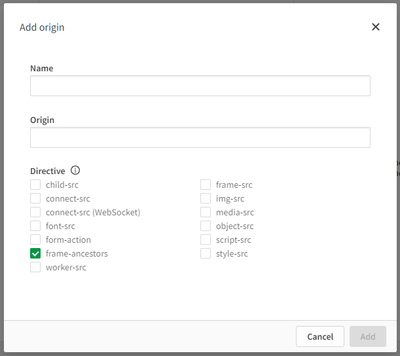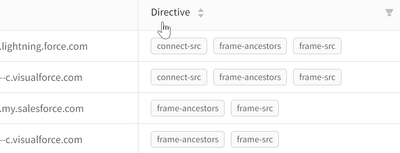Unlock a world of possibilities! Login now and discover the exclusive benefits awaiting you.
- Qlik Community
- :
- All Forums
- :
- Deployment & Management
- :
- Imbedding SaaS sheet/objects into Salesforce
- Subscribe to RSS Feed
- Mark Topic as New
- Mark Topic as Read
- Float this Topic for Current User
- Bookmark
- Subscribe
- Mute
- Printer Friendly Page
- Mark as New
- Bookmark
- Subscribe
- Mute
- Subscribe to RSS Feed
- Permalink
- Report Inappropriate Content
Imbedding SaaS sheet/objects into Salesforce
Hi
Anyone has been successful embedding objects from the Qlik SaaS environment into Salesforce or other application?
I am currently getting "TenantName.ap.qlikcloud.com refused to connect".
I am using Salesforce as IDP and that is working fine. I expected the url to work as is?
thanks
Accepted Solutions
- Mark as New
- Bookmark
- Subscribe
- Mute
- Subscribe to RSS Feed
- Permalink
- Report Inappropriate Content
Please check your integration URL matches with the content security policy. This is an authentication error.
- Mark as New
- Bookmark
- Subscribe
- Mute
- Subscribe to RSS Feed
- Permalink
- Report Inappropriate Content
Please check your integration URL matches with the content security policy. This is an authentication error.
- Mark as New
- Bookmark
- Subscribe
- Mute
- Subscribe to RSS Feed
- Permalink
- Report Inappropriate Content
Hello!
I am facing the same issue here.
Did you managed to make this embedded object/shett work?
Best regards,
Fernando
- Mark as New
- Bookmark
- Subscribe
- Mute
- Subscribe to RSS Feed
- Permalink
- Report Inappropriate Content
I reviewed my Content security policy and ensured I added all the Salesforce URLs and it started working for me.
Yoursite.lightning.force.com
Yoursite--c.visualforce.com
Yoursite.my.salesforce.com
Cheers
- Mark as New
- Bookmark
- Subscribe
- Mute
- Subscribe to RSS Feed
- Permalink
- Report Inappropriate Content
- Mark as New
- Bookmark
- Subscribe
- Mute
- Subscribe to RSS Feed
- Permalink
- Report Inappropriate Content
Oh, just in case, you can use the HTML command <body style="height:600px;"><iframe ...></iframe> </body> to fix the visualization height issue.
- Mark as New
- Bookmark
- Subscribe
- Mute
- Subscribe to RSS Feed
- Permalink
- Report Inappropriate Content