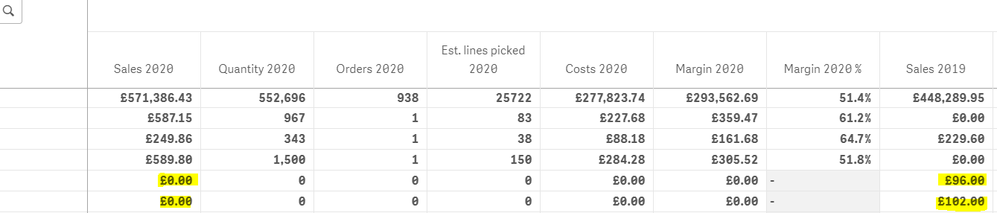Unlock a world of possibilities! Login now and discover the exclusive benefits awaiting you.
- Qlik Community
- :
- All Forums
- :
- Deployment & Management
- :
- Re: Losing data when exporting to export
- Subscribe to RSS Feed
- Mark Topic as New
- Mark Topic as Read
- Float this Topic for Current User
- Bookmark
- Subscribe
- Mute
- Printer Friendly Page
- Mark as New
- Bookmark
- Subscribe
- Mute
- Subscribe to RSS Feed
- Permalink
- Report Inappropriate Content
Losing data when exporting to export
Hello,
Today one of our users discovered an issue with exporting to excel from Qlik Sense Cloud. We have a sales table that compares current year sales, costs, margin etc. vs the previous year. Exporting to excel with no filters works as expected but today they wanted to filter out one customer and the result on screen was as expected but when this was exported to excel, data was missing from the previous year.
Looking into this further, I have found that when the data is exported, any customers that have zero sales in the current year are not in the exported file even though there are sales in the prior year. The image shows what we see on screen and once exported the £96.00 & £102.00 amounts for 2019 will get removed as there is no 2020 sales.
Is this a error in the report design or a Qlik issue? I suspect a Qlik issue as I do not know of any excel export settings or adjustments that can affect downloads. My understanding is that what you see on screen should be the result in excel.
Thanks
- « Previous Replies
-
- 1
- 2
- Next Replies »
Accepted Solutions
- Mark as New
- Bookmark
- Subscribe
- Mute
- Subscribe to RSS Feed
- Permalink
- Report Inappropriate Content
Hello @-AA @stevejoyce ,
This should have been solved, could you kindly confirm as well?
Cheers,
Albert
- Mark as New
- Bookmark
- Subscribe
- Mute
- Subscribe to RSS Feed
- Permalink
- Report Inappropriate Content
hi,
just you have to change % of margin formula like below
=if(Sales2020='0','0',(Margin2020/Sales2020)/100)
it will replace - as 0, so it may help to full data,
ksrinivasan.
- Mark as New
- Bookmark
- Subscribe
- Mute
- Subscribe to RSS Feed
- Permalink
- Report Inappropriate Content
G'day @Ken_Hardwick,
From your description, it does seem like it could be an issue with Qlik SaaS. To test this, you could export your app down to the desktop and try the same thing in Qlik Sense Desktop.
I'm sure will be a work-around for this. Is there any set analysis in these column expressions? My suspicion is that your natural filter is excluding the clients with zero values for the current year, but the set analysis is including these clients in the table but the export is not picking that up.
To test this, try adding a column that has a value for customers even when they zero for Sales2020.
Cheers,
Barnaby.
BI Consultant
- Mark as New
- Bookmark
- Subscribe
- Mute
- Subscribe to RSS Feed
- Permalink
- Report Inappropriate Content
I see the same behavior. Did you get any traction on a fix for this? Front-end app shows results where set analysis changes filter selections. However when downloading to pdf/excel, it does not work and results don't match.
- Mark as New
- Bookmark
- Subscribe
- Mute
- Subscribe to RSS Feed
- Permalink
- Report Inappropriate Content
i logged this as a bug with qlik support so hopefully its fixed soon. Basically download/exporting does not reflect selected gray-values of a field selection. This would come into play if you had an expression with set analysis change another field selection where the grayed-values would be applicable.
ex. select 3 products. select 2021. however only 2 of those products have data in 2020 but all 3 have data in 2021. you would see 2 products selected in green, 1 product selected (i.e. has a check mark and is in getcurrentselections) in gray.
if you have an expression sum({<year = 2020>} value). In the front-end it would some values for all 3 products. When you export, it would only sum values for the 2 products that are green.
- Mark as New
- Bookmark
- Subscribe
- Mute
- Subscribe to RSS Feed
- Permalink
- Report Inappropriate Content
Is this fixed? we are also facing same issue.
- Mark as New
- Bookmark
- Subscribe
- Mute
- Subscribe to RSS Feed
- Permalink
- Report Inappropriate Content
Hello all,
Recently some fixes has been deployed, could you confirm your data is exported properly now?
Cheers,
Albert
- Mark as New
- Bookmark
- Subscribe
- Mute
- Subscribe to RSS Feed
- Permalink
- Report Inappropriate Content
Hello @-AA @stevejoyce ,
This should have been solved, could you kindly confirm as well?
Cheers,
Albert
- Mark as New
- Bookmark
- Subscribe
- Mute
- Subscribe to RSS Feed
- Permalink
- Report Inappropriate Content
Hello @Albert_Candelario , My case is related to Product Defect QB-9054 which has not been released yet as per my understanding.
- Mark as New
- Bookmark
- Subscribe
- Mute
- Subscribe to RSS Feed
- Permalink
- Report Inappropriate Content
@Albert_Candelario - my issue has been resolved.
- « Previous Replies
-
- 1
- 2
- Next Replies »