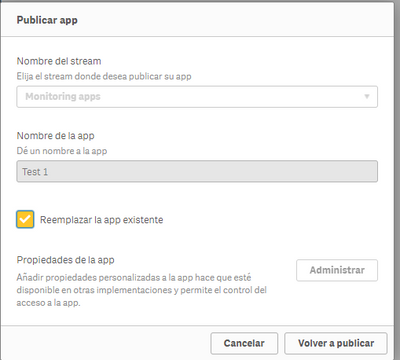Unlock a world of possibilities! Login now and discover the exclusive benefits awaiting you.
- Qlik Community
- :
- All Forums
- :
- Deployment & Management
- :
- Manage Qlik Sense Development vs Production enviro...
- Subscribe to RSS Feed
- Mark Topic as New
- Mark Topic as Read
- Float this Topic for Current User
- Bookmark
- Subscribe
- Mute
- Printer Friendly Page
- Mark as New
- Bookmark
- Subscribe
- Mute
- Subscribe to RSS Feed
- Permalink
- Report Inappropriate Content
Manage Qlik Sense Development vs Production environments/deployments
In QlikView it was very easy to automate and maintain having separate Dev and Prod environments but still only have a single set of qvws. In QlikView we had Windows file location for Development and one for Production, and I was able to use and maintain a single set of files by having a "Must Include" txt file to read where the qvw was executing and then set my environment variable and some other associated variables. For my scripts, I was then able to reference the environment variables and associated variables and load and store a subset of data for Dev in one place and the full data set for Prod in another place (this makes my development efforts faster). I am struggling to figure out the best approach for QlikSense to accomplish he same thing, and I cannot seem to find any posted info online. I know we have the Work and Published concepts in QlikSense, but there doesn't seem to be a way to avoid having to maintain 2 sets of files. Has anyone done something similar in QlikSense? Thanks.
- Mark as New
- Bookmark
- Subscribe
- Mute
- Subscribe to RSS Feed
- Permalink
- Report Inappropriate Content
Hi @kdmarkee , let my tell you a few things about Qlik Sense environments and deployments.
- With your enterprise Qlik Sense Server, you can create or install several nodes, so you can separate things at node (server) level, just for having certain apps in a node and others Apps in another Node.
- You can use txt for include sentence, the only thing that change a little is the way to load files, and that is with LIBs, that you create.
- Qlik Sense Hub has a Work Area and Streams, when you first deploy to 'PROD' (a stream), you can create a copy of that App, to get the app in 'DEV' (your work area) again. With that, you can can continue developing, and when you need to pass to PROD again (a stream), you can just replace the published App:
Please take a look to the fantastic Qlik Help