Unlock a world of possibilities! Login now and discover the exclusive benefits awaiting you.
- Qlik Community
- :
- All Forums
- :
- Deployment & Management
- :
- Re: Performance issues in Qlik Sense Server June ...
- Subscribe to RSS Feed
- Mark Topic as New
- Mark Topic as Read
- Float this Topic for Current User
- Bookmark
- Subscribe
- Mute
- Printer Friendly Page
- Mark as New
- Bookmark
- Subscribe
- Mute
- Subscribe to RSS Feed
- Permalink
- Report Inappropriate Content
Performance issues in Qlik Sense Server June 2018
Hello Community,
I am working for a Bank and we have upgraded to Qlik Sense Server June 2018.Previous edition was September 2017 .Our server has the following requirements :
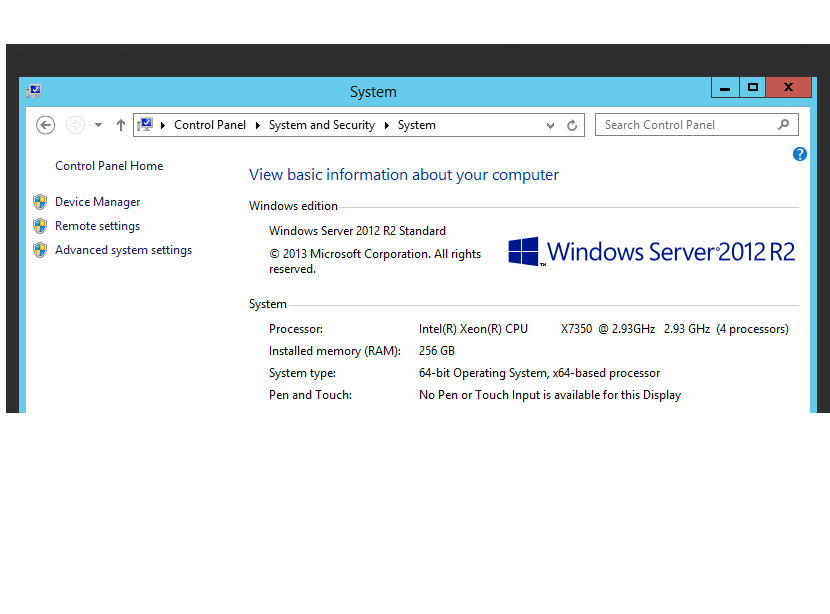
Also we had no problems with previous editions and the data volume of our apps has not changed.
So when opening an app , no matter if it is the Operations Monitor App of the Qlik Sense Server or it is a demo app with limited data like HelpDesk Management or it is a new app we are facing slow response . Below you can see the screen with black background that appears after clicking to open the beginning sheet of the app, which takes almost one to two minutes to open the dashboards!
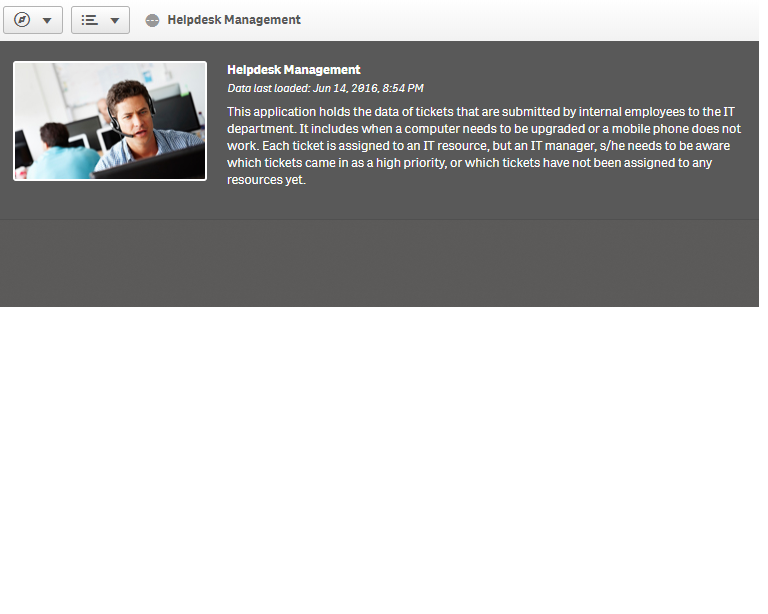
Latest update is that I repaired the current installation and the result of slow response was the same.Additionally I restarted the server, the services after with no effectiveness. 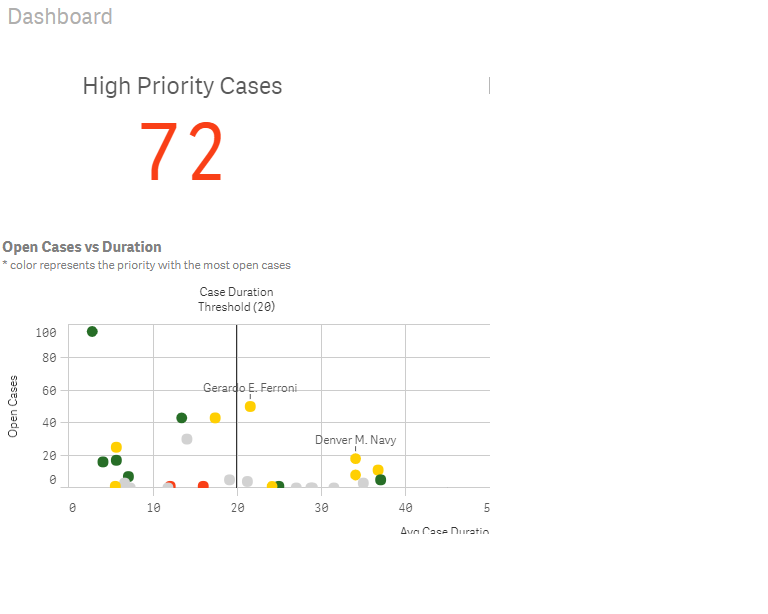
Please advise if I have to edit settings in qmc or I should back up and restore my site in a new June 2018 installation or to restore back to my previous September 2017.
Thank you,
Raoulis Dimitris
BI Engineer in Bank Group
- « Previous Replies
-
- 1
- 2
- Next Replies »
- Mark as New
- Bookmark
- Subscribe
- Mute
- Subscribe to RSS Feed
- Permalink
- Report Inappropriate Content
For my case i am using the default settings of proxy and virtual proxy section in qmc.
Hope that in the next patch these problems with spinning data connections will be resolved. The thing is that there is no official answer for these errors from official Qlikview Partner.
I have suggested a workaround in this discussion but as i already have mentioned this not the solution.
- Mark as New
- Bookmark
- Subscribe
- Mute
- Subscribe to RSS Feed
- Permalink
- Report Inappropriate Content
Hi Dimitri,
I installed the last version for a client two weeks ago and we faced the same problem. We managed to improve the performance doing the next modifications:
- Make sure you choose the windows pattern and not the form pattern in Windows authentification section
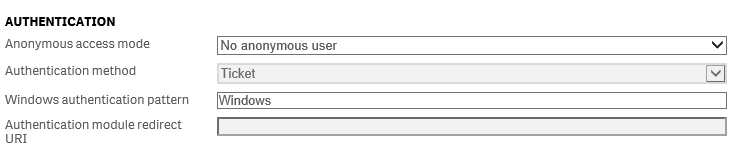
- Go to the conector folder: C:\Program Files\Common Files\Qlik\Custom Data
- In each folder, you have a config File (Ex: QvDataMarketConnector.exe), you will have to modify all of them. Make a copy before any modification
- In the <runtime> section, add the following instruction: <generatePublisherEvidence enabled="false"/>. If the runtime section doesn't exist, create it (Before the closing configuration balise):
<runtime>
<generatePublisherEvidence enabled="false"/>
</runtime>
</configuration>
Hope It can help.
Regards,
André Ansaldi
- Mark as New
- Bookmark
- Subscribe
- Mute
- Subscribe to RSS Feed
- Permalink
- Report Inappropriate Content
Hi guys,
I had the same issue by one of our client. The issue indeed occurs if a server does not have as access to the internet.
There is an article on qlik support (Which i'm not allowed to publish here, ask qlik support for article 16310) which describe how to solve this issue.
It's like Dimitris figured out, you have to eliminate those conncetors:
- QvDataMarketConnector
- QvSalesforceConnector
- QvEssbaseConnector
- QvRestConnector
- QvWebStorageProviderConnectorPackage
- Mark as New
- Bookmark
- Subscribe
- Mute
- Subscribe to RSS Feed
- Permalink
- Report Inappropriate Content
hm. It's not helped
- « Previous Replies
-
- 1
- 2
- Next Replies »