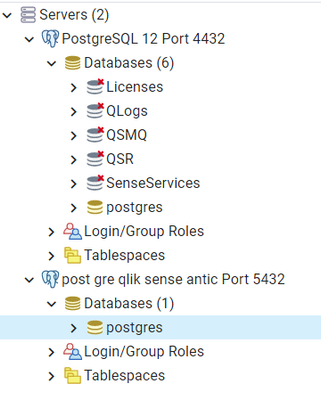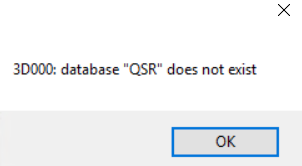Unlock a world of possibilities! Login now and discover the exclusive benefits awaiting you.
- Qlik Community
- :
- All Forums
- :
- Deployment & Management
- :
- Problem updating from qlik sense august 2021 to fe...
- Subscribe to RSS Feed
- Mark Topic as New
- Mark Topic as Read
- Float this Topic for Current User
- Bookmark
- Subscribe
- Mute
- Printer Friendly Page
- Mark as New
- Bookmark
- Subscribe
- Mute
- Subscribe to RSS Feed
- Permalink
- Report Inappropriate Content
Problem updating from qlik sense august 2021 to february 2023
Hello, today I tried to update our on premise server from august 2021 to february 2023, and before starting I paid attention on a message stating that I had an old postgre version and it was recomended to update following a guide from that web:
Because it says that "Before using the Qlik PostgreSQL Installer, upgrade to a supported version of Qlik Sense Enterprise on Windows. Then use the Qlik PostgreSQL Installer to upgrade PostgreSQL." first I updated to february 2023, and then followed the guide.
All seems to be completed correctly seeing that now the service Qlik Sense repository database was set on manual and showed the stopped status and another one appeared called "postgresql-x64-12 - PostgreSQL Server 12" with running status, but then I wasn't able to enter on QMC or Hub. I tried to restart the server without success so then I went to repair the installation.
After that, now I'm able to work with the server having the new service postgresql started but I see that the qlik sense service repository database is set another time as automatic and running, and reading the article should be set to manual and not running but if I stop that service I can't acces on hub or qmc.
The article talks about the option of removing the qlik sense repository database (and I think that on new installations of Qlik Sense that service it doesn't even appear). I would like to know the way to remove that service without problems. Could you help me?
Thanks in advance
Accepted Solutions
- Mark as New
- Bookmark
- Subscribe
- Mute
- Subscribe to RSS Feed
- Permalink
- Report Inappropriate Content
I tried the steps I asked and seems to work:
1 export/import the users
2 dump the tables from the old database and use pgadmin to recreate to the new database and restore their content using the dumps
3 stop qlik sense services
4 use qliksense utils to change the connection string from 4432 to 5432.
5 start all qlik sense services except qlik sense repository database.
Thanks for your tips Mike.
- Mark as New
- Bookmark
- Subscribe
- Mute
- Subscribe to RSS Feed
- Permalink
- Report Inappropriate Content
Hello @Uri_TG
I am sorry that you are running into issues with upgrading your environment to the latest version of PostGres along with Qlik Sense.
To answer your question, you are able to remove the Qlik Sense Database service and this can be done by following the steps in this article:
BUT, before you do that, I would highly suggest that you make sure you upgraded version of the PostGres database has all of the data from the previous install and you are able to connect to this Service.
Also, if you haven't already you should make sure you have a backup .TAR file of the QSR.
Don't forget to mark a solution that worked for you!
- Mark as New
- Bookmark
- Subscribe
- Mute
- Subscribe to RSS Feed
- Permalink
- Report Inappropriate Content
Hello Mike,
Thanks for your answer, the problem is that I think Qlik Sense is not linked propertly with the new database and its service. If I shutdown the old service, QlikSense stop working but If I only shutdown the new one it keeps working so, If I simply uninstall the QlikSense Repository DataBase I think it won't work because QlikSense will keep trying to connect with it and not with the new.
I think I need to know the way to force QlikSense to connect with the new database and its service.
- Mark as New
- Bookmark
- Subscribe
- Mute
- Subscribe to RSS Feed
- Permalink
- Report Inappropriate Content
Hello @Uri_TG
Have you attempted to log into PGAdmin and connect to the database when the "default" one is turned off?
Did the standalone version of Postgres get installed with port 4432 or 5432?
Have you looked at the connection string editor within the Qlik Utilities which can be found here: %Program Files%\Qlik\Sense\Repository\Util\QlikSenseUtil\QlikSenseUtil.exe
You'll want to make sure that everything is matches when attempting to connect to the new database.
Don't forget to mark a solution that worked for you!
- Mark as New
- Bookmark
- Subscribe
- Mute
- Subscribe to RSS Feed
- Permalink
- Report Inappropriate Content
Hello Mike,
Excuse me for taking a long time to reply. I tried the following steps you told me and I would like to write here because I'm not understanding.
I opened pgadmin and created a second conection to the second database, the first one was already there (I added the port inside the name to make it easier to understand):
The first database (4432) is related with the old Qlik Sense Engine Service (If i stop the service i can't conect), the second database (5432) is related with postgresql-x64-12 (if I stop that service i can't connect).
The second database (5432) doesn't seems to have the QlikSense tables which make me thing that this must be the new one, but what confuses me is that when opening the properties of the first connection (4432) it says:
Auto-detected PostgreSQL 12 installation with the data directory at C:\Program Files\PostgreSQL\12\data
So... the old service now connects with the new database? It must be the old one but it confuses me the text.
Is like the migration was left halfway. I supose that the 5432 doesn't have the QlikSense tables and should receive through and export from the 4432 and then I have to change somehow the conection parameters from QlikSense to connect to the new one.
I also tried to use the QlikSenseUtils, In fact I'm only able to connect to 4432 because with the 5432 it doesn't find the QlikSense tables:
Thanks in advance for your help.
- Mark as New
- Bookmark
- Subscribe
- Mute
- Subscribe to RSS Feed
- Permalink
- Report Inappropriate Content
I tried the steps I asked and seems to work:
1 export/import the users
2 dump the tables from the old database and use pgadmin to recreate to the new database and restore their content using the dumps
3 stop qlik sense services
4 use qliksense utils to change the connection string from 4432 to 5432.
5 start all qlik sense services except qlik sense repository database.
Thanks for your tips Mike.