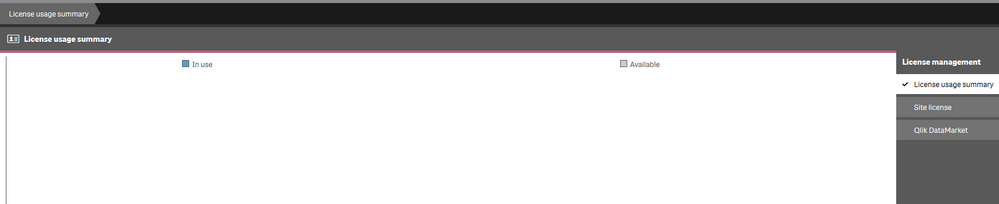Unlock a world of possibilities! Login now and discover the exclusive benefits awaiting you.
- Qlik Community
- :
- All Forums
- :
- Deployment & Management
- :
- Professional and Analyzer users are not visible in...
- Subscribe to RSS Feed
- Mark Topic as New
- Mark Topic as Read
- Float this Topic for Current User
- Bookmark
- Subscribe
- Mute
- Printer Friendly Page
- Mark as New
- Bookmark
- Subscribe
- Mute
- Subscribe to RSS Feed
- Permalink
- Report Inappropriate Content
Professional and Analyzer users are not visible in the qmc application
professional and analyzer users are not visible in the qmc application
we have already restarted the server and installed the latest version.
version: Qlik Sense November 2019 Patch 13
can you please help us?
- Mark as New
- Bookmark
- Subscribe
- Mute
- Subscribe to RSS Feed
- Permalink
- Report Inappropriate Content
Hi,
Is it a fresh new installation, or did it work before?
If it worked before, what have you changed?
If it's a new installation, try uninstall and install June 2020
Also try with another browser (I doubt it will work)
http://bi-formation-service.fr
- Mark as New
- Bookmark
- Subscribe
- Mute
- Subscribe to RSS Feed
- Permalink
- Report Inappropriate Content
By seeing your screenshot, There is no license details even from the right preview with Professional and Analyzer. So, Do you really upgraded successfully (Sorry If question is wrong).
During upgrade, I neve knew that there may be possibility to remove license. I agree If you version is prior Jun 2018 and SLK won't work for that case rather you will simply apply the control number which is manual not the universal.