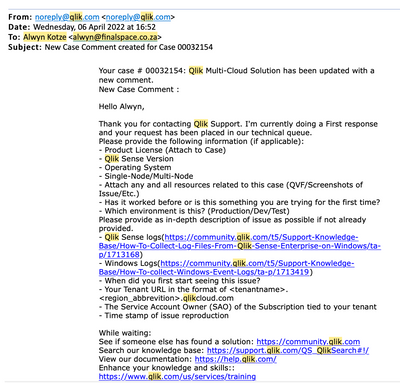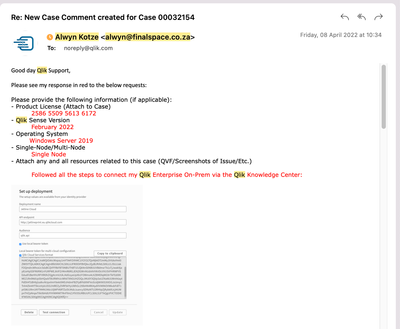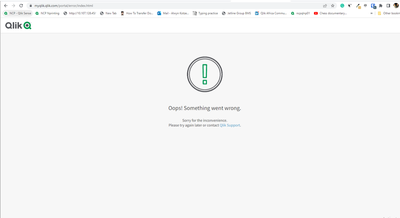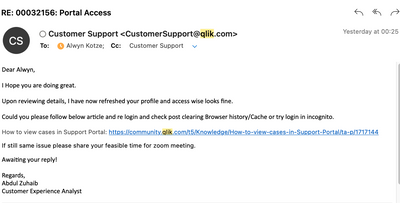Unlock a world of possibilities! Login now and discover the exclusive benefits awaiting you.
- Qlik Community
- :
- All Forums
- :
- Deployment & Management
- :
- Qlik Multi-Cloud Connection Test Failed
- Subscribe to RSS Feed
- Mark Topic as New
- Mark Topic as Read
- Float this Topic for Current User
- Bookmark
- Subscribe
- Mute
- Printer Friendly Page
- Mark as New
- Bookmark
- Subscribe
- Mute
- Subscribe to RSS Feed
- Permalink
- Report Inappropriate Content
Qlik Multi-Cloud Connection Test Failed
Good day,
I've followed the steps in deploying a multi-cloud environment from Qlik Enterprise On Premise to Qlik Enteprise SaaS in a cloud environment, but when running the "Test Connection" option, I get an error stating:
Connection failed
I'm not entirely sure how to proceed with this error. Any help would be appreciated.
Accepted Solutions
- Mark as New
- Bookmark
- Subscribe
- Mute
- Subscribe to RSS Feed
- Permalink
- Report Inappropriate Content
Hi @alwynkfinal2 ,
it's difficult to determine what is causing this without having a look at the logs and getting access to the server. Please, create a support case and we'll investigate the issue. Make sure to link this discussion, thanks!
If a post helps to resolve your issue, please accept it as a Solution.
- Mark as New
- Bookmark
- Subscribe
- Mute
- Subscribe to RSS Feed
- Permalink
- Report Inappropriate Content
Hi @alwynkfinal2 ,
any chance that there is an internet proxy involved? In that case you will have to follow these steps.
Cheers!
If a post helps to resolve your issue, please accept it as a Solution.
- Mark as New
- Bookmark
- Subscribe
- Mute
- Subscribe to RSS Feed
- Permalink
- Report Inappropriate Content
Hi Daniele,
We have no internet proxies involved and the firewall allows connections to and from the Saas environment.
Could it be something else?
- Mark as New
- Bookmark
- Subscribe
- Mute
- Subscribe to RSS Feed
- Permalink
- Report Inappropriate Content
Hi @Daniele_Purrone,
Could you kindly assist? We are unable to use our qlik product which we purchased more than a week ago because we run into errors for which there is no documentation or knowledge center to reference.
I don't know what to do further.
Regards
- Mark as New
- Bookmark
- Subscribe
- Mute
- Subscribe to RSS Feed
- Permalink
- Report Inappropriate Content
Hi @alwynkfinal2 ,
it's difficult to determine what is causing this without having a look at the logs and getting access to the server. Please, create a support case and we'll investigate the issue. Make sure to link this discussion, thanks!
If a post helps to resolve your issue, please accept it as a Solution.
- Mark as New
- Bookmark
- Subscribe
- Mute
- Subscribe to RSS Feed
- Permalink
- Report Inappropriate Content
Hi @alwynkfinal2 you may need to implement some whitelists
see here
- Mark as New
- Bookmark
- Subscribe
- Mute
- Subscribe to RSS Feed
- Permalink
- Report Inappropriate Content
Good day,
The support ticket system is slowly killing me inside. I have one representative emailing me about one case number and I have to log into some portal to access some case and give info, which I've done - and I have this forum post open.
It's a bloody nightmare - we've whitelisted everything as suggested and it still doesn't work - how do I get a representitive to call me so that I can have an actual technical support session and sort this out - this back and forth is driving me up the wall.
Keep in mind that my technical expertise doesn't include networking and firewalls - we have a provider doing that. Now I have to relay what you tell me to the network provider and play middle-man to a process I am not familiar with, so I can't troubleshoot the network myself.
I installed a product out of the box on a simple single node Windows 2019 Server containing Qlik Enterprise February 2022 - I still get this error despite the network provider practically shutting the whole firewall down:
Please help me.
- Mark as New
- Bookmark
- Subscribe
- Mute
- Subscribe to RSS Feed
- Permalink
- Report Inappropriate Content
Hi @alwynkfinal2 ,
I saw that you replied today to the questions that my colleague asked a week ago. Please give him time to check and answer.
We need to assess the situation before deciding whether a call is the way to solve this, or if it's something else that we need to do.
Please, also have a look into our SLAs.
I will alert my colleague about your latest comment.
Have a great day!
Daniele
If a post helps to resolve your issue, please accept it as a Solution.
- Mark as New
- Bookmark
- Subscribe
- Mute
- Subscribe to RSS Feed
- Permalink
- Report Inappropriate Content
Please note that the support case portal is hosted on this same Community at https://community.qlik.com/t5/crmsupport/page
So, if you are logged in on the Community, you are logged in on the Support Portal as well. Please, let us know if you have a problem with that. Cheers!
If a post helps to resolve your issue, please accept it as a Solution.
- Mark as New
- Bookmark
- Subscribe
- Mute
- Subscribe to RSS Feed
- Permalink
- Report Inappropriate Content
Hi Daniele,
My frustration doesn't come from nowhere, so to you it seems like one day, but to me its been 6 days - I replied last friday to the mail I got the request from, which turned out to be a noreply mail, so it bounced. I then accessed the support portal but got the classic "Oops something went wrong" error, so I had to make a whole new support ticket for that, which only got resolved a day ago.
I'm giving you feedback on what an absolute mess it is just to get the process started, nevermind getting it solved. Please don't assume I'm just being difficult for the sake of it.
Mail and reply:
When accessing the portal:
Notification that it was "refreshed" and it suddenly worked: