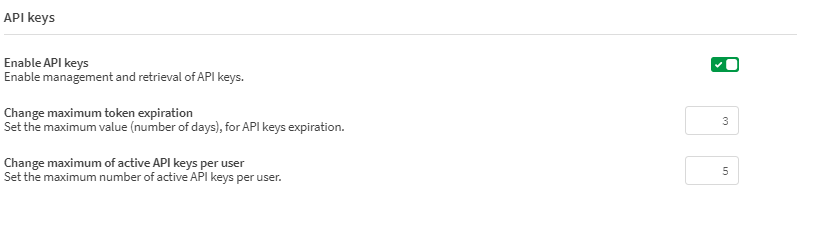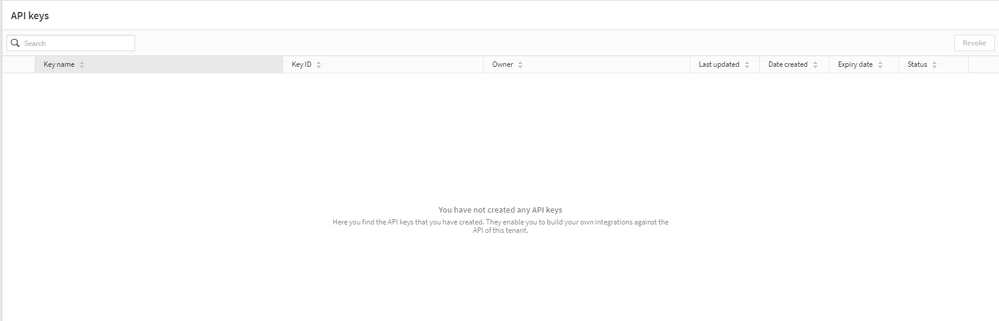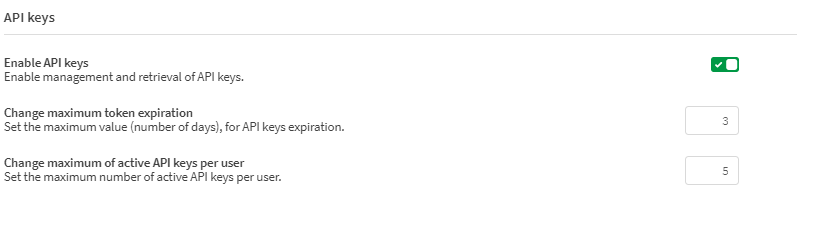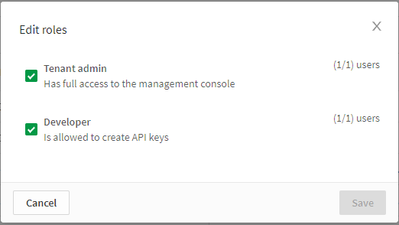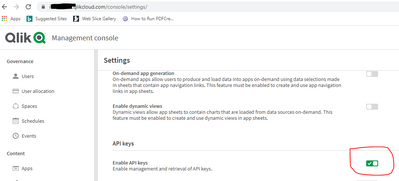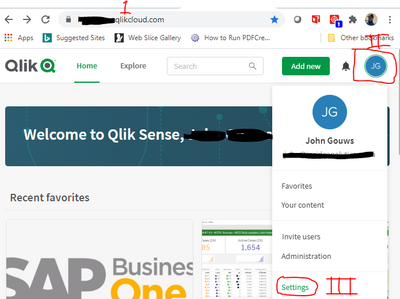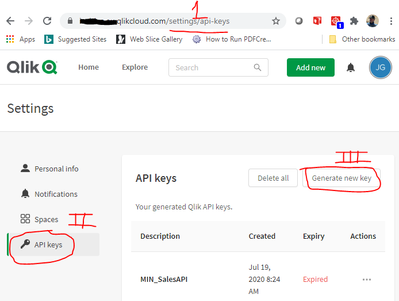Unlock a world of possibilities! Login now and discover the exclusive benefits awaiting you.
- Qlik Community
- :
- All Forums
- :
- Deployment & Management
- :
- Re: Qlik Sense Business - Generate API Key
- Subscribe to RSS Feed
- Mark Topic as New
- Mark Topic as Read
- Float this Topic for Current User
- Bookmark
- Subscribe
- Mute
- Printer Friendly Page
- Mark as New
- Bookmark
- Subscribe
- Mute
- Subscribe to RSS Feed
- Permalink
- Report Inappropriate Content
Qlik Sense Business - Generate API Key
Good morning All.
I am the Tenant Admin and need to create a API Key. I am sure the option to create a API key was previously available. In QSB Management console I have enabled API Keys - below.
and in the API section there is not an option to generate the API key. I am very sure the option used to be available, the 'tutorial' I found online confirms this is where I should be able to generate the API key.
Any guidance will be greatly appreciated. Thank you.
Accepted Solutions
- Mark as New
- Bookmark
- Subscribe
- Mute
- Subscribe to RSS Feed
- Permalink
- Report Inappropriate Content
Even if you are a tenant admin, you still need the developer role. Grant it to yourself and then you should see the option to create keys.
See:
- Mark as New
- Bookmark
- Subscribe
- Mute
- Subscribe to RSS Feed
- Permalink
- Report Inappropriate Content
Even if you are a tenant admin, you still need the developer role. Grant it to yourself and then you should see the option to create keys.
See:
- Mark as New
- Bookmark
- Subscribe
- Mute
- Subscribe to RSS Feed
- Permalink
- Report Inappropriate Content
Thank you for your reply. I agree with you, that is what the help says. In the real world, unless I am doing something very wrong, this is what I see:
1) Screen shot of my User - I am Developer and Tenant Admin:
2) API keys are enabled:
3) When I go to Management Console > Integration > API Keys I don't see option to Generate New API keys:
I must be missing something along the way..
- Mark as New
- Bookmark
- Subscribe
- Mute
- Subscribe to RSS Feed
- Permalink
- Report Inappropriate Content
You were correct!
There are 2 places where there are 'Settings' options. I was obviously looking at the wrong one.
Thank you.
- Mark as New
- Bookmark
- Subscribe
- Mute
- Subscribe to RSS Feed
- Permalink
- Report Inappropriate Content
some problem here.
What second settings location do you mean?
I dont have a generate api key button although i the role develper is assigned to my user and api key generation is activated in settings...
- Mark as New
- Bookmark
- Subscribe
- Mute
- Subscribe to RSS Feed
- Permalink
- Report Inappropriate Content
Hi,
Did you find a soulution? I have the same issue.
- Mark as New
- Bookmark
- Subscribe
- Mute
- Subscribe to RSS Feed
- Permalink
- Report Inappropriate Content
Hi Claudiu;
These are the steps that helped me - with some screen shots below - I hope it helps:
Generating an API key from the hub
You can generate API keys from the hub. Before you start, make sure that the following two requirements are fulfilled:
The setting Enable API keys is turned on in the management console.
The tenant admin has assigned the role developer to you.
Do the following:
Log onto your tenant, for example, https://<tenantname>.com.
Click your profile in the top right corner and select Settings.
Select API keys.
Click Generate new API keys.
Enter an API key description and select when the API key should expire.
Click Generate.
An API key is generated.
Copy the API key and store it in a safe place.
After creation, you can edit the name of the API key. You can also delete it.
- Mark as New
- Bookmark
- Subscribe
- Mute
- Subscribe to RSS Feed
- Permalink
- Report Inappropriate Content
It works!! Thanks!