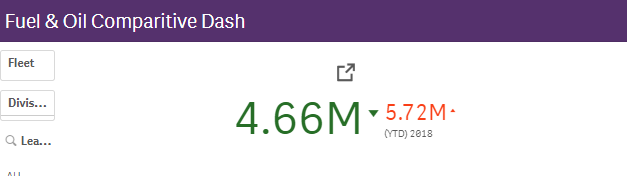Unlock a world of possibilities! Login now and discover the exclusive benefits awaiting you.
- Qlik Community
- :
- All Forums
- :
- Deployment & Management
- :
- Qlik Sense Business KPI Headings not showing
- Subscribe to RSS Feed
- Mark Topic as New
- Mark Topic as Read
- Float this Topic for Current User
- Bookmark
- Subscribe
- Mute
- Printer Friendly Page
- Mark as New
- Bookmark
- Subscribe
- Mute
- Subscribe to RSS Feed
- Permalink
- Report Inappropriate Content
Qlik Sense Business KPI Headings not showing
Good day.
Found a big issue this morning. I have KPI's in my app and this morning the KPI headings do not show. Luckily I downloaded a version last week as a backup so I am able to show the difference. When I copy heading of the KPI into a text object, it does show. It is missing headings from all the KPI's, not just one or 2.
@stevedark are you seeing this today on your side?
Example from last week:
Todays KPI - Note no headings:
Heading in text object:
- « Previous Replies
-
- 1
- 2
- Next Replies »
Accepted Solutions
- Mark as New
- Bookmark
- Subscribe
- Mute
- Subscribe to RSS Feed
- Permalink
- Report Inappropriate Content
no worries - happy to help - here is the latest update:
"The fix is currently going through the pipe line which is delivering new version of client. Expecting production deployment in 2 hours"
Mike Tarallo
Qlik
- Mark as New
- Bookmark
- Subscribe
- Mute
- Subscribe to RSS Feed
- Permalink
- Report Inappropriate Content
I logged a call with support - "Case Number:01919097". Hopefully this is resolved URGENTLY.
- Mark as New
- Bookmark
- Subscribe
- Mute
- Subscribe to RSS Feed
- Permalink
- Report Inappropriate Content
It looks like I was right! It is only me using Qlik Sense Business.
- Mark as New
- Bookmark
- Subscribe
- Mute
- Subscribe to RSS Feed
- Permalink
- Report Inappropriate Content
Hi John,
One of the advantages and disadvantages of Qlik Sense Business is that new features get pushed to it automatically.
I've only got two KPIs in Qlik Sense Business (most of our clients use Enterprise) and one is still working, the other not. The one that has lost it's title has two values shown, the other only has the one measure.
It looks like it is a bug, and hopefully they will push a fix for it very soon.
Back with QSC4B they pushed a change, just before I did a training course, which caused the locale to change at random when logging into QSC4B. In the training room I had about ten delegates and each was shown Sense in a different language! This was fixed very quickly, but it shouldn't have happened in the first place.
Hope it is fixed soon for you.
Steve
- Mark as New
- Bookmark
- Subscribe
- Mute
- Subscribe to RSS Feed
- Permalink
- Report Inappropriate Content
Hi Steve.
I am glad I was not the one doing the training!! Not sure what I would have done.
Unfortunately all my KPI's are dual. Looks like I will just need to wait and live with the flak I am getting. I have not heard back from support.
I think there is something missing in the QA process. I think things are tested on QS Desktop with the assumption it will work in QSB. Maybe I should volunteer my services ....
Thanks for the feedback.
John
- Mark as New
- Bookmark
- Subscribe
- Mute
- Subscribe to RSS Feed
- Permalink
- Report Inappropriate Content
Hi John - I replied to your DM and sent this to the PMs - I will have an update hopefully soon.
Mike Tarallo
Qlik
- Mark as New
- Bookmark
- Subscribe
- Mute
- Subscribe to RSS Feed
- Permalink
- Report Inappropriate Content
Hi Mike,
Thank you very much - I appreciate it.
Regards
John
- Mark as New
- Bookmark
- Subscribe
- Mute
- Subscribe to RSS Feed
- Permalink
- Report Inappropriate Content
no worries - happy to help - here is the latest update:
"The fix is currently going through the pipe line which is delivering new version of client. Expecting production deployment in 2 hours"
Mike Tarallo
Qlik
- Mark as New
- Bookmark
- Subscribe
- Mute
- Subscribe to RSS Feed
- Permalink
- Report Inappropriate Content
Thank you for the update. I will keep a eye on the App and give you feedback a bit later.
Regards
John
- Mark as New
- Bookmark
- Subscribe
- Mute
- Subscribe to RSS Feed
- Permalink
- Report Inappropriate Content
It wasn't the most fun I've ever had running a training course! Handed round a USB stick with Desktop on to get people working with that.
As long as nothing bad happens to Desktop I will always have that as a fall-back...
- « Previous Replies
-
- 1
- 2
- Next Replies »