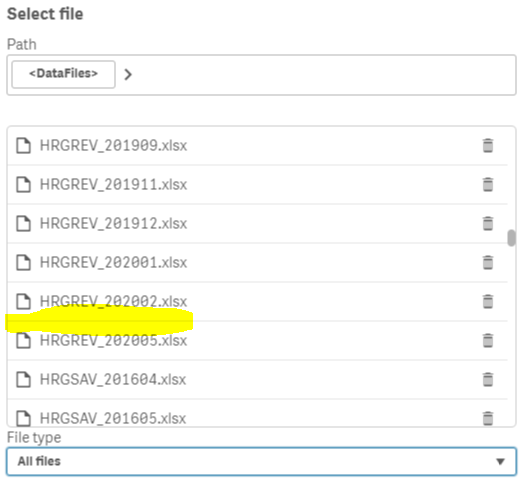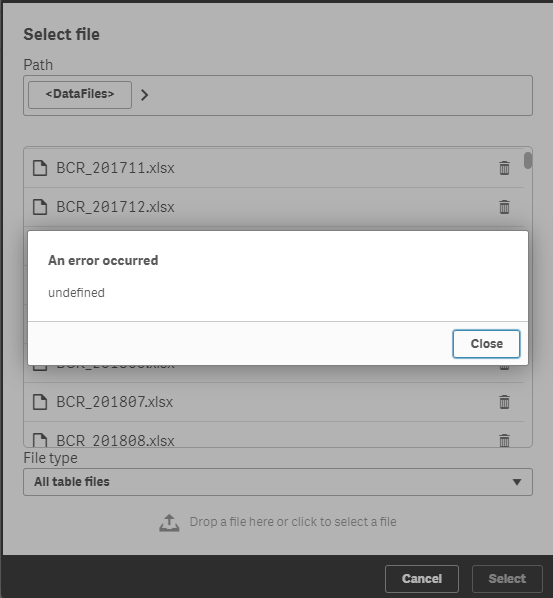Unlock a world of possibilities! Login now and discover the exclusive benefits awaiting you.
- Qlik Community
- :
- All Forums
- :
- Deployment & Management
- :
- Re: Qlik Sense Business - Undefined Error When loa...
- Subscribe to RSS Feed
- Mark Topic as New
- Mark Topic as Read
- Float this Topic for Current User
- Bookmark
- Subscribe
- Mute
- Printer Friendly Page
- Mark as New
- Bookmark
- Subscribe
- Mute
- Subscribe to RSS Feed
- Permalink
- Report Inappropriate Content
Qlik Sense Business - Undefined Error When loading file
Hi.
I uploaded excel files to my DataFiles folder. There was unfortunately an error in 2 files and I needed to load updated files.
When I now upload the updated excel file I receive a 'Undefined Error' message. I thought of first deleting the file from DataFiles folder prior to loading the updated file. Unfortunately, the two files that need to be updated do not appear in the DataFiles list. This means I cannot delete the 'bad' files because I cannot see them and I also cannot load a updated file. Looking at the screen shot you see there are two period files missing, 'HRGREV_202003' and 'HRGREV_202004'.
When I load the updated excel file, I receive this error:
Any guidance will be appreciated.
Thank you.
- Mark as New
- Bookmark
- Subscribe
- Mute
- Subscribe to RSS Feed
- Permalink
- Report Inappropriate Content
In my case, I found that I was able to see the problematic files after I changed the File Type drop down to "All Files" instead of "All Table Files". I was then able to delete them and re-upload.
- Mark as New
- Bookmark
- Subscribe
- Mute
- Subscribe to RSS Feed
- Permalink
- Report Inappropriate Content
I am glad that option worked for you. Unfortunately it did not work for us. Looking at my top snippet, the file type option is on 'All Files' but the problem files did still not show up.