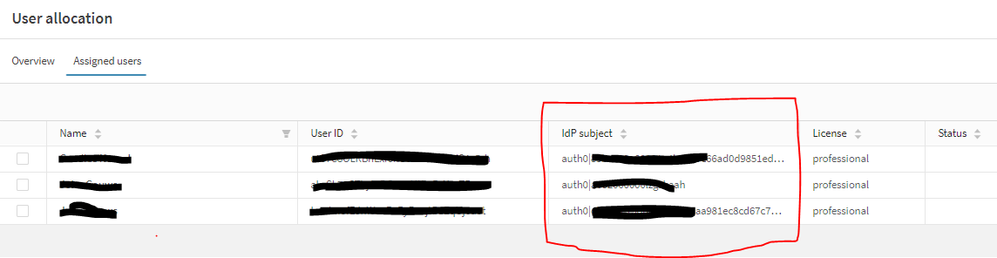Unlock a world of possibilities! Login now and discover the exclusive benefits awaiting you.
- Qlik Community
- :
- All Forums
- :
- Deployment & Management
- :
- Qlik Sense Business - get all OSUSER()
- Subscribe to RSS Feed
- Mark Topic as New
- Mark Topic as Read
- Float this Topic for Current User
- Bookmark
- Subscribe
- Mute
- Printer Friendly Page
- Mark as New
- Bookmark
- Subscribe
- Mute
- Subscribe to RSS Feed
- Permalink
- Report Inappropriate Content
Qlik Sense Business - get all OSUSER()
Hi All.
After inviting a new user to Qlik Sense Business I need to add their ahth0 ID to my Applications section access. This is the ID in the red block. If I log in as that user and use OSUSER(), I can get the correct ID. But in the real world I cannot login as other users!
I also understand that the user must have logged in the first time to be able to generate the id. So, after their first login I would like to grab that id and add it to my section access.
Is there a was in Qlik Sense Business where I can get a list of OSUSER's without the ...... after the ID?
Thank you in advance.
Accepted Solutions
- Mark as New
- Bookmark
- Subscribe
- Mute
- Subscribe to RSS Feed
- Permalink
- Report Inappropriate Content
@johngouws, Looks like if you hover the cursor over the ID field it shows the full ID, but you are not able to copy it. If you right-click the auth0 ID > Inspect, Dev Tool will open and show you the list of full auth0 IDS.
- Mark as New
- Bookmark
- Subscribe
- Mute
- Subscribe to RSS Feed
- Permalink
- Report Inappropriate Content
@johngouws, Looks like if you hover the cursor over the ID field it shows the full ID, but you are not able to copy it. If you right-click the auth0 ID > Inspect, Dev Tool will open and show you the list of full auth0 IDS.
- Mark as New
- Bookmark
- Subscribe
- Mute
- Subscribe to RSS Feed
- Permalink
- Report Inappropriate Content
@Andre_Sostizzo . Thank you very much for that solution. It certainly beats the way I have been doing it. 🙂