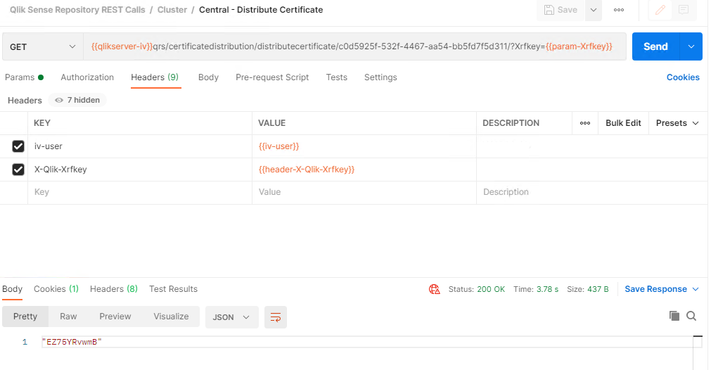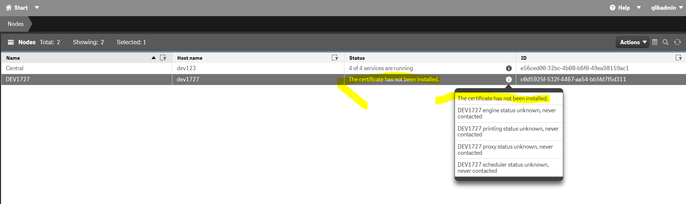Unlock a world of possibilities! Login now and discover the exclusive benefits awaiting you.
- Qlik Community
- :
- All Forums
- :
- Deployment & Management
- :
- Re: Qlik Sense Cluster - Distribute certificate vi...
- Subscribe to RSS Feed
- Mark Topic as New
- Mark Topic as Read
- Float this Topic for Current User
- Bookmark
- Subscribe
- Mute
- Printer Friendly Page
- Mark as New
- Bookmark
- Subscribe
- Mute
- Subscribe to RSS Feed
- Permalink
- Report Inappropriate Content
Qlik Sense Cluster - Distribute certificate via QRS API
Installation: Cluster - Central with 1 Rim
Version: April 2020 P5
We are trying to add and distribute certificate from Central to RIM via QRS API call.
API Reference: https://help.qlik.com/en-US/sense-developer/April2020/Subsystems/RepositoryServiceAPI/Content/Sense_...
The API detail says "Distribute certificates from the Qlik Sense Repository Service (QRS) on the central node in the Qlik Sense site to the node identified by {servernodeconfigurationid}.".
The postman call (run on the Central node) runs and returns with 200 OK and the certificate password in response.
But when I check on the nodes, it still shows up as "certificate has not been installed".
This is kind of confusing since the API says it will distribute certificate wherein in reality it is not. I tried restarting Qlik services on both Central and Rim nodes after running this API, but the result still stays the same - cert not installed.
Am I missing something here? Any help here on how to distribute certs from Central to Rim via QRS API would be greatly appreciated.
Accepted Solutions
- Mark as New
- Bookmark
- Subscribe
- Mute
- Subscribe to RSS Feed
- Permalink
- Report Inappropriate Content
Hi,
So, the API you referred to in your post will only give you the password needed to distribute the certificate on the rim node.
Then you will need to install the certificate using this call or alternatively sending a web request.
In general, I would still recommend you use the QlikCLI and potentially re-work your items with it.
The QlikCLI also uses the QRS API but in a more user-friendly manner as often one operation requires multiple QRS API Calls.
You can also check the QlikCLI code to see which QRS API calls are being used to proceed with a specific operation. This is available in the resource folder.
Hope this helps!
If a post helps to resolve your issue, please mark the appropriate replies as CORRECT.
- Mark as New
- Bookmark
- Subscribe
- Mute
- Subscribe to RSS Feed
- Permalink
- Report Inappropriate Content
Hello!
I would suggest you to use Qlik-Cli for that purpose which leverage the Qlik Sense API. It's a PowerShell module that provides a command line interface for managing a Qlik Sense environment
Here is the link: https://developer.qlik.com/garden/58b83eb68bc22ec70e8788f3
You may want to look at https://github.com/ahaydon/Qlik-Cli-Windows/blob/master/docs/Register-QlikNode.md
Hope this helps!
If a post helps to resolve your issue, please mark the appropriate replies as CORRECT.
- Mark as New
- Bookmark
- Subscribe
- Mute
- Subscribe to RSS Feed
- Permalink
- Report Inappropriate Content
Thank you @Bastien_Laugiero. We were able to distribute the certs via Qlik-Cli.
We are trying to explore the Qlik QRS API approach since we do all the other items like node configurations via QRS and feel it would be nice to have a uniform approach to do all the items.
Items we were able to do via QRS API:
- Add Rim node
- Configure Rim node
- Update proxies to include the Rim node
Only item pending:
- Distributing certs to the newly added Rim node
- Mark as New
- Bookmark
- Subscribe
- Mute
- Subscribe to RSS Feed
- Permalink
- Report Inappropriate Content
Hi,
So, the API you referred to in your post will only give you the password needed to distribute the certificate on the rim node.
Then you will need to install the certificate using this call or alternatively sending a web request.
In general, I would still recommend you use the QlikCLI and potentially re-work your items with it.
The QlikCLI also uses the QRS API but in a more user-friendly manner as often one operation requires multiple QRS API Calls.
You can also check the QlikCLI code to see which QRS API calls are being used to proceed with a specific operation. This is available in the resource folder.
Hope this helps!
If a post helps to resolve your issue, please mark the appropriate replies as CORRECT.
- Mark as New
- Bookmark
- Subscribe
- Mute
- Subscribe to RSS Feed
- Permalink
- Report Inappropriate Content
Sure. Shall try that way then. Thank you.