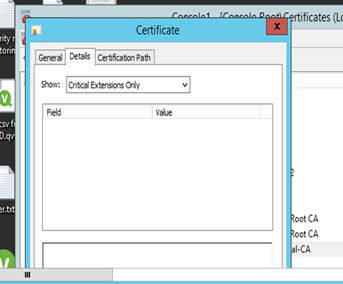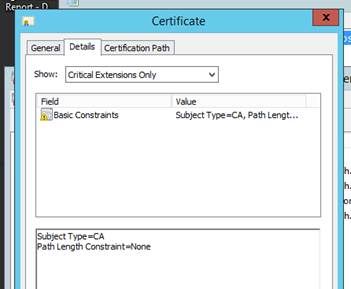Unlock a world of possibilities! Login now and discover the exclusive benefits awaiting you.
- Qlik Community
- :
- All Forums
- :
- Deployment & Management
- :
- Qlik Sense Root CA certificate manually recreated ...
- Subscribe to RSS Feed
- Mark Topic as New
- Mark Topic as Read
- Float this Topic for Current User
- Bookmark
- Subscribe
- Mute
- Printer Friendly Page
- Mark as New
- Bookmark
- Subscribe
- Mute
- Subscribe to RSS Feed
- Permalink
- Report Inappropriate Content
Qlik Sense Root CA certificate manually recreated query
We have upgraded DEV server to Nov’19 Patch 6 version . And followed manual steps to remove and recreate Root CA certificate.
I can see the following change in the Root CA certificate-
Old Certificate
New Certificate
However, in the document Qlik has mentioned following –
Finally, check that Basic Constraints attribute, and make sure it contains both of the following values "CA:TRUE;critical". If it does not, then this certificate is affected by the change.
Its only that one difference in Root CA certificate’s Basic Constraints attribute value that we need advice on because it is suggested some different value in Qlik’s document for validation.
Is our root CA certificate created fine ?
Steps followed –
- Installed Nov’19 version and Patch 6.
- Stopped all services
- Manually took back up of certificates (as mentioned in Qlik Document)
- Deleted ONLY Root CA certificate from CENTRAL server (no other certificates deleted as DEV is a single node set up with no NON-Central nodes)
- Started Qlik repository Database service and ran the cmd command for certificate recreation as in the document-
"C:\Program Files\Qlik\Sense\Repository\Repository.exe" -bootstrap –iscentral
- Started Dispatcher and other services.
Everything is running fine on DEV post upgrade – Tasks , Apps, access etc.
Thanks in Advance.