Unlock a world of possibilities! Login now and discover the exclusive benefits awaiting you.
- Qlik Community
- :
- All Forums
- :
- Deployment & Management
- :
- Re: Qlik Sense desktop 3.2: cannot log in (engine ...
- Subscribe to RSS Feed
- Mark Topic as New
- Mark Topic as Read
- Float this Topic for Current User
- Bookmark
- Subscribe
- Mute
- Printer Friendly Page
- Mark as New
- Bookmark
- Subscribe
- Mute
- Subscribe to RSS Feed
- Permalink
- Report Inappropriate Content
Qlik Sense desktop 3.2: cannot log in (engine cannot be unlocked)
Hi,
I am working with Qlik Sense desktop 3.2 and I am suddenly unable to log in: after the log in screen, I get this message:
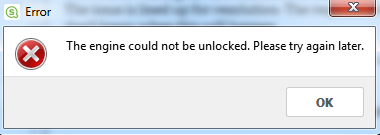
I did try later, restarted computer, repaired the installation, uninstalled and re-installed to no avail. Any ideas?
- « Previous Replies
- Next Replies »
- Mark as New
- Bookmark
- Subscribe
- Mute
- Subscribe to RSS Feed
- Permalink
- Report Inappropriate Content
Hi All,
I had this issue today and have resolved it.
My Documents Folder was re-directed to Dropbox. When Qlik installed, it installed some files to "C:/Users/<UserName>/Documents" and not the re-directed file path to Dropbox.
When the application was running, the Qlik file was being searched for within Dropbox, wasn't there and therefore the app couldn't access the required files.
I removed the re-direction, reinstalled and then the software worked. You may be able to move the Qlik folder manually to your re-directed path but i have not tested this.
Documents are often redirected, especially within corporate environments.
- Mark as New
- Bookmark
- Subscribe
- Mute
- Subscribe to RSS Feed
- Permalink
- Report Inappropriate Content
ipconfig /release worked for me
Thanks
- Mark as New
- Bookmark
- Subscribe
- Mute
- Subscribe to RSS Feed
- Permalink
- Report Inappropriate Content
For me the problem was OneDrive. The default install path was:
C:\Users\(Username)\OneDrive\Documents\Qlik
when I reinstalled I did a custom install and changed the path to:
C:\Users\(Username)\Documents\Qlik
and it worked.
Thanks for all the help in this thread.
- Mark as New
- Bookmark
- Subscribe
- Mute
- Subscribe to RSS Feed
- Permalink
- Report Inappropriate Content
Wow, thank you.
I tried hours to fix my problem and nothing worked but your solution worked.
Thanks to everyone else as well
- Mark as New
- Bookmark
- Subscribe
- Mute
- Subscribe to RSS Feed
- Permalink
- Report Inappropriate Content
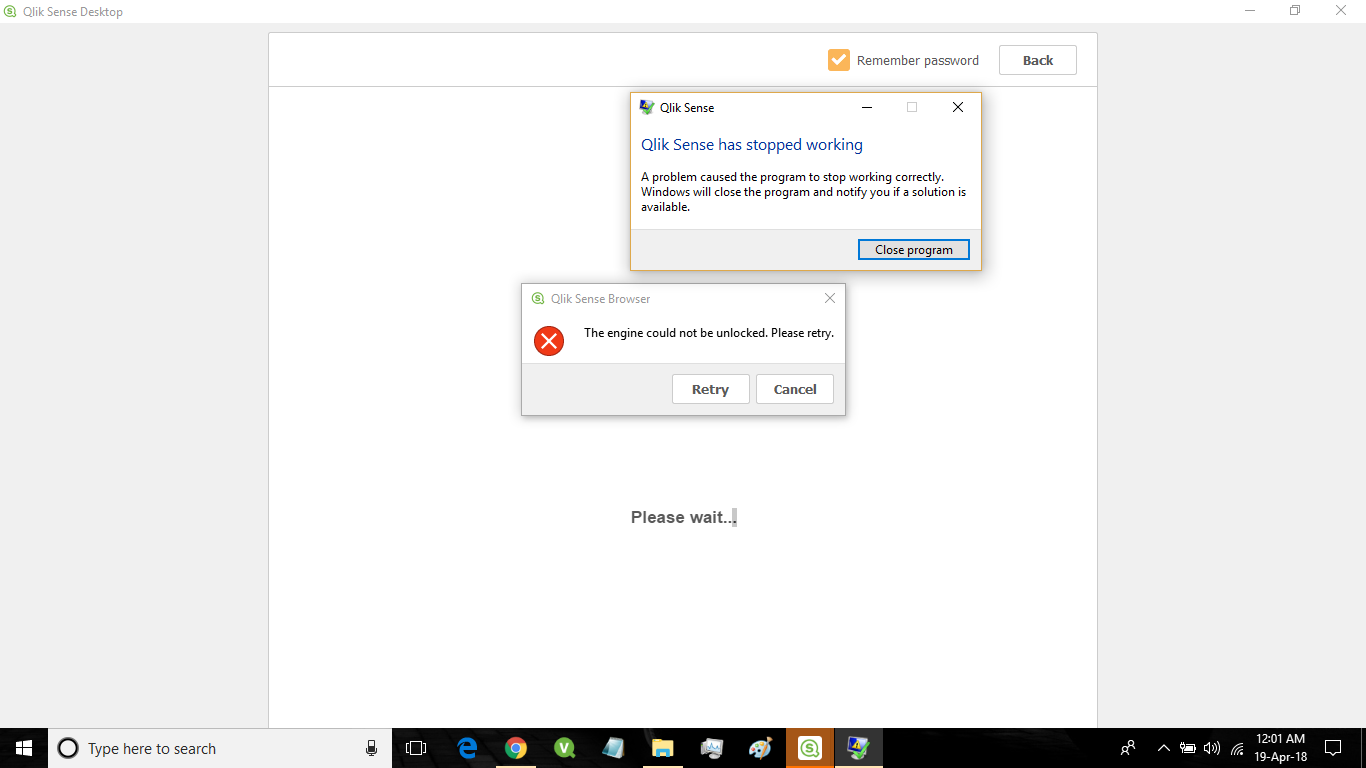
- Mark as New
- Bookmark
- Subscribe
- Mute
- Subscribe to RSS Feed
- Permalink
- Report Inappropriate Content
Hello All,
I had this issue today and have resolved it.
I put the Path mannualy in the installation "C:/Users/<UserName>/Documents". I hope this work for you.
Good Lucky!
- Mark as New
- Bookmark
- Subscribe
- Mute
- Subscribe to RSS Feed
- Permalink
- Report Inappropriate Content
Even I had this issue because of OneDrive. Changing path as suggested from C:\Users\(Username)\OneDrive\Documents\Qlik to C:\Users\(Username)\Documents\Qlik in custom install helped solved the issue. Thanks!
Also found an article in Qlik Support page for this issue.
- Mark as New
- Bookmark
- Subscribe
- Mute
- Subscribe to RSS Feed
- Permalink
- Report Inappropriate Content
today my qlik sense desktop also stopped working. it gave me the message "could not unlock engine" one time and since then when I open sense I get "Connection Refused"
I tried every trick here with no success.
log file attached.
- « Previous Replies
- Next Replies »