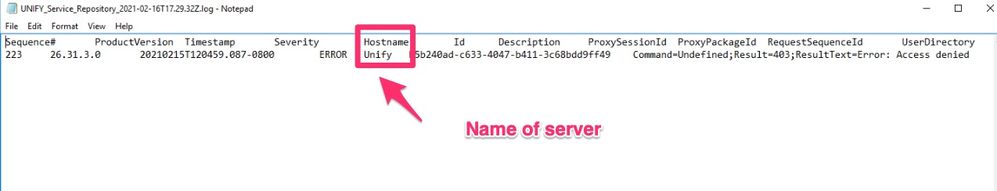Unlock a world of possibilities! Login now and discover the exclusive benefits awaiting you.
- Qlik Community
- :
- All Forums
- :
- Deployment & Management
- :
- Qlik hostname in log does not match hostname in Cl...
- Subscribe to RSS Feed
- Mark Topic as New
- Mark Topic as Read
- Float this Topic for Current User
- Bookmark
- Subscribe
- Mute
- Printer Friendly Page
- Mark as New
- Bookmark
- Subscribe
- Mute
- Subscribe to RSS Feed
- Permalink
- Report Inappropriate Content
Qlik hostname in log does not match hostname in Cluster
I have just started using Qlik sense as a multi-node setup. We are using AWS EC2 as our server and to go from 1 node to 3 we simply just clone the image of our original server and spin up more EC2 instances of our first Qlik server and that allowed us to quickly setup multiple Qlik instances.
As we can see here in image below:
Everything is appears to be working as expected however, because all the nodes were a clone of the first server so effectively these Qlik server all have the same "computer name" called Unify
However, when I tried to load the Qlik monitoring apps and Log monitoring app I quickly noticed that Qlik logs does not use the hostname that resides within the host.cfg file but instead it is using the computer (server name) as the host
As result when data gets loaded into monitoring app there is no way to differentiate which server the logs came from.
I am wondering if there are ways to change how the Qlik logging service is getting the Hostname so it writes as the AWS Hostname ie. ip-123-456.central-1.compute.internal instead if Unify without renaming the Server and have to deal with out re-issuing certificates and changing a bunch of things.
Any advice would be much appreciated. I just find it very bizarre that the host.cfg file is used everywhere except for the logs 😢
Accepted Solutions
- Mark as New
- Bookmark
- Subscribe
- Mute
- Subscribe to RSS Feed
- Permalink
- Report Inappropriate Content
Hello!
Thanks for your question and interesting scenario.
I do not think there is anyway to change how the log file captures the Hostname value however I totally understand your point about using the same value as the one referred in the host.cfg and for that I would suggest you to create an idea improvement here. https://community.qlik.com/t5/Ideas/idb-p/qlik-ideas?_ga=2.51668778.264551744.1614111955-447240192.1...
So as far as I know, renaming the server is the only option.
But you should not need to recreate the certificate. My understanding is that currently the host.cfg is using ip-123-456.central-1.compute.internal so your certificates should do the same.
Hope this helps!
If a post helps to resolve your issue, please mark the appropriate replies as CORRECT.
- Mark as New
- Bookmark
- Subscribe
- Mute
- Subscribe to RSS Feed
- Permalink
- Report Inappropriate Content
Hello!
Thanks for your question and interesting scenario.
I do not think there is anyway to change how the log file captures the Hostname value however I totally understand your point about using the same value as the one referred in the host.cfg and for that I would suggest you to create an idea improvement here. https://community.qlik.com/t5/Ideas/idb-p/qlik-ideas?_ga=2.51668778.264551744.1614111955-447240192.1...
So as far as I know, renaming the server is the only option.
But you should not need to recreate the certificate. My understanding is that currently the host.cfg is using ip-123-456.central-1.compute.internal so your certificates should do the same.
Hope this helps!
If a post helps to resolve your issue, please mark the appropriate replies as CORRECT.
- Mark as New
- Bookmark
- Subscribe
- Mute
- Subscribe to RSS Feed
- Permalink
- Report Inappropriate Content
Thank you for your response.
Yeah we end up changing the serve rname for all of the rim-nodes and leave the central node alone. It wasn't too painful