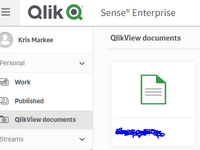Unlock a world of possibilities! Login now and discover the exclusive benefits awaiting you.
- Qlik Community
- :
- All Forums
- :
- Deployment & Management
- :
- How to add or change thumbnails for QlikView appli...
- Subscribe to RSS Feed
- Mark Topic as New
- Mark Topic as Read
- Float this Topic for Current User
- Bookmark
- Subscribe
- Mute
- Printer Friendly Page
- Mark as New
- Bookmark
- Subscribe
- Mute
- Subscribe to RSS Feed
- Permalink
- Report Inappropriate Content
How to add or change thumbnails for QlikView applications published in Qlik Sense Hub?
Is there any way to add a nice thumbnail image to QlikView apps that are published to the Qlik Sense Hub?
I'm not finding any settings or any info online. It would be great to make them look nicer in the hub.
- Tags:
- thumbnails
Accepted Solutions
- Mark as New
- Bookmark
- Subscribe
- Mute
- Subscribe to RSS Feed
- Permalink
- Report Inappropriate Content
Hello all,
As what you publish in the Hub is the link to the QlikView document it might be the case that indeed is not possible to edit the thumbnail proprieties of such link.
So, it could be is working as expected and an idea on ideation would be needed.
Cheers,
Albert
- Mark as New
- Bookmark
- Subscribe
- Mute
- Subscribe to RSS Feed
- Permalink
- Report Inappropriate Content
Hello @kdmarkee221 ,
We have dig further on this and you cannot change the thumbnail per report, but you should be able to change it globally.
The file from the
C:\Program Files\Qlik\Sense\Client\hub\img\core\static
used is named - "Default-file-published.png" (edited) as you could inspect on the browser Dev Tools.
Cheers,
Albert
- Mark as New
- Bookmark
- Subscribe
- Mute
- Subscribe to RSS Feed
- Permalink
- Report Inappropriate Content
The file is actually Default-file-published.png. So I made the assumption that we should be able select a different image and name it with this file name and it will be used instead as the default thumbnail for QlikView Documents in Qlik Sense Hub and it did in fact work. Thanks.
- Mark as New
- Bookmark
- Subscribe
- Mute
- Subscribe to RSS Feed
- Permalink
- Report Inappropriate Content
Hi @kdmarkee221,
You should have the ability to change the thumbnail of an unplublished app, which you can then publish to the Hub. See Qlik Help entry Changing the thumbnail of an app for details.
Best Regards
Help users find answers! Don't forget to mark a solution that worked for you!
- Mark as New
- Bookmark
- Subscribe
- Mute
- Subscribe to RSS Feed
- Permalink
- Report Inappropriate Content
It appears what you reference is for Qlik Sense apps, not QlikView apps published to the Qlik Sense hub. QlikView apps offer a thumbnail setting in Document Settings, but when an image is used it does transfer to the Qlik Sense Hub.
- Mark as New
- Bookmark
- Subscribe
- Mute
- Subscribe to RSS Feed
- Permalink
- Report Inappropriate Content
Are you also publishing the QlikView apps to a QlikView AccessPoint? If so, do you have a suitable thumbnail there?
You may want to open a case with Qlik Support
Help users find answers! Don't forget to mark a solution that worked for you!
- Mark as New
- Bookmark
- Subscribe
- Mute
- Subscribe to RSS Feed
- Permalink
- Report Inappropriate Content
I did also publish the QlikView app to Access Point and the thumbnail works there. I'll submit a case I guess...not sure it is worth the headache, however.
- Mark as New
- Bookmark
- Subscribe
- Mute
- Subscribe to RSS Feed
- Permalink
- Report Inappropriate Content
Understandable, but this may be a defect and Qlik would definitely appreciate you bringing it to our attention. Thanks!
Best Regards
Help users find answers! Don't forget to mark a solution that worked for you!
- Mark as New
- Bookmark
- Subscribe
- Mute
- Subscribe to RSS Feed
- Permalink
- Report Inappropriate Content
Hello all,
As what you publish in the Hub is the link to the QlikView document it might be the case that indeed is not possible to edit the thumbnail proprieties of such link.
So, it could be is working as expected and an idea on ideation would be needed.
Cheers,
Albert
- Mark as New
- Bookmark
- Subscribe
- Mute
- Subscribe to RSS Feed
- Permalink
- Report Inappropriate Content
Hello @kdmarkee221 ,
We have dig further on this and you cannot change the thumbnail per report, but you should be able to change it globally.
The file from the
C:\Program Files\Qlik\Sense\Client\hub\img\core\static
used is named - "Default-file-published.png" (edited) as you could inspect on the browser Dev Tools.
Cheers,
Albert
- Mark as New
- Bookmark
- Subscribe
- Mute
- Subscribe to RSS Feed
- Permalink
- Report Inappropriate Content
The file is actually Default-file-published.png. So I made the assumption that we should be able select a different image and name it with this file name and it will be used instead as the default thumbnail for QlikView Documents in Qlik Sense Hub and it did in fact work. Thanks.
- Mark as New
- Bookmark
- Subscribe
- Mute
- Subscribe to RSS Feed
- Permalink
- Report Inappropriate Content
Excellent @kdmarkee221 , I am glad it work out !