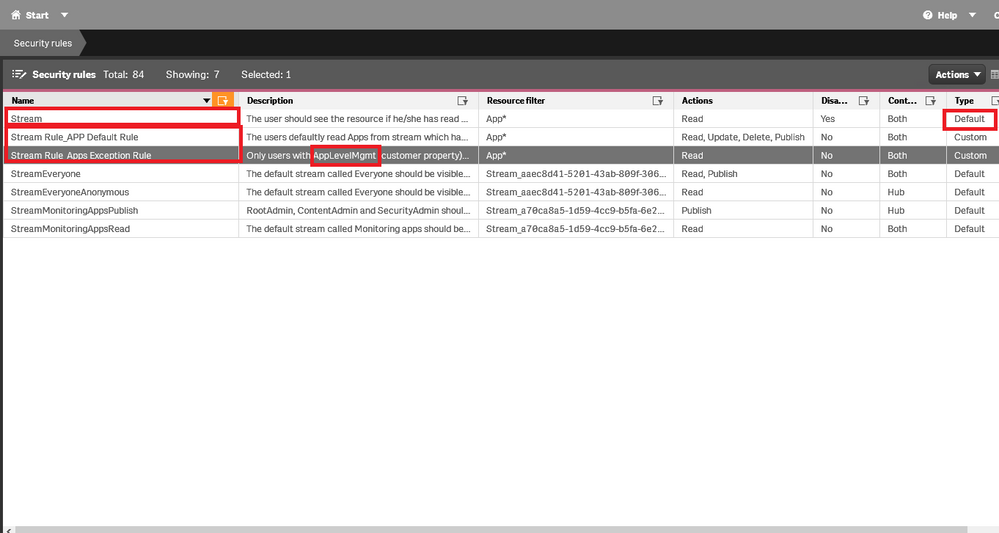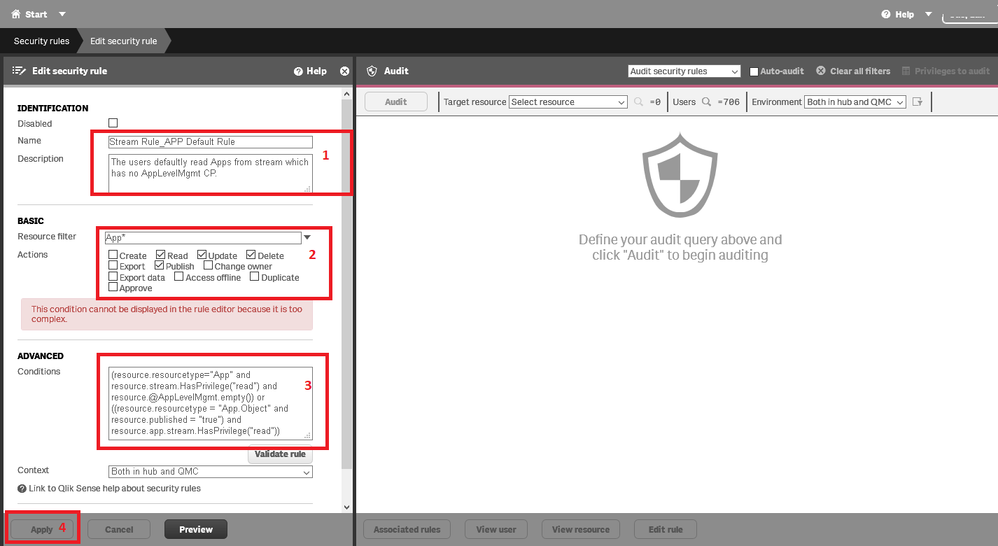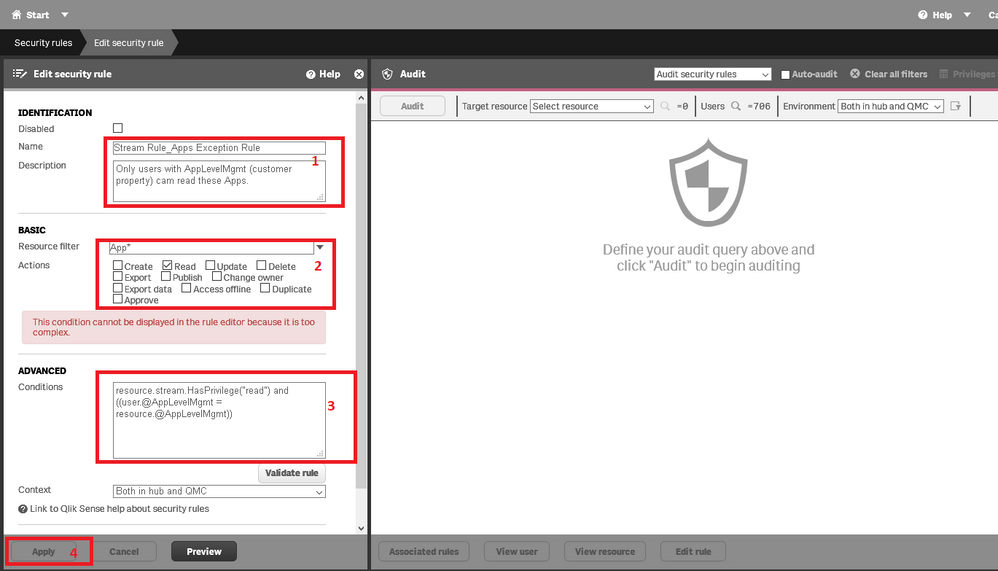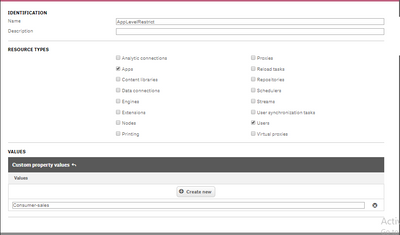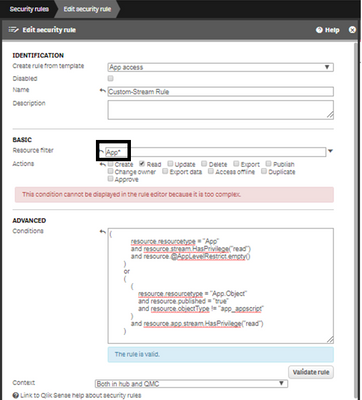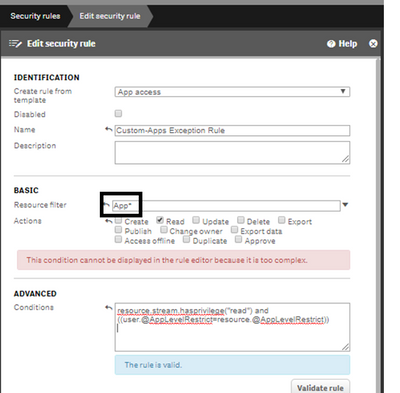Unlock a world of possibilities! Login now and discover the exclusive benefits awaiting you.
- Qlik Community
- :
- All Forums
- :
- Deployment & Management
- :
- Restrict access in applications management level
- Subscribe to RSS Feed
- Mark Topic as New
- Mark Topic as Read
- Float this Topic for Current User
- Bookmark
- Subscribe
- Mute
- Printer Friendly Page
- Mark as New
- Bookmark
- Subscribe
- Mute
- Subscribe to RSS Feed
- Permalink
- Report Inappropriate Content
Restrict access in applications management level
Hello there,
I followed the video link https://www.youtube.com/watch?v=feSaaJZ7Jco and met with a problem.
In QMC for each stream, we have already applied specific rules like certain user with a name like 'ABC' can access this stream. And then I have set up Security Rules according to the Video (screenshot below). The problem right now is that Users who should have access to the stream but don't have Customer Property 'AppLevelMgmt' can not see any APPs now. Even before I set any App with the 'AppLevelMgmt' property.
(The only difference I have with the video is that I didn't set up the "@Group" Security Rule since it is already set differently in every stream)
Could anyone please help find the problem I have? Thanks in advance.
Lan
Accepted Solutions
- Mark as New
- Bookmark
- Subscribe
- Mute
- Subscribe to RSS Feed
- Permalink
- Report Inappropriate Content
hi @LanCao,
following steps to hide app from stream using Custom property
step 1 : Create Custom Property
step 2 : Disable the Security rule, named as “Stream”
Step 3 : Creating security Rules to Hide app from stream
Rule 1:
Custom template : App access
Name: Custom-Stream Rule
Description: Allow users to see/read resources if they have read access to the stream it is published to.
Actions: Read
Resource filter: Edit the Resource filter App_* as App*
Context: Both in hub and QMC
Conditions:
(
resource.resourcetype = "App"
and resource.stream.HasPrivilege("read")
and resource.@AppLevelRestrict.empty()
)
or
(
(
resource.resourcetype = "App.Object"
and resource.published = "true"
and resource.objectType != "app_appscript"
)
and resource.app.stream.HasPrivilege("read")
)
Rule 2 : Custom template : App access
Name: Custom-Apps Exception Rule
Description: Allow users to see apps with exception properties if they also have the same exception properties at the user level.
Actions: Read
Resource filter: Edit the Resource filter App_* as App*
Conditions:
resource.stream.hasprivilege("read") and ((user.@AppLevelRestrict=resource.@AppLevelRestrict))
Context: Both in hub and QMC
- Assign AppLevelRestrict custom property to Apps
- Assign AppLevelRestrict custom property to Users
this is works for me
does it works for u?
Thanks,
Sasikumar
| To help users find verified answers, please don't forget to use the "Accept as Solution" button on any posts that helped you resolve your problem or question. |
- Mark as New
- Bookmark
- Subscribe
- Mute
- Subscribe to RSS Feed
- Permalink
- Report Inappropriate Content
I have checked several posts with similar questions. But couldn't yet find a solution for my case. Looking forward to someone's help. 🙂
- Mark as New
- Bookmark
- Subscribe
- Mute
- Subscribe to RSS Feed
- Permalink
- Report Inappropriate Content
hi @LanCao,
following steps to hide app from stream using Custom property
step 1 : Create Custom Property
step 2 : Disable the Security rule, named as “Stream”
Step 3 : Creating security Rules to Hide app from stream
Rule 1:
Custom template : App access
Name: Custom-Stream Rule
Description: Allow users to see/read resources if they have read access to the stream it is published to.
Actions: Read
Resource filter: Edit the Resource filter App_* as App*
Context: Both in hub and QMC
Conditions:
(
resource.resourcetype = "App"
and resource.stream.HasPrivilege("read")
and resource.@AppLevelRestrict.empty()
)
or
(
(
resource.resourcetype = "App.Object"
and resource.published = "true"
and resource.objectType != "app_appscript"
)
and resource.app.stream.HasPrivilege("read")
)
Rule 2 : Custom template : App access
Name: Custom-Apps Exception Rule
Description: Allow users to see apps with exception properties if they also have the same exception properties at the user level.
Actions: Read
Resource filter: Edit the Resource filter App_* as App*
Conditions:
resource.stream.hasprivilege("read") and ((user.@AppLevelRestrict=resource.@AppLevelRestrict))
Context: Both in hub and QMC
- Assign AppLevelRestrict custom property to Apps
- Assign AppLevelRestrict custom property to Users
this is works for me
does it works for u?
Thanks,
Sasikumar
| To help users find verified answers, please don't forget to use the "Accept as Solution" button on any posts that helped you resolve your problem or question. |
- Mark as New
- Bookmark
- Subscribe
- Mute
- Subscribe to RSS Feed
- Permalink
- Report Inappropriate Content
Hello @sasikumar ,
Thanks a lot for your kind feedback.
I notice that if comparing to your method, I have missed one condition: ( and resource.objectType != "app_appscript") in the Security_Rule. I can only test this out next week, will then write here my results.
Best,
Lan