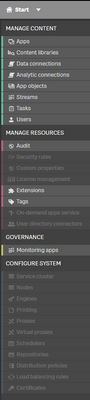Unlock a world of possibilities! Login now and discover the exclusive benefits awaiting you.
- Qlik Community
- :
- All Forums
- :
- Deployment & Management
- :
- Re: Restrict access to a QMC resources for a user ...
- Subscribe to RSS Feed
- Mark Topic as New
- Mark Topic as Read
- Float this Topic for Current User
- Bookmark
- Subscribe
- Mute
- Printer Friendly Page
- Mark as New
- Bookmark
- Subscribe
- Mute
- Subscribe to RSS Feed
- Permalink
- Report Inappropriate Content
Restrict access to a QMC resources for a user with content admin role
Hi,
I have a user with a professional licence and content admin role. This user can access to the QMC. With his role the user have default administration rights.
In addition, I don't want this user to have access to the custom properties resource.
How to grey out the custom properties?
Best regards,
Accepted Solutions
- Mark as New
- Bookmark
- Subscribe
- Mute
- Subscribe to RSS Feed
- Permalink
- Report Inappropriate Content
Hi Sonja,
Thanks for your help.
With the article I could manage to arrive at the excepting result.
I have modified the security rules : ContentAdminQmcSections
and delete in the resource filter : QmcSection_CustomPropertyDefinition
- Mark as New
- Bookmark
- Subscribe
- Mute
- Subscribe to RSS Feed
- Permalink
- Report Inappropriate Content
Hello!
While I don't have a specific example for you, you may be able to work with the resources found here: Collection of Specific Rule Scenarios and Customization of Qlik Sense Security rules.
/Sonja
- Mark as New
- Bookmark
- Subscribe
- Mute
- Subscribe to RSS Feed
- Permalink
- Report Inappropriate Content
Hi Sonja,
Thanks for your help.
With the article I could manage to arrive at the excepting result.
I have modified the security rules : ContentAdminQmcSections
and delete in the resource filter : QmcSection_CustomPropertyDefinition