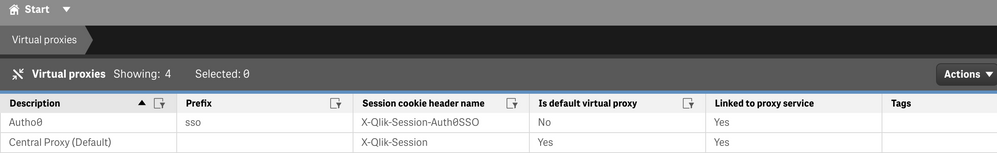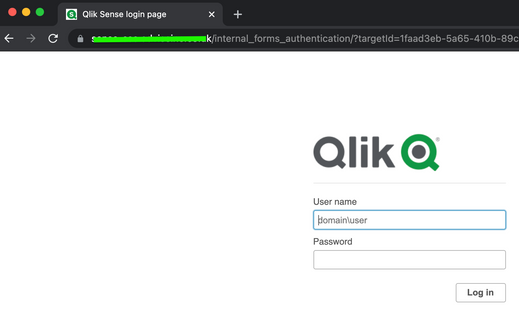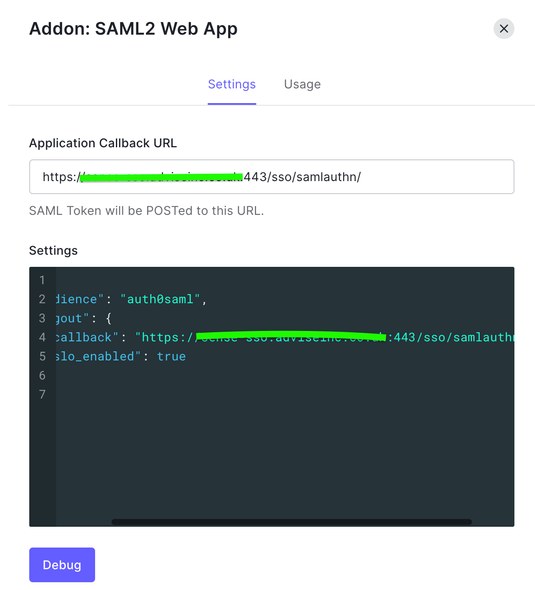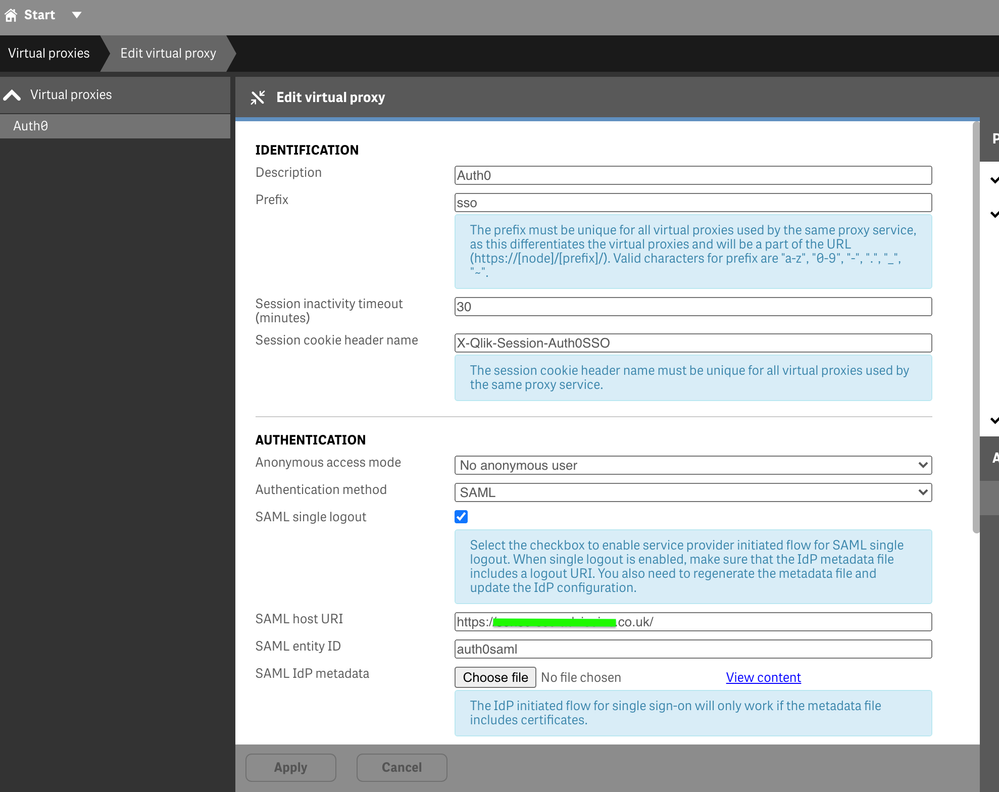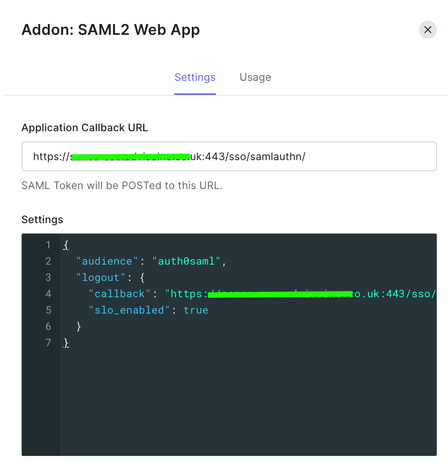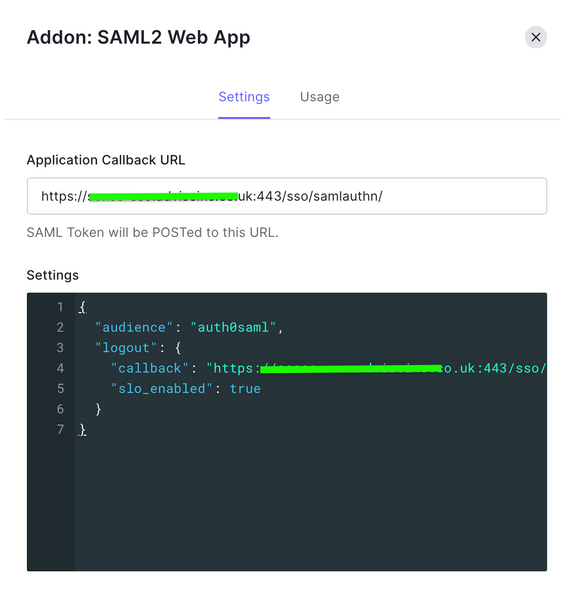Unlock a world of possibilities! Login now and discover the exclusive benefits awaiting you.
- Qlik Community
- :
- All Forums
- :
- Deployment & Management
- :
- Re: SSO Working.. redirect Users to SSO login
- Subscribe to RSS Feed
- Mark Topic as New
- Mark Topic as Read
- Float this Topic for Current User
- Bookmark
- Subscribe
- Mute
- Printer Friendly Page
- Mark as New
- Bookmark
- Subscribe
- Mute
- Subscribe to RSS Feed
- Permalink
- Report Inappropriate Content
SSO Working.. redirect Users to SSO login
Hi,
I have successfully integrated Auth0 and QlikSense Enterprise by creating a virtual proxy:
At the moment when users goto https://myqliksenseserver.com/sso they are directed to the SSO login dialogue and are able to login using the credentials created in Auth0.
Is there a way to redirect users to this SSO login when they try and login via https://myqliksenseserver.com/ instead of showing this login page:
Any help greatly appreciated.
Dai
Accepted Solutions
- Mark as New
- Bookmark
- Subscribe
- Mute
- Subscribe to RSS Feed
- Permalink
- Report Inappropriate Content
Hey @Senor_Dai ,
in addition to what Padma is suggesting, you could change the prefix of virtual proxy Central Proxy (Default) to something else (i.e. 'win'), and then change the prefix of virtual proxy Auth0 to nothing (so '').
This way when the users will try to reach https://myqliksenseserver.com/ they'll be redirected to Auth0.
Just be sure to keep in mind your new prefix for the virtual proxy Central Proxy (Default), because in case of issues with Auth0 that will be your only entry point to Qlik Sense.
I hope this helps,
Riccardo
- Mark as New
- Bookmark
- Subscribe
- Mute
- Subscribe to RSS Feed
- Permalink
- Report Inappropriate Content
Hello @Senor_Dai
Please refer to below link:
Authentication solutions ‒ Qlik Sense for administrators
SAML configuration with AD FS ‒ Qlik Sense for administrators
Thanks,
Padma Priya
Qlik Support
- Mark as New
- Bookmark
- Subscribe
- Mute
- Subscribe to RSS Feed
- Permalink
- Report Inappropriate Content
Hey @Senor_Dai ,
in addition to what Padma is suggesting, you could change the prefix of virtual proxy Central Proxy (Default) to something else (i.e. 'win'), and then change the prefix of virtual proxy Auth0 to nothing (so '').
This way when the users will try to reach https://myqliksenseserver.com/ they'll be redirected to Auth0.
Just be sure to keep in mind your new prefix for the virtual proxy Central Proxy (Default), because in case of issues with Auth0 that will be your only entry point to Qlik Sense.
I hope this helps,
Riccardo
- Mark as New
- Bookmark
- Subscribe
- Mute
- Subscribe to RSS Feed
- Permalink
- Report Inappropriate Content
Hi @rzenere_avvale , thanks for the advice on this.
So, before I changed the the prefixes over I ensured my SSO user was Root Admin 🙂
When I first swapped the prefixes over I was able to login by just typing https://myqliksenseserver.com/ and the SSO login appeared.
Once authenticated I was presented with a blank screen and an error the url http://myqliksenseserver.com/sso/samlauthn/
I guess I also need to change the callback url in our Auth0 settings which is currently set to :
Current Virtual Proxy Settings:
Should I change the callback url to https://myqliksenseserver.com/hub ?
Thanks again for your time !
Dai
- Mark as New
- Bookmark
- Subscribe
- Mute
- Subscribe to RSS Feed
- Permalink
- Report Inappropriate Content
Thanks so much for this info.. Once I changed the prefixes over in the Virtual Proxies the Auth0 SSO dialogue did appear when I went to https://myqliksenseserver.com/
However, on submitting my credentials I was forwarded to the original callback URL as per my Auth0 settings :
which then resulted in a page error. Should I therefore change my callback url to https://myqliksenseserver.com/hub as per the redirection when logging in using the default virtual proxy? eg:
Thanks again for your time!
Dai
- Mark as New
- Bookmark
- Subscribe
- Mute
- Subscribe to RSS Feed
- Permalink
- Report Inappropriate Content
Just to add that these are the setting over in Auth0:
- Mark as New
- Bookmark
- Subscribe
- Mute
- Subscribe to RSS Feed
- Permalink
- Report Inappropriate Content
Hey @Senor_Dai ,
yes, you should change the callback url too (removing the sso from both urls)
Riccardo