Unlock a world of possibilities! Login now and discover the exclusive benefits awaiting you.
- Qlik Community
- :
- All Forums
- :
- Deployment & Management
- :
- Sense Operations Monitor - field to use for concur...
- Subscribe to RSS Feed
- Mark Topic as New
- Mark Topic as Read
- Float this Topic for Current User
- Bookmark
- Subscribe
- Mute
- Printer Friendly Page
- Mark as New
- Bookmark
- Subscribe
- Mute
- Subscribe to RSS Feed
- Permalink
- Report Inappropriate Content
Sense Operations Monitor - field to use for concurrent users for NPrinting report trigger
Thanks Tyler. I am trying to get information on Shared License Usage to a build an NPrinting report that triggers when more than 20 shared logins are used in one day. I would like to know what field or variable should I use to get that information.
- Mark as New
- Bookmark
- Subscribe
- Mute
- Subscribe to RSS Feed
- Permalink
- Report Inappropriate Content
Hi sudhakaran.abhay -
If this is the case, I believe you want the Users field from the Engine Performance logs. This field states how many users are logged on at the regular logging interval (default is 5 minutes).
It is possible, I believe, though that more than the reported number of users were logged in during that 5 minute interval than is reported in this number. For example, at 9:05 there are 10 people logged in an app. At 9:06 one more person logs in. 9:07 another logs in, and then at 9:09 three people log out. I believe the ActiveUsers would say 9 for the log entry at 9:10.
Another possibility is to use ActiveDocSessions or DocSessions. Refer to the help on these Engine Performance fields: Performance log ‒ Qlik Sense
Is this what you are looking for?
- Mark as New
- Bookmark
- Subscribe
- Mute
- Subscribe to RSS Feed
- Permalink
- Report Inappropriate Content
Thanks for your response Tyler. My focus is on the Token Usage. Since we have limited no. of shared & named tokens in our Multi-Node site, I am trying to track and report high usage alerts. For instance, If some users who are presently assigned a shared token start showing high usage, I would like assign them a Named Token and vice-versa.
- Mark as New
- Bookmark
- Subscribe
- Mute
- Subscribe to RSS Feed
- Permalink
- Report Inappropriate Content
I see. Then yes, use the License Monitor app >
- Usage Timeline page gives monthly analysis of token consumption by token allocation type (login vs user access)
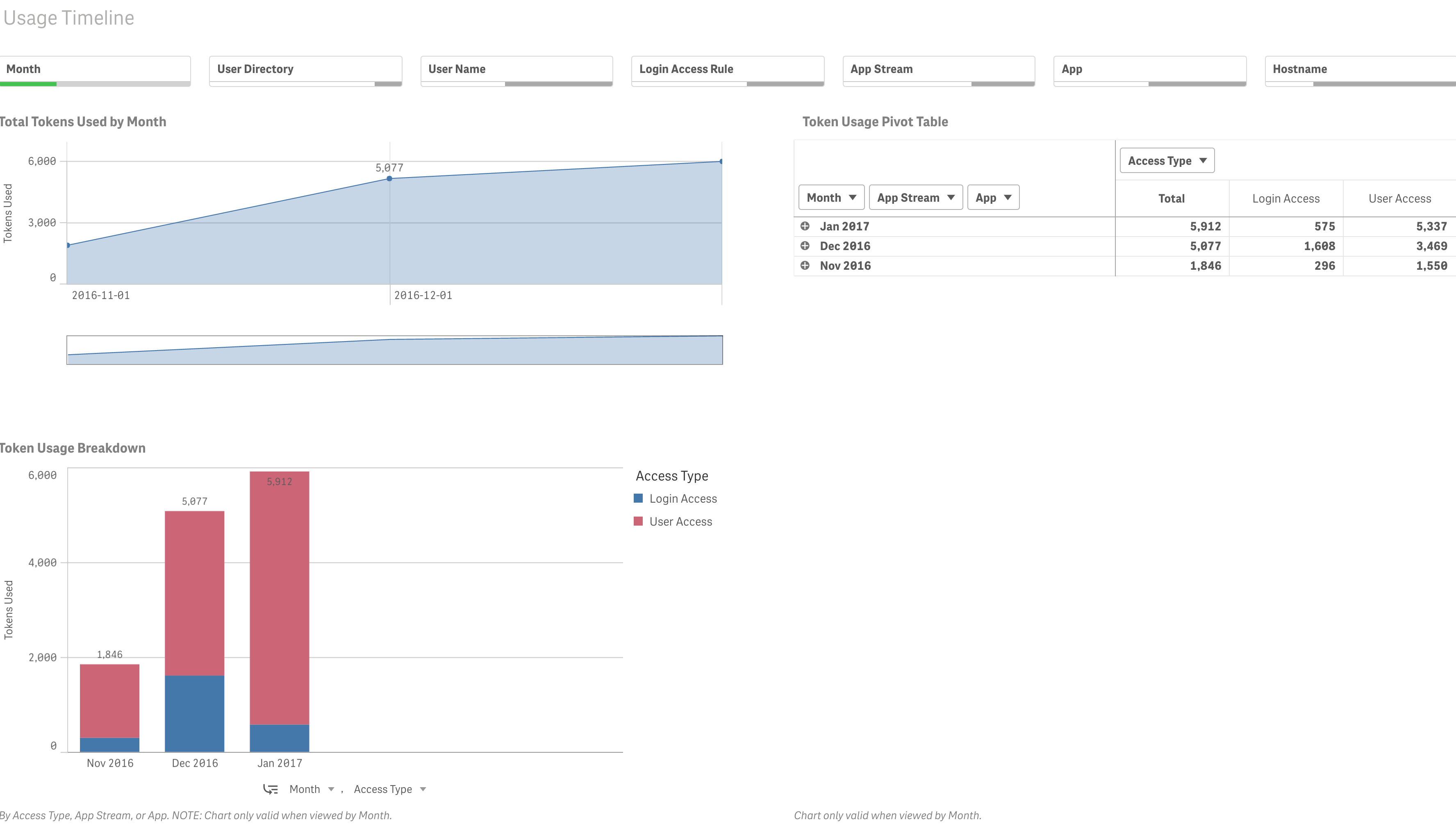
- Login Access page includes table by User showing the number of login access passes in past 28 days (which is the rollover period of login access). Anyone using more than 10 login access passes in 28 days is a candidate for user access allocation instead.

The expression used here in these charts include:
- Tokens Used master item expression
- Login Passes (28 days) master item expression - just the last 28 days, which is calculated as count({<[Access Type]={'Login Access'},LogTimeStamp= {">=$(=daystart(today()-27))"}>} distinct UsageId)
- Just remember that login access passes recycle after 28 days, so you should use the (28 days) version of the expression of be sure to have Month as a dimension in your chart.