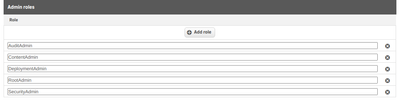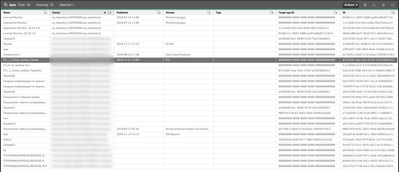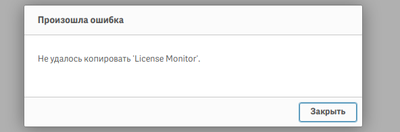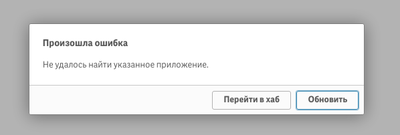Unlock a world of possibilities! Login now and discover the exclusive benefits awaiting you.
- Qlik Community
- :
- All Forums
- :
- Deployment & Management
- :
- Target Apps Id 00000000-0000-0000-0000-00000000000...
- Subscribe to RSS Feed
- Mark Topic as New
- Mark Topic as Read
- Float this Topic for Current User
- Bookmark
- Subscribe
- Mute
- Printer Friendly Page
- Mark as New
- Bookmark
- Subscribe
- Mute
- Subscribe to RSS Feed
- Permalink
- Report Inappropriate Content
Target Apps Id 00000000-0000-0000-0000-000000000000 after backup restore
We are creating backups by this https://community.qlik.com/t5/Support-Knowledge-Base/How-to-backup-or-restore-the-PostgreSQL-databas... instruction
When it became necessary for us to restore one of them, we found that some of our applications did not work, and the identifier of these applications was zero.
We have tried different backups, but the result is the same. How can we solve this problem?
Accepted Solutions
- Mark as New
- Bookmark
- Subscribe
- Mute
- Subscribe to RSS Feed
- Permalink
- Report Inappropriate Content
Hey @BuTbka_RP ,
we need to keep separate a couple of things:
- roles usually do not give you additional privileges on hub, only on QMC
(this is not completelly true, since some roles give you access to folder data connections... but let's keep it simple). If you have the RootAdmin role, no other role is required as it is the 'main' role (so the one that has all privileges on QMC) - 0 IDs are still expected when you create an application (which is the "parent app" of a just created app? no one, so the 0s in the target app id)
You mentioned the restore, so... if you go on QMC > Service Cluster > App folder, can you try to navigate to that path from window's file explorer?
Are you able to reach that folder? I'm guessing the folder is not shared anymore (if you're in the same server) or the service user (the one you can see from window' Services) does not have access to it or the folder is empty...
Riccardo
- Mark as New
- Bookmark
- Subscribe
- Mute
- Subscribe to RSS Feed
- Permalink
- Report Inappropriate Content
Hey @BuTbka_RP ,
I believe you're going out of track.
For published applications, like Operations Monitor and License Monitor, it's expected that the Target App Id is set to 00000000-0000-0000-0000-000000000000.
Target App Ids are 'a reference' for unpublished apps and get a value only when you duplicate an app already published. That way, if you have the right privileges, you'll be able to publish and replace the app directly from the Hub.
So... my question here is: what is the 'real' issue you're seeing?
I hope this helps,
Riccardo
- Mark as New
- Bookmark
- Subscribe
- Mute
- Subscribe to RSS Feed
- Permalink
- Report Inappropriate Content
@rzenere_avvale, thanks for reply!
I have maximum privileges:
There are a lot of apps with the 0 target ID
But I can not duplicate any of them.
*Can not duplicate
Or open
*Can not find app
- Mark as New
- Bookmark
- Subscribe
- Mute
- Subscribe to RSS Feed
- Permalink
- Report Inappropriate Content
Hey @BuTbka_RP ,
we need to keep separate a couple of things:
- roles usually do not give you additional privileges on hub, only on QMC
(this is not completelly true, since some roles give you access to folder data connections... but let's keep it simple). If you have the RootAdmin role, no other role is required as it is the 'main' role (so the one that has all privileges on QMC) - 0 IDs are still expected when you create an application (which is the "parent app" of a just created app? no one, so the 0s in the target app id)
You mentioned the restore, so... if you go on QMC > Service Cluster > App folder, can you try to navigate to that path from window's file explorer?
Are you able to reach that folder? I'm guessing the folder is not shared anymore (if you're in the same server) or the service user (the one you can see from window' Services) does not have access to it or the folder is empty...
Riccardo
- Mark as New
- Bookmark
- Subscribe
- Mute
- Subscribe to RSS Feed
- Permalink
- Report Inappropriate Content
@rzenere_avvale , Thanks! Problem was in share - was closed after restore.