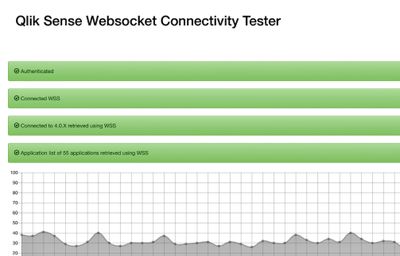Unlock a world of possibilities! Login now and discover the exclusive benefits awaiting you.
- Qlik Community
- :
- All Forums
- :
- Deployment & Management
- :
- Unable to connect with iPAD to the Qlik Sense engi...
- Subscribe to RSS Feed
- Mark Topic as New
- Mark Topic as Read
- Float this Topic for Current User
- Bookmark
- Subscribe
- Mute
- Printer Friendly Page
- Mark as New
- Bookmark
- Subscribe
- Mute
- Subscribe to RSS Feed
- Permalink
- Report Inappropriate Content
Unable to connect with iPAD to the Qlik Sense engine error displayed on Qlik Sense Hub
Hi,
When accessing the HUB with an iPAD you are getting the following error when
trying to open an application in the Qlik Sense Hub:
"Unable to connect to the Qlik Sense engine. Possible causes: too many connections,
the service is offline, or networking issues."
Its working in on a Desktop - but not on an iPAD !
We did the websocket test! See is the result.
Someone an idea or a tip what we may still have to adjust?
Thank you and have a nice weekend
Christoph
We did the websocket test! Here is the result:
- Subscribe by Topic:
-
error
-
hub
-
ipad
-
Qlik Sense
-
Websocket
-
Websocket Connectivity Tester
Accepted Solutions
- Mark as New
- Bookmark
- Subscribe
- Mute
- Subscribe to RSS Feed
- Permalink
- Report Inappropriate Content
Hello,
I remember seeing the same type of issue in iOS when access Qlik Sense using HTTPS with an untrusted certificate.
A quick way to confirm that is to temporarily enable HTTP in Qlik Sense and try access the HUB using HTTP from iPad.
Hope this helps!
If a post helps to resolve your issue, please mark the appropriate replies as CORRECT.
- Mark as New
- Bookmark
- Subscribe
- Mute
- Subscribe to RSS Feed
- Permalink
- Report Inappropriate Content
Hello,
I remember seeing the same type of issue in iOS when access Qlik Sense using HTTPS with an untrusted certificate.
A quick way to confirm that is to temporarily enable HTTP in Qlik Sense and try access the HUB using HTTP from iPad.
Hope this helps!
If a post helps to resolve your issue, please mark the appropriate replies as CORRECT.