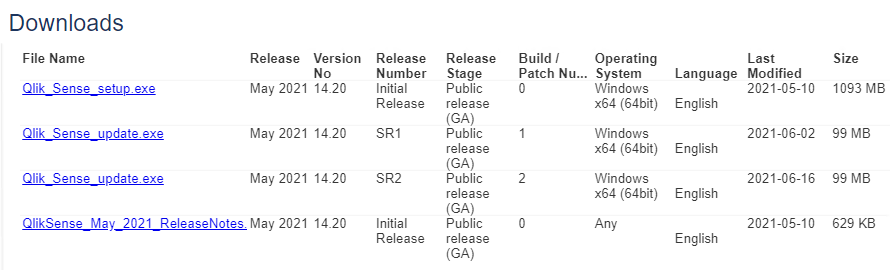Unlock a world of possibilities! Login now and discover the exclusive benefits awaiting you.
- Qlik Community
- :
- All Forums
- :
- Deployment & Management
- :
- Update Qlik Sense from September 2019 version to l...
- Subscribe to RSS Feed
- Mark Topic as New
- Mark Topic as Read
- Float this Topic for Current User
- Bookmark
- Subscribe
- Mute
- Printer Friendly Page
- Mark as New
- Bookmark
- Subscribe
- Mute
- Subscribe to RSS Feed
- Permalink
- Report Inappropriate Content
Update Qlik Sense from September 2019 version to latest
Hello,
I want to update my Qlik Sense. It is current version is September 2019 and it is running on a Windows server. On the download page, I found these results:
Which one do I have to use? I have never done an update before and I am afraid of destroying the running system. Are there any clear instructions on how to safely update Qlik?
Accepted Solutions
- Mark as New
- Bookmark
- Subscribe
- Mute
- Subscribe to RSS Feed
- Permalink
- Report Inappropriate Content
Hi @bynzen
Here is a link for the help section on upgrade. Make sure you also check the system requirements for the new version.
When upgrading you should use the Initial release and then apply the latest SR.
- Mark as New
- Bookmark
- Subscribe
- Mute
- Subscribe to RSS Feed
- Permalink
- Report Inappropriate Content
Hi @bynzen
Here is a link for the help section on upgrade. Make sure you also check the system requirements for the new version.
When upgrading you should use the Initial release and then apply the latest SR.
- Mark as New
- Bookmark
- Subscribe
- Mute
- Subscribe to RSS Feed
- Permalink
- Report Inappropriate Content
Hey @Maria_Halley
thank you for your answer!
Yes, I think I can use this link because I am using the September 2019 version, right?
Can I just download and install the Initial release, without uninstalling the old verison or anything?
- Mark as New
- Bookmark
- Subscribe
- Mute
- Subscribe to RSS Feed
- Permalink
- Report Inappropriate Content
Yes, you can just run the install as described. You should not uninstall
- Mark as New
- Bookmark
- Subscribe
- Mute
- Subscribe to RSS Feed
- Permalink
- Report Inappropriate Content
Hello @bynzen,
Because I have the same system and version that you have, can you please can you share with me your plan and instruction and everything that helping me for upgrading safely?
I'm afraid of losing or destroying anything, So I need your help by giving me your tips and suggestions.
Thank you..
- Mark as New
- Bookmark
- Subscribe
- Mute
- Subscribe to RSS Feed
- Permalink
- Report Inappropriate Content