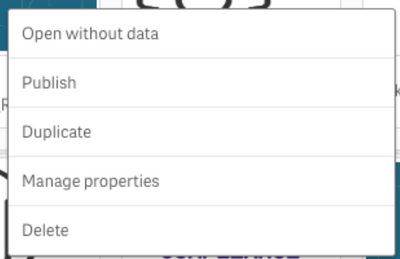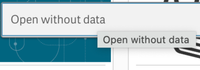Unlock a world of possibilities! Login now and discover the exclusive benefits awaiting you.
- Qlik Community
- :
- All Forums
- :
- Deployment & Management
- :
- Re: Users do not get the Delete option in hub
- Subscribe to RSS Feed
- Mark Topic as New
- Mark Topic as Read
- Float this Topic for Current User
- Bookmark
- Subscribe
- Mute
- Printer Friendly Page
- Mark as New
- Bookmark
- Subscribe
- Mute
- Subscribe to RSS Feed
- Permalink
- Report Inappropriate Content
Users do not get the Delete option in hub
Our users do not get the Delete option when right-clicking on their unpublished apps in the Hub, only the "Open without data" option.
The default "Owner" rule is unchanged and enabled so they should be able to delete their unpublished apps.
Is there some other rule or setting that decides what option are shown on the right-click menu on apps in the hub?
How it looks for me as RootAdmin:
How it looks for the users:
Accepted Solutions
- Mark as New
- Bookmark
- Subscribe
- Mute
- Subscribe to RSS Feed
- Permalink
- Report Inappropriate Content
I figured it out finally.
User having Professional license can delete (if security rules allow that), users that instead have analyzer capacity access cannot delete even if security rules allows them.
- Mark as New
- Bookmark
- Subscribe
- Mute
- Subscribe to RSS Feed
- Permalink
- Report Inappropriate Content
Go to QMC and under Manage Resources -> Audit, and try checking the security rules that your user has.
Regards,
SK
- Mark as New
- Bookmark
- Subscribe
- Mute
- Subscribe to RSS Feed
- Permalink
- Report Inappropriate Content
Thanks for the suggestion @Saurabh_K14999 but I have already done that and the audit confirms that the users do have the right to delete unpublished apps they own in hub, nevertheless they do not have that option
- Mark as New
- Bookmark
- Subscribe
- Mute
- Subscribe to RSS Feed
- Permalink
- Report Inappropriate Content
While Auditing, did you filter the audit results for hub only?
- Mark as New
- Bookmark
- Subscribe
- Mute
- Subscribe to RSS Feed
- Permalink
- Report Inappropriate Content
Yes @rohitk1609 I did. (And anyway the "Owner" rule applies for "Both" 🙂)
- Mark as New
- Bookmark
- Subscribe
- Mute
- Subscribe to RSS Feed
- Permalink
- Report Inappropriate Content
I figured it out finally.
User having Professional license can delete (if security rules allow that), users that instead have analyzer capacity access cannot delete even if security rules allows them.