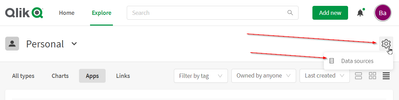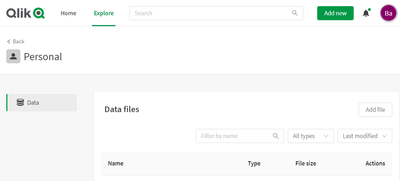Unlock a world of possibilities! Login now and discover the exclusive benefits awaiting you.
- Qlik Community
- :
- All Forums
- :
- Deployment & Management
- :
- Re: View files uploaded to Qlik Sense Business
- Subscribe to RSS Feed
- Mark Topic as New
- Mark Topic as Read
- Float this Topic for Current User
- Bookmark
- Subscribe
- Mute
- Printer Friendly Page
- Mark as New
- Bookmark
- Subscribe
- Mute
- Subscribe to RSS Feed
- Permalink
- Report Inappropriate Content
View files uploaded to Qlik Sense Business
Hello!
Quick question, in which section of Qlik Sense Business can I see the .qvd files that have resulted from my data transformations. Can I see them somewhere other than the Datafiles connection that I use to load them? Can I load these files from somewhere else on the page other than by dragging over datafiles when I go to read?
Where can I check the files that I have uploaded or that have resulted from my transformation processes, a different place than datafiles conection
Thanks!!!!
Accepted Solutions
- Mark as New
- Bookmark
- Subscribe
- Mute
- Subscribe to RSS Feed
- Permalink
- Report Inappropriate Content
Regarding storing QVDs on your local PC, I think connectors is the only way to do this. I wrote a simple app in the cloud that loads up a QVD file and attempts to store the data via a connector. Here's the results of my testing so far ...
- OneDrive connector gives an error: STORE is not supported for OneDrive
- Google Drive connector: Success
These are the online storage options I had already. I'm also planning to test the Dropbox connector today. I don't think I have access to Azure or Amazon to test those.
Hopefully, you can find a solution that fits your needs.
Cheers,
Barnaby.
BI Consultant
- Tags:
- connectors
- Mark as New
- Bookmark
- Subscribe
- Mute
- Subscribe to RSS Feed
- Permalink
- Report Inappropriate Content
G'day Dmpilars,
I have been learning Qlik Sense SaaS, which is 90% the same. Try clicking the gear icon under your profile picture.
You then see a page with your data files and connections.
I hope this helps.
Cheers,
Barnaby.
BI Consultant
- Mark as New
- Bookmark
- Subscribe
- Mute
- Subscribe to RSS Feed
- Permalink
- Report Inappropriate Content
Hi Barnaby, thank you so much for your help, I wasn't going directly to my workspace and couldn't find the icon. Sorry to ask you another question, is there no way to export the files that result from my transformation into script directly from Qlik Sense Business?, is it mandatory to use a connector to export or download to my computer my results, from the script?
One last question aside, do you know how from qlik sense business I can obtain my authentication code to enter qlik sense desktop?
- Mark as New
- Bookmark
- Subscribe
- Mute
- Subscribe to RSS Feed
- Permalink
- Report Inappropriate Content
I'll address the two topics in separate posts. First the easy one ... authentication of the Desktop.
Click on your profile picture and select Settings.
There is a section on the Personal info page with a button to download the Desktop environment and also to Authenticate it.
Cheers,
Barnaby.
BI Consultant
- Mark as New
- Bookmark
- Subscribe
- Mute
- Subscribe to RSS Feed
- Permalink
- Report Inappropriate Content
Regarding storing QVDs on your local PC, I think connectors is the only way to do this. I wrote a simple app in the cloud that loads up a QVD file and attempts to store the data via a connector. Here's the results of my testing so far ...
- OneDrive connector gives an error: STORE is not supported for OneDrive
- Google Drive connector: Success
These are the online storage options I had already. I'm also planning to test the Dropbox connector today. I don't think I have access to Azure or Amazon to test those.
Hopefully, you can find a solution that fits your needs.
Cheers,
Barnaby.
BI Consultant
- Tags:
- connectors
- Mark as New
- Bookmark
- Subscribe
- Mute
- Subscribe to RSS Feed
- Permalink
- Report Inappropriate Content
Thank you very much for your support and for your time, you helped me a lot. For me, In google Drive the store process was successful to store in root, but this is enough for me.
Really, thank you very much for your support.
- Mark as New
- Bookmark
- Subscribe
- Mute
- Subscribe to RSS Feed
- Permalink
- Report Inappropriate Content
I just tested the Dropbox connector: Success
BI Consultant
- Tags:
- connectors