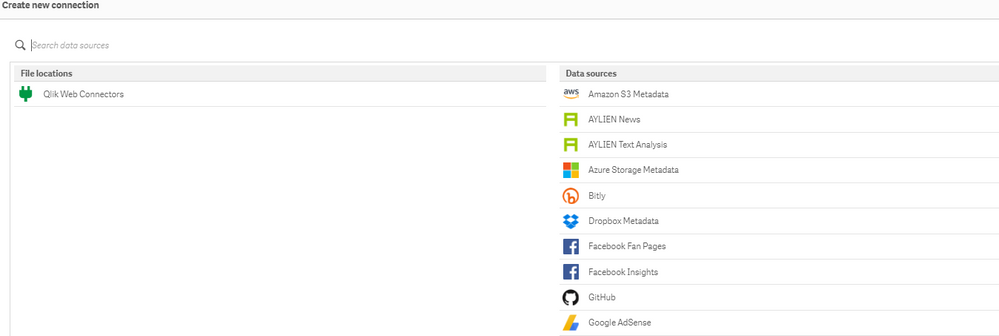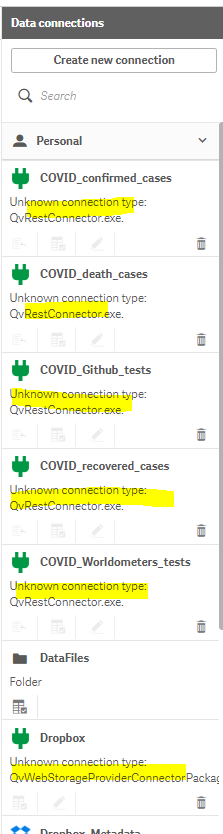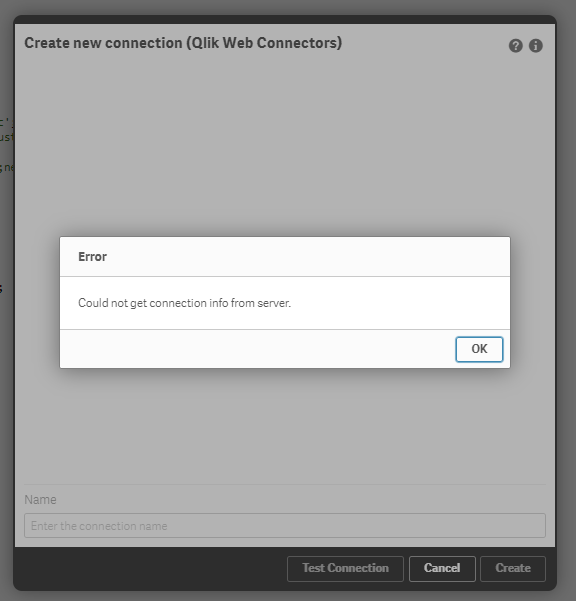Unlock a world of possibilities! Login now and discover the exclusive benefits awaiting you.
- Qlik Community
- :
- All Forums
- :
- Deployment & Management
- :
- Where have the Connectors gone - Qlik Sense Busine...
- Subscribe to RSS Feed
- Mark Topic as New
- Mark Topic as Read
- Float this Topic for Current User
- Bookmark
- Subscribe
- Mute
- Printer Friendly Page
- Mark as New
- Bookmark
- Subscribe
- Mute
- Subscribe to RSS Feed
- Permalink
- Report Inappropriate Content
Where have the Connectors gone - Qlik Sense Business
Bad day All.
I needed to update a App in Qlik Sense Business, and the reload failed. To my surprise I see the connectors are no longer available and some have changed. This is a massive problem!
@stevedark Are you maybe able to see the same thing I am?
These are the connectors available at the moment.
These are all my failed connectors:
I know some people around the World will not be happy tomorrow morning..
Accepted Solutions
- Mark as New
- Bookmark
- Subscribe
- Mute
- Subscribe to RSS Feed
- Permalink
- Report Inappropriate Content
Hi John,
That sounds like a total nightmare!
I'm pleased to say that it does not seem to be the case in my tenant. I can see data in my existing REST and Dropbox connections, and when I click on Create Connection I seem to have the full compliment of connectors.
All connections are also available in one of my clients' tenants.
Hopefully this is just a transient blip. Are yours still broken?
There have been temporary hiccups in the past, where code gets put live which shouldn't have done so. These are usually fixed quickly though.
It could be on a data centre by data centre basis. All the tenants I have access to are in Ireland. Where is yours hosted?
I may have to ask about your COVID connections also, I have started pulling some data from https://covid19api.com/, but I am not sure I trust the numbers, not had time to look into it though. It may be something simple like it having both national and regional numbers and I am adding them together.
Cheers,
Steve
- Mark as New
- Bookmark
- Subscribe
- Mute
- Subscribe to RSS Feed
- Permalink
- Report Inappropriate Content
Hi John,
That sounds like a total nightmare!
I'm pleased to say that it does not seem to be the case in my tenant. I can see data in my existing REST and Dropbox connections, and when I click on Create Connection I seem to have the full compliment of connectors.
All connections are also available in one of my clients' tenants.
Hopefully this is just a transient blip. Are yours still broken?
There have been temporary hiccups in the past, where code gets put live which shouldn't have done so. These are usually fixed quickly though.
It could be on a data centre by data centre basis. All the tenants I have access to are in Ireland. Where is yours hosted?
I may have to ask about your COVID connections also, I have started pulling some data from https://covid19api.com/, but I am not sure I trust the numbers, not had time to look into it though. It may be something simple like it having both national and regional numbers and I am adding them together.
Cheers,
Steve
- Mark as New
- Bookmark
- Subscribe
- Mute
- Subscribe to RSS Feed
- Permalink
- Report Inappropriate Content
Hi Steve.
Thanks for looking. The issue is that I cannot create any new connections. See the snippet at the bottoms.
COVID - That is actually why I am stressing about the connection issue. Because of my 'sleeping habits' I consolidate the data and store the QVD's into my Dropbox folder. From Dropbox there are good few people, with serious Covid Apps, that pick up the QVD's. As soon as I can 'see' the connections I don't mind sharing them with you.
- Mark as New
- Bookmark
- Subscribe
- Mute
- Subscribe to RSS Feed
- Permalink
- Report Inappropriate Content
Good morning.
I notice all the connectors are back from their 'time off'. Must have been a glitch somewhere.
Today is going to be a great day..., compared to yesterday.
- Mark as New
- Bookmark
- Subscribe
- Mute
- Subscribe to RSS Feed
- Permalink
- Report Inappropriate Content
Do you even have the Web File connector?
I don't seem to have it in QSB , only in the desktop version.
- Mark as New
- Bookmark
- Subscribe
- Mute
- Subscribe to RSS Feed
- Permalink
- Report Inappropriate Content
When they went previously it was only for a short time.
They have pushed some changes through today (aligned to the June 2020 release), so that could have caused some hiccups.
They are still available to me, but then it seemed to be a localised issue last time also.
- Mark as New
- Bookmark
- Subscribe
- Mute
- Subscribe to RSS Feed
- Permalink
- Report Inappropriate Content
Good Morning.
I don't think there was a "Web File" connector, was there? I am under the impression it is something still being worked on. In the meantime I've been able to come right, mostly, by using the REST connector. What I am noticing is Dropbox is under "File locations" and Dropbox Metadata" is still under "Data source". Unfortunately still no "Web File" connector.
I see the connectors available to me this morning:
Regards.
- Mark as New
- Bookmark
- Subscribe
- Mute
- Subscribe to RSS Feed
- Permalink
- Report Inappropriate Content
Just realised I may have made a duff assumption about the @Anonymous s question.
Web File is simply missing, which is a real pain. It means that Qlik Web Connectors can not be used, for example, and simple web scraping can not be done. I have raised this as an issue in the past (including to @chrisbrain ) but I think its omission is intentional, for either security or performance reasons.
In some cases you can use the REST connector and set up a simple GET statement, but this expects results in JSON.
The other (rather convoluted) route you could use is to have a Sense Desktop or Enterprise Client Managed instance which loads the data using the Web Connector which pushes a QVD to somewhere that QSB can see.
Another approach would be to set up a web app on a server which does the scrape from the website you need and then have this either write the output to a file (again where QSB can see) or present it as a REST endpoint.
It would just be an awful lot easier if all connectors were available in Cloud.
Steve
- Mark as New
- Bookmark
- Subscribe
- Mute
- Subscribe to RSS Feed
- Permalink
- Report Inappropriate Content
Thank you very much for your reply. Sometimes I feel I am loosing my mind and I just imagine it was there.
Since Qlik Sense Cloud Business started, I did not have that connector for sure, but I remember using it before. It was an easy way to grab some data for a quick demo...
I think it would be better to have consistency and offer the same connectors in QS (desktop, cloud business and enterprise).
- Mark as New
- Bookmark
- Subscribe
- Mute
- Subscribe to RSS Feed
- Permalink
- Report Inappropriate Content
It was there in Qlik Cloud Basic (the free offering) and Qlik Sense Cloud For Business (the forerunner to QSB), and I used to use it for party tricks in demos. Asking a room of people to pick any table of data that was on Wikipedia (most of their tables are proper HTML tables) and then scraping that into an app in five to ten minutes was a great demo trick.
I think it was a the point of going to Qlik Sense Business, whcih runs on a different architecture to QSC4B, that the connector went.
As you say, a real shame that it is not there.
Steve