Unlock a world of possibilities! Login now and discover the exclusive benefits awaiting you.
- Qlik Community
- :
- All Forums
- :
- Deployment & Management
- :
- Why can't my user view the app published to a stre...
- Subscribe to RSS Feed
- Mark Topic as New
- Mark Topic as Read
- Float this Topic for Current User
- Bookmark
- Subscribe
- Mute
- Printer Friendly Page
- Mark as New
- Bookmark
- Subscribe
- Mute
- Subscribe to RSS Feed
- Permalink
- Report Inappropriate Content
Why can't my user view the app published to a stream that he has read rights to?
Hi,
I am using Qlik Sense Server 3.0 on a Windows 7 machine.
Background
1. My Qlik Server admin user is called 'admin'.
2. I have 2 streams: 'Stream1' and 'Stream2'.
3. 'App1' is an app published to 'Stream1' and 'App2' is an app published to 'Stream2'.
4. I have a user called 'user1'.
5. 'user1' has read rights to 'Stream1' but not to 'Stream2'.
Symptoms
When I log into the Hub as 'admin' I see several streams:
- Everyone
- Monitoring apps
- Stream1
- Stream2
When I select Stream1 or Stream2 I see the available apps: App1 and App2, respectfully. So far, so good.
When I log into the Hub as 'user1' I see several streams:
- Everyone
- Monitoring apps
- Stream1
When I select Stream1 it says: "No apps are available in this view."
Why can't I see App1 in Stream1?
More evidence
In the privileges table at: QMC > Streams> App1 > Associated Items > User access , 'user1' is in the list with R and P privileges.
In the privileges table at: QMC > Apps > App1 > Associated Items > User access , 'user1' is not in the list.
How do I assign 'user1' privileges to App1?
Accepted Solutions
- Mark as New
- Bookmark
- Subscribe
- Mute
- Subscribe to RSS Feed
- Permalink
- Report Inappropriate Content
I haven't setup any custom properties in the QMC. ("No records found" in the Custom Properties tab).
I do have 3 custom Security Rules setup:
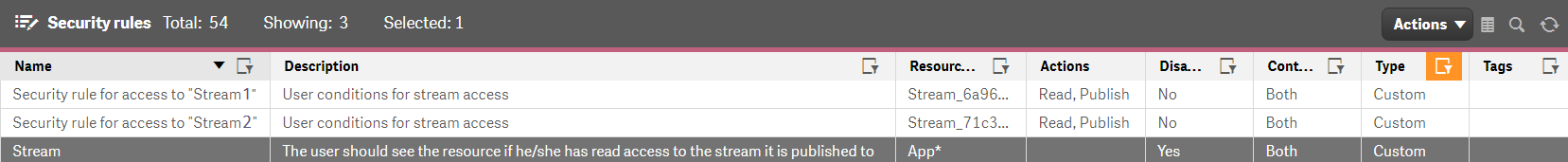
I've created the two first rules when creating the streams.
About the third one:
- I don't remember creating it.
- Although I didn't create it, I do agree with its description.
- I agree with it so much that I wonder why this is a custom rule and not default behavior.
- It was originally enabled and I was just testing disabling it when I took the screenshot.
- Then I did realize that Actions was empty, so I added Read and Publish.
Once the rule was enabled and had Actions set, my problem was solved.
Final question: should this rule be of type Custom or was it changed to Custom from Default automatically when someone (probably me) removed Read and Publish actions from the rule?
Thanks Mark for pointing out where to check.
- Mark as New
- Bookmark
- Subscribe
- Mute
- Subscribe to RSS Feed
- Permalink
- Report Inappropriate Content
By default the user can see everything unless you take it away in a security rule.
So what modifications have you made to the security rules?
Have you setup any custom properties in the QMC?
I need some more details to try to help you.
- Mark as New
- Bookmark
- Subscribe
- Mute
- Subscribe to RSS Feed
- Permalink
- Report Inappropriate Content
I haven't setup any custom properties in the QMC. ("No records found" in the Custom Properties tab).
I do have 3 custom Security Rules setup:
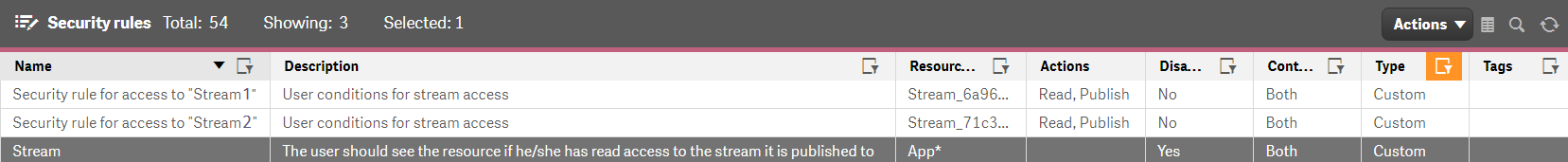
I've created the two first rules when creating the streams.
About the third one:
- I don't remember creating it.
- Although I didn't create it, I do agree with its description.
- I agree with it so much that I wonder why this is a custom rule and not default behavior.
- It was originally enabled and I was just testing disabling it when I took the screenshot.
- Then I did realize that Actions was empty, so I added Read and Publish.
Once the rule was enabled and had Actions set, my problem was solved.
Final question: should this rule be of type Custom or was it changed to Custom from Default automatically when someone (probably me) removed Read and Publish actions from the rule?
Thanks Mark for pointing out where to check.