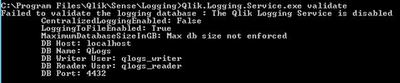Unlock a world of possibilities! Login now and discover the exclusive benefits awaiting you.
- Qlik Community
- :
- All Forums
- :
- Deployment & Management
- :
- Re: Why is Qlik Sense's System Performance Analyze...
- Subscribe to RSS Feed
- Mark Topic as New
- Mark Topic as Read
- Float this Topic for Current User
- Bookmark
- Subscribe
- Mute
- Printer Friendly Page
- Mark as New
- Bookmark
- Subscribe
- Mute
- Subscribe to RSS Feed
- Permalink
- Report Inappropriate Content
Why is Qlik Sense's System Performance Analyzer monitoring app trying to access QLogs if centralized logging is disabled??
Greetings,
We are trying to get the System Performance Analyzer to reload but it s failing due to a problem with trying to use the QLogs connection. So I really have two questions:
- how can we change the password of the qlogs_reader?; and,
- why is the System Performance Analyzer using QLogs if the site does not have centralized logging enabled. In other monitoring apps there is a script variable that can be set to override the use of centralized logging, but I don't see that option in the script for this app.
Please advise. I am including an image that shows that centralized logging is disabled (even though it mentions the qlogs_reader / writer users) as well as the portion of the script where the connection to QLogs fails.
20210211T124944.794-0400 0922 CALL platform_events // To load from QLogs (SQL Select)
20210211T124944.795-0400 0091 platform_events:
20210211T124944.795-0400 0092 LOAD
20210211T124944.795-0400 0093 id, entry_timestamp,
20210211T124944.795-0400 0094 "entry_timestamp" & '|' & event_host_name & '|' & entry_level as _link_key,
20210211T124944.795-0400 0095 event_message as [Event Message],
20210211T124944.795-0400 0096 event_id as [EventId],
20210211T124944.795-0400 0097 event_source as [Event Source]
20210211T124944.796-0400 0099 SELECT
20210211T124944.796-0400 0100 "id",
20210211T124944.796-0400 0101 "entry_timestamp",
20210211T124944.796-0400 0102 "process_host",
20210211T124944.796-0400 0103 "entry_level",
20210211T124944.796-0400 0104 "event_message",
20210211T124944.796-0400 0105 "event_id",
20210211T124944.796-0400 0106 "event_source",
20210211T124944.796-0400 0107 "event_host_name"
20210211T124944.796-0400 0108 FROM "public"."view_platform_events"
20210211T124944.796-0400 0109 WHERE entry_timestamp >= '2021-02-04 12:49:43.000'
20210211T124945.506-0400 Error: Connector reply error: Unable to connect to database:
20210211T124945.506-0400 Connection failed:
20210211T124945.506-0400 Please check the values for Username‚ Password‚ Host‚ and other properties.
20210211T124945.507-0400 Execution Failed
20210211T124945.520-0400 Execution finished.
Cheers,
++José
- Subscribe by Topic:
-
Monitoring
-
Monitoring Apps Data
-
Qlik Sense Enterprise April 2020
Accepted Solutions
- Mark as New
- Bookmark
- Subscribe
- Mute
- Subscribe to RSS Feed
- Permalink
- Report Inappropriate Content
Hi @diagonjope,
With regards to your first question, you should be able to update the QLogs database by following Qlik Support article Qlik Sense - Windows Event logs report error FATAL: password authentication failed for user "qlogs_r...
I'm not sure about your second question, however see if you are able to update the data connection of the app as detailed in Qlik Sense Help Configuring when using file logging (centralized logging not enabled)
Hope this helps!
Best Regards
Help users find answers! Don't forget to mark a solution that worked for you!
- Mark as New
- Bookmark
- Subscribe
- Mute
- Subscribe to RSS Feed
- Permalink
- Report Inappropriate Content
Hello,
To answer second question the System Performance Analyzer monitoring app is the only monitoring application (so far) that requires Qlogs database to be reloaded.
The reason is because this application needs performance counters that are not available in the log files so if you want to use this application, you will need to enable Qlogs.
Here is some more details about it https://help.qlik.com/en-US/sense/June2019/Subsystems/Monitoring/Content/Sense_Monitoring/Performanc...
Hope this helps!
If a post helps to resolve your issue, please mark the appropriate replies as CORRECT.
- Mark as New
- Bookmark
- Subscribe
- Mute
- Subscribe to RSS Feed
- Permalink
- Report Inappropriate Content
Hi @diagonjope,
With regards to your first question, you should be able to update the QLogs database by following Qlik Support article Qlik Sense - Windows Event logs report error FATAL: password authentication failed for user "qlogs_r...
I'm not sure about your second question, however see if you are able to update the data connection of the app as detailed in Qlik Sense Help Configuring when using file logging (centralized logging not enabled)
Hope this helps!
Best Regards
Help users find answers! Don't forget to mark a solution that worked for you!
- Mark as New
- Bookmark
- Subscribe
- Mute
- Subscribe to RSS Feed
- Permalink
- Report Inappropriate Content
Hello,
To answer second question the System Performance Analyzer monitoring app is the only monitoring application (so far) that requires Qlogs database to be reloaded.
The reason is because this application needs performance counters that are not available in the log files so if you want to use this application, you will need to enable Qlogs.
Here is some more details about it https://help.qlik.com/en-US/sense/June2019/Subsystems/Monitoring/Content/Sense_Monitoring/Performanc...
Hope this helps!
If a post helps to resolve your issue, please mark the appropriate replies as CORRECT.
- Mark as New
- Bookmark
- Subscribe
- Mute
- Subscribe to RSS Feed
- Permalink
- Report Inappropriate Content
Thank you Bastien for the info!
- Mark as New
- Bookmark
- Subscribe
- Mute
- Subscribe to RSS Feed
- Permalink
- Report Inappropriate Content
Thank you Chip!