Unlock a world of possibilities! Login now and discover the exclusive benefits awaiting you.
- Qlik Community
- :
- All Forums
- :
- Deployment & Management
- :
- connection lost
- Subscribe to RSS Feed
- Mark Topic as New
- Mark Topic as Read
- Float this Topic for Current User
- Bookmark
- Subscribe
- Mute
- Printer Friendly Page
- Mark as New
- Bookmark
- Subscribe
- Mute
- Subscribe to RSS Feed
- Permalink
- Report Inappropriate Content
connection lost
Hi - i get connection lost error, while trying to open. I got into QMC and able to create root admin and added ADs too. Notsure how to proceeed. Any help is greatly appreciated. Error image attached. 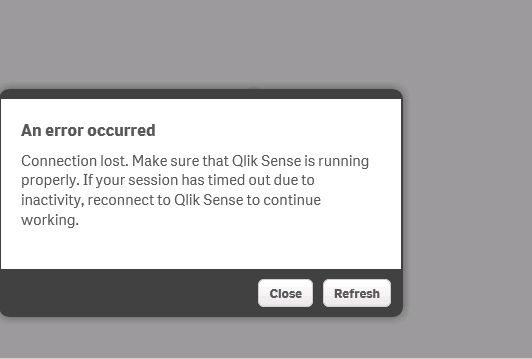 Thanks - Sasi
Thanks - Sasi
Accepted Solutions
- Mark as New
- Bookmark
- Subscribe
- Mute
- Subscribe to RSS Feed
- Permalink
- Report Inappropriate Content
This issue in the error message is not related, but want to make sure that you also need to assign access passes - such as user access or login access.
Check these documents and videos out:
Qlik Sense Quick Installation Guide
Qlik Sense Platform - Qlik Management Console Token Licensing / Login Access Pass – Part 3
Allocating Access Passes Information Guide
Let us know
Mike
Mike Tarallo
Qlik
- Mark as New
- Bookmark
- Subscribe
- Mute
- Subscribe to RSS Feed
- Permalink
- Report Inappropriate Content
HI
Check below post:
Cannot connect to Qlik Sense server
Looks me to same issue but in different language, but solution should be the same.
Thanks!
- Mark as New
- Bookmark
- Subscribe
- Mute
- Subscribe to RSS Feed
- Permalink
- Report Inappropriate Content
Are you oppening an application and get this error? You can check if something is in the Logs for example QMC -> Operations Monitor (relaod maybe needed) or C:\ProgramData\Qlik\Sense\Log
Otherwise I would suggest to open a Case with our Technical Support.
- Mark as New
- Bookmark
- Subscribe
- Mute
- Subscribe to RSS Feed
- Permalink
- Report Inappropriate Content
Sasidhar - this may be related to the websocket origin white list setting. If you are accessing the hub using a different url / ip - that is not recognized by the Qlik Sense server - this issue can occur.
- Got to the QMC
- Edit the Central Proxy
- Add the machine address or host name to the websocket origin white list section
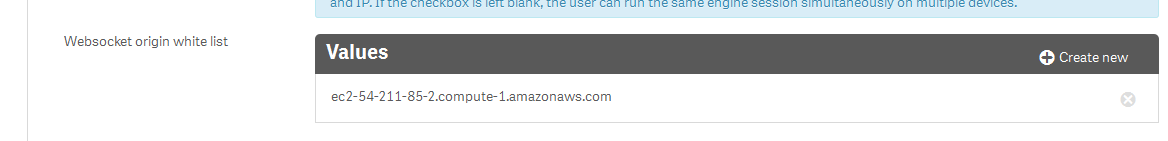
Please mark the appropriate replies as helpful / correct so our team and other members know that your question(s) has been answered to your satisfaction.
Regards,
Mike
Mike Tarallo
Qlik
- Mark as New
- Bookmark
- Subscribe
- Mute
- Subscribe to RSS Feed
- Permalink
- Report Inappropriate Content
Tried this option, but no luck! still the same message
thank you
- Mark as New
- Bookmark
- Subscribe
- Mute
- Subscribe to RSS Feed
- Permalink
- Report Inappropriate Content
No - I just applied QMC license and created root admins and configured AD. Tried to open the hub and getting this issue. As root admin tried from other pc too to connect without success.
Also I didn't get into any error or warning while installing the same
thank you
- Mark as New
- Bookmark
- Subscribe
- Mute
- Subscribe to RSS Feed
- Permalink
- Report Inappropriate Content
OK - then you need to attach ALL the log files for review.
C:\ProgramData\Qlik\Sense\Log
Folders:
- Client
- Engine
- Proxy
- Repository
- Scheduler
Mike
Mike Tarallo
Qlik
- Mark as New
- Bookmark
- Subscribe
- Mute
- Subscribe to RSS Feed
- Permalink
- Report Inappropriate Content
This issue in the error message is not related, but want to make sure that you also need to assign access passes - such as user access or login access.
Check these documents and videos out:
Qlik Sense Quick Installation Guide
Qlik Sense Platform - Qlik Management Console Token Licensing / Login Access Pass – Part 3
Allocating Access Passes Information Guide
Let us know
Mike
Mike Tarallo
Qlik
- Mark as New
- Bookmark
- Subscribe
- Mute
- Subscribe to RSS Feed
- Permalink
- Report Inappropriate Content
Awesome, It works!
The issue is that I've not allocated tokens/license.
This is a silly one, but a great learning.
Thank you all who provide your valuable inputs. Appreciate much!
- sasi
- Mark as New
- Bookmark
- Subscribe
- Mute
- Subscribe to RSS Feed
- Permalink
- Report Inappropriate Content
If you are on AWS web sockets are not supported.
http://blog.flux7.com/web-apps-websockets-with-aws-elastic-load-balancing