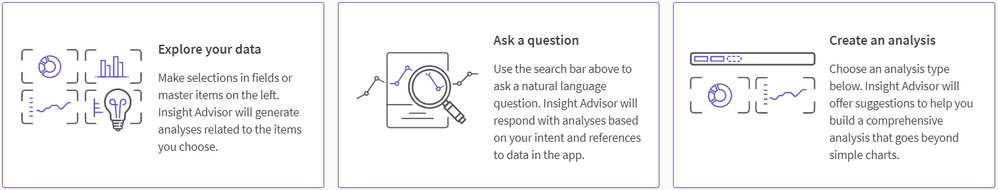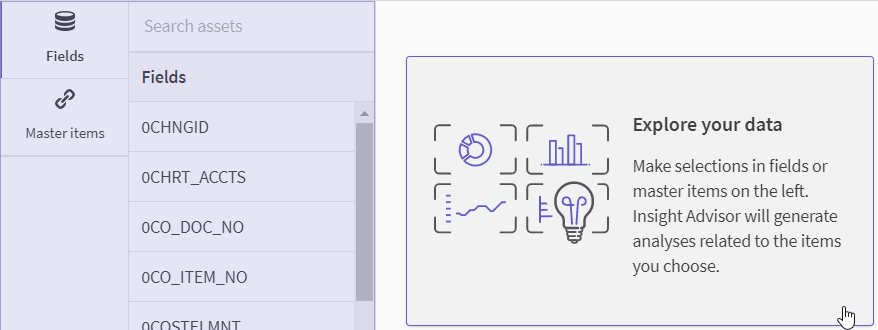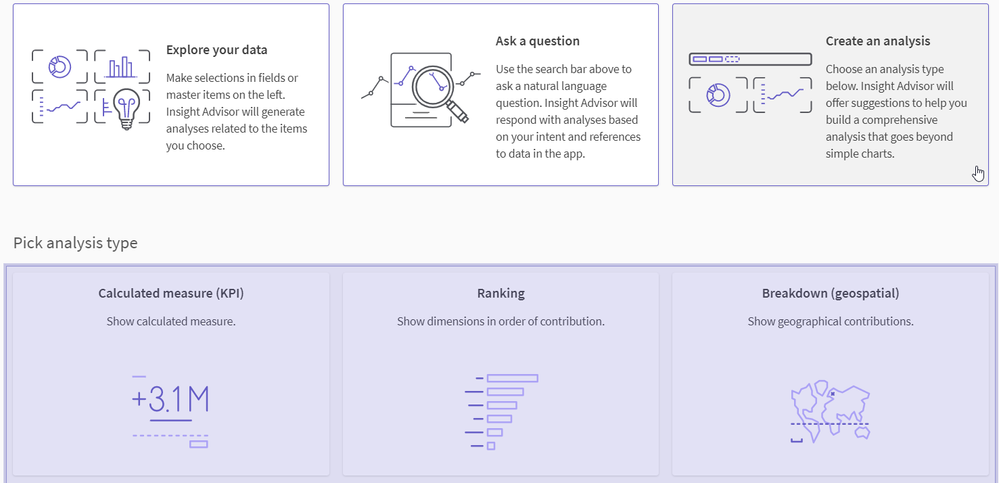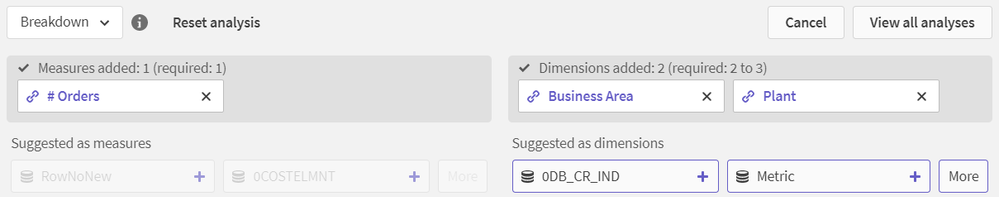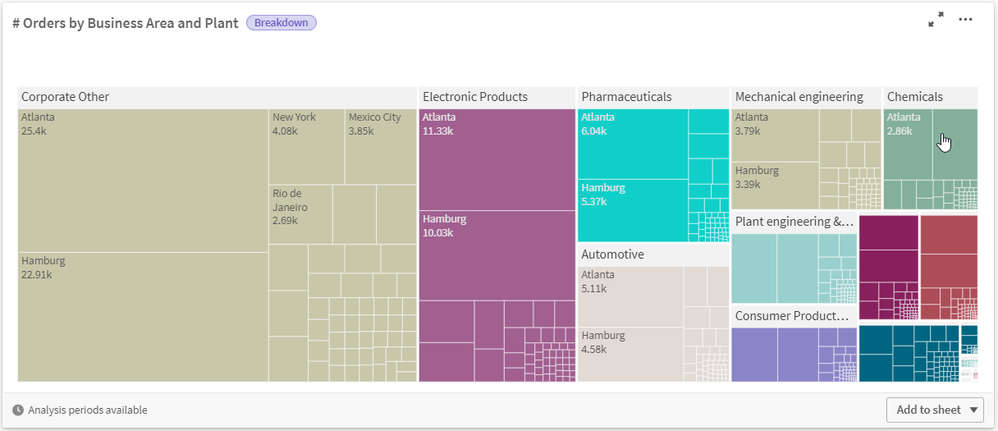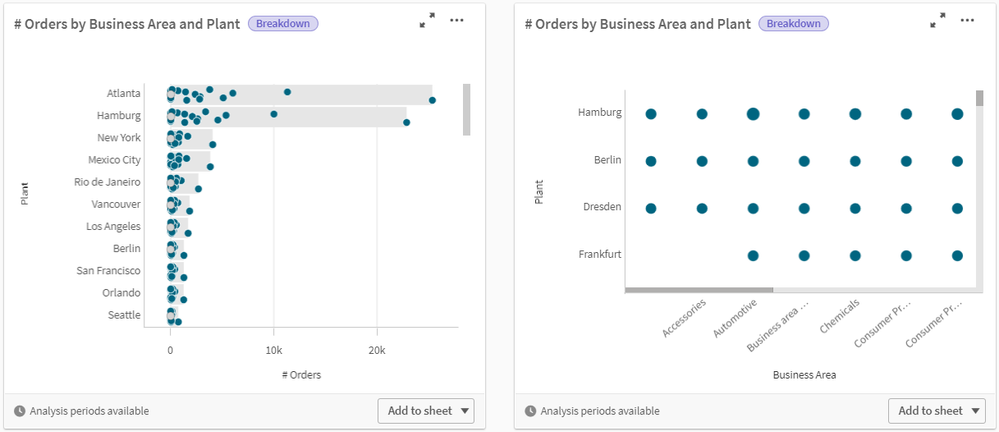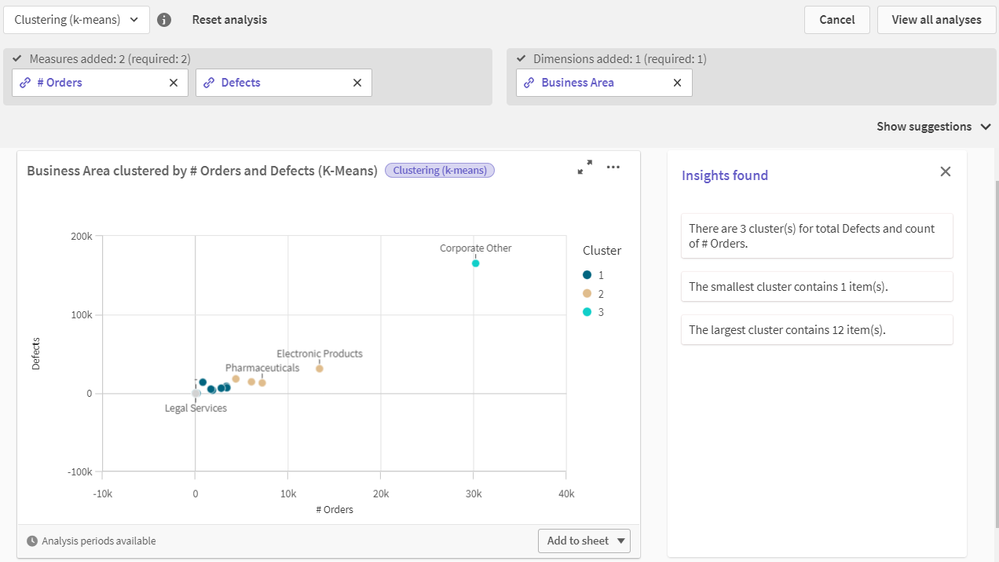Unlock a world of possibilities! Login now and discover the exclusive benefits awaiting you.
- Qlik Community
- :
- Blogs
- :
- Technical
- :
- Design
- :
- Insight Advisor Analysis Types
- Subscribe to RSS Feed
- Mark as New
- Mark as Read
- Bookmark
- Subscribe
- Printer Friendly Page
- Report Inappropriate Content
This week, Insight Advisor got even better with the new analysis type experience. Now when you click on the Insight Advisor button 
You are probably familiar with the first two options. Explore your data allows you to select fields and/or measures from a list that Insight Advisor will use to generate analyses.
The second option, Ask a question, allows you to use natural language to ask a question.
The third option, Create an analysis, allows you to select from a long list of analysis types such as ranking, trend over time, and correlation to gain insight. The image below shows just some of the analysis types available. You can find all available analysis types here in Qlik Help.
The analysis types are helpful to users who know what type of analysis they are looking for but may not have the skill set to create it. Users can select the analysis type they are looking for and get the best data and option. Let’s look at a few examples. If I select the breakdown analysis type, I am prompted with suggested measures and dimensions I can use, as well as the number of measures and dimensions I need to select to perform a breakdown analysis.
I can select the measures and dimensions as seen above and then analyses are auto generated as seen in the images below. These visualizations can be edited in the analysis properties pane or added to a sheet in the app. Selections can also be made from the analysis.
Here is another example using the clustering analysis type. In this example, we get a scatterplot as well as some information about the insights found.
There are many analysis types to choose from and they are all easy to produce and get insights from without having to take the time to create them manually, which in some cases can be complex. The analysis types are best practice within organizations and methodologies that are used by many. Try it out yourself to see how easy it is to perform complex analyses in your apps. To learn more, read the Qlik Product Innovation Blog and check out Michael Tarallo’s SaaS in 60 video and demonstration walk-through.
Can't see the videos? YouTube blocked by your region or organization? Check out this link on our video site:
Thanks,
Jennell
You must be a registered user to add a comment. If you've already registered, sign in. Otherwise, register and sign in.