Unlock a world of possibilities! Login now and discover the exclusive benefits awaiting you.
- Qlik Community
- :
- Forums
- :
- Analytics
- :
- QlikView
- :
- Documents
- :
- Power Tools 1.2 for QlikView
- Subscribe to RSS Feed
- Mark as New
- Mark as Read
- Bookmark
- Subscribe
- Printer Friendly Page
- Report Inappropriate Content
Power Tools 1.2 for QlikView
- Mark as New
- Bookmark
- Subscribe
- Mute
- Subscribe to RSS Feed
- Permalink
- Report Inappropriate Content
Power Tools 1.2 for QlikView
Power Tools for QlikView
Version: 1.2
Download here
https://www.dropbox.com/sh/8hac72aljgqlr7d/AAASkzbM2H1OoVcLE_wa0kWGa?dl=0
![]() For the absolute latest version, please see Power Tools for QlikView - One-stop-shop
For the absolute latest version, please see Power Tools for QlikView - One-stop-shop
In this release:
- QlikView Server Agent *updated* - 1.6.2
- QlikView Server Super Agent *updated* - 1.7.2
- QMS API Client - 1.0
- Qvs Detector - 0.9
- Qv User Manager *updated* - 1.0.1
- Reload Schedule Migration - 1.0.4321
- Server Object Handler *updated* - 2.0 - Updated to 2.1 @ 2014-03-18 11:00
- Server Object Handler Batch *updated* - 2.0
- Shared File Viewer *updated* - 1.5.2 - Updated to 1.5.3 @ 2014-02-21 09:32
- Qv Server Object Connector *updated* - 1.5
- XML Db Viewer - 1.0.4321
- Shared File Repair *new* and *updated* - 1.1 - Updated to 1.2 @ 2014-06-30 21:29
Release notes here: Power Tools 1.2 for QlikView - Release Notes
Readme here: Power Tools 1.2 for QlikView - Readme
Patches
- Shared File Viewer: Fixed broken "Color on top" sort option, new version 1.5.3
- Server Object Handler: Fixed credentials being passed wrong, causing no documents to show in list, new version 2.1
- Shared File Repair: Fixed "The path is not of a legal form" error when selecting Qvs binary, added "Don't show this" option in startup notification, fixed fonts", new version 1.2
Want to collaborate?
Do you have questions, thoughts or suggestions? Maybe you want to report a defect in the Power Tools? Please post it in the Management forum on QlikCommunity: http://community.qlik.com/community/discussion-forums/management
Also check out our Twitter: @QvPowerTools
DISCLAIMER
Power Tools are a collection of software programs and tools used for troubleshooting purposes only. Power Tools are provided free of charge and are not supported. Power Tools are not official QlikView products and are provided without warranty. Use of Power Tools is entirely at the user's own risk.
- Mark as Read
- Mark as New
- Bookmark
- Permalink
- Report Inappropriate Content
Hi can somebody help me?
I'm using QV user manager 11 and reloading the script everything work fine except the calendar code:
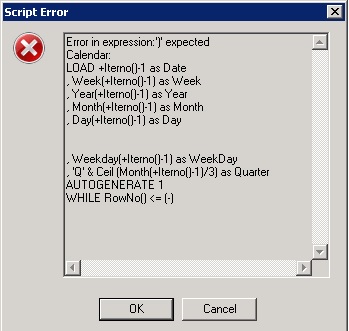
I know this error is related to the last row because commenting it the reload is ok, how can i fix this?
- Mark as Read
- Mark as New
- Bookmark
- Permalink
- Report Inappropriate Content
Best to post your entire script, seems that you are probably using a loop.
Error seems to be happening in the while part after rowno () <=
- Mark as Read
- Mark as New
- Bookmark
- Permalink
- Report Inappropriate Content
The script is as it comes in the tools zip:
sorry I wanted to add the script in a .txt but could attached it:
Directory;
// Create CSV files with information from QMS
EXECUTE cmd.exe /C "call-qv-user-manager.bat";
Documents:
LOAD Document,
Server,
Preloaded,
//LoadedDays,
//LoadedBetween,
if(Plugin = 1, 'Yes', 'No') as Plugin,
if(Mobile = 1, 'Yes', 'No') as Mobile,
if(AjaxZfc = 1, 'Yes', 'No') as AjaxZfc,
if(Download = 1, 'Yes', 'No') as Download,
Category,
SourceDocument
FROM
data\docinfo.csv
(txt, codepage is 1252, embedded labels, delimiter is ';', msq);
Client:
LOAD Document, Server,
'Plugin' as Client
RESIDENT Documents
WHERE Plugin = 'Yes';
LOAD Document, Server,
'Mobile' as Client
RESIDENT Documents
WHERE Mobile = 'Yes';
LOAD Document, Server,
'Ajax' as Client
RESIDENT Documents
WHERE AjaxZfc = 'Yes';
LOAD Document, Server,
'Download' as Client
RESIDENT Documents
WHERE Download = 'Yes';
DMSUsers:
LOAD UserName,
Document as Document,
Server
FROM
data\dmsusers.csv
(txt, codepage is 1252, embedded labels, delimiter is ';', msq);
CALs:
LOAD UserName as CAL,
LastUsed,
Day(LastUsed) as Day,
Month(LastUsed) as Month,
Year(LastUsed) as Year,
QuarantinedUntil,
Document as Document,
Server
FROM
data\cal.csv
(txt, codepage is 1252, embedded labels, delimiter is ';', msq);
QUALIFY *;
CALsInfo:
LOAD Server,
NamedAssigned & '/' & NamedInLicense as NamedCALs,
//NamedLeased,
//NamedAllowDynamic,
//NamedAllowLease,
DocAssigned & '/' & DocInLicense as DocCALs,
SessionInLicense-SessionAvailable & '/' & SessionInLicense as SessionCALs,
UsageInLicense-UsageAvailable & '/' & UsageInLicense as UsageCALs
FROM
data\calinfo.csv
(txt, codepage is 1252, embedded labels, delimiter is ';', msq);
UNQUALIFY *;
//use variables to set a static or dynamic date range
LET varMinDate = Round(Num(Peek('LastUsed', 0, 'CALs')));
LET varMaxDate = Round(Num(Peek('LastUsed', -1, 'CALs')));
//Build the calendar with most date dimensions
Calendar:
LOAD $(varMinDate)+Iterno()-1 as Date
, Week($(varMinDate)+Iterno()-1) as Week
, Year($(varMinDate)+Iterno()-1) as Year
, Month($(varMinDate)+Iterno()-1) as Month
, Day($(varMinDate)+Iterno()-1) as Day
//, Date(monthstart($(varMinDate)+Iterno()-1), 'MMM-YYYY') AS MonthYear
//, Week($(varMinDate)+Iterno()-1)&'-'&Year($(varMinDate)+Iterno()-1) as WeekYear
, Weekday($(varMinDate)+Iterno()-1) as WeekDay
, 'Q' & Ceil (Month($(varMinDate)+Iterno()-1)/3) as Quarter
AUTOGENERATE 1
WHILE RowNo() <= ($(varMaxDate)-$(varMinDate));
Everything works until that last row
- Mark as Read
- Mark as New
- Bookmark
- Permalink
- Report Inappropriate Content
Start by diagnosing the 2 variables, clearly they are returning nothing, that is why it's failing cause "WHILE RowNo() <= ($(varMaxDate)-$(varMinDate));" is not evaluating since it's only returning the - char
- Mark as Read
- Mark as New
- Bookmark
- Permalink
- Report Inappropriate Content
do you have any upgrade for this power tools ? so it can support qlikview 12 ?
i want to try qlikview Server Object Handler
- Mark as Read
- Mark as New
- Bookmark
- Permalink
- Report Inappropriate Content
Is there any similar tool for QV 12?
I need to remove unused licenses which not used more than 1 day
- Mark as Read
- Mark as New
- Bookmark
- Permalink
- Report Inappropriate Content
Hi is there still no solution to the No Nodes! cannot render list (QV 11.2 SR5 -QVP Tools 1.2)? If not, is there any other way to move all objects from one user to another?
- Mark as Read
- Mark as New
- Bookmark
- Permalink
- Report Inappropriate Content
Is there a Powertools version for Qlikview 12? I just tried to use the objectviewer in 1.2 and was told I was using Qlikview 12 which is not supported.
- Mark as Read
- Mark as New
- Bookmark
- Permalink
- Report Inappropriate Content
Hi I retake this and finally solved the issue, it was because of the regional variables in the original document:
SET ThousandSep=' ';
SET DecimalSep=',';
SET MoneyThousandSep='.';
SET MoneyDecimalSep=',';
SET MoneyFormat='#.##0,00 kr;-#.##0,00 kr';
SET TimeFormat='hh:mm:ss';
SET DateFormat='YYYY-MM-DD';
SET TimestampFormat='YYYY-MM-DD hh:mm:ss[.fff]';
SET MonthNames='jan;feb;mar;apr;maj;jun;jul;aug;sep;okt;nov;dec';
SET DayNames='må;ti;on;to;fr;lö;sö';
I switch them to my regional vars and there it goes!
SET ThousandSep=',';
SET DecimalSep='.';
SET MoneyThousandSep=',';
SET MoneyDecimalSep='.';
SET MoneyFormat='$#,##0.00;($#,##0.00)';
SET TimeFormat='h:mm:ss TT';
SET DateFormat='M/D/YYYY';
SET TimestampFormat='M/D/YYYY h:mm:ss[.fff] TT';
SET MonthNames='Jan;Feb;Mar;Apr;May;Jun;Jul;Aug;Sep;Oct;Nov;Dec';
SET DayNames='Mon;Tue;Wed;Thu;Fri;Sat;Sun';
thanks for your advice
- Mark as Read
- Mark as New
- Bookmark
- Permalink
- Report Inappropriate Content
Hi Vlad,
I want to add/assign the cal. But it is not working. Can you please let me know the proper step. So, that I can do it.
Regards
SS