Unlock a world of possibilities! Login now and discover the exclusive benefits awaiting you.
- Qlik Community
- :
- Support
- :
- Support
- :
- Knowledge
- :
- Member Articles
- :
- QlikView and R Integration for Predictive Analytic...
- Edit Document
- Move Document
- Delete Document
- Subscribe to RSS Feed
- Mark as New
- Mark as Read
- Bookmark
- Subscribe
- Printer Friendly Page
- Report Inappropriate Content
QlikView and R Integration for Predictive Analytics Example
- Move Document
- Delete Document and Replies
- Mark as New
- Bookmark
- Subscribe
- Mute
- Subscribe to RSS Feed
- Permalink
- Report Inappropriate Content
QlikView and R Integration for Predictive Analytics Example
Feb 8, 2023 6:18:53 AM
Apr 2, 2013 5:16:51 PM
If you have never thought about integrating predictive analytics and QlikView, may this article pique your interest on the topic. If you have thought about the potential, but do not know how to get started, may this be the motivation to start your journey.
This demo example illustrates the art of the possible around the interoperability of the R statistics engine and QlikView 11 for enabling predictive algorithms within QlikView today.
R (http://www.r-project.org/) is a free software environment for statistical computing and graphics, which supports predictive modeling and scoring. The example also introduces Rattle (Rattle: A Graphical User Interface for Data Mining using R -- http://rattle.togaware.com/). Rattle was used to create the predictive model and generate the R code implemented within the example QlikView application. The use of Rattle is not detailed here. It is left up to you to explore.
The example assumes you understand R and how to create predictive models in R and how scoring works in R. If you understand how to do those things in R and you know how QlikView works, this example should give you an idea of how:
- you could implement a compelling QlikView application for discovering trends in data as you have become used to with QlikView
- while adding the ability to predict outcomes using a proven, trained scoring model you have built in R
- and while showing actionable predicted outcomes at the point of decision
-- all without the end user having to leave QlikView.
As in the previous example posted by Elif Tutuk, "Integrating QV with R example kit.zip" (http://community.qlik.com/docs/DOC-2975), the example utilizes statconnDCOM. A slightly different approach in this example overcomes a break in functionality introduced into that earlier example by the changing in the behavior of one of the COM API methods in the most recent releases of statconnDCOM.
The integration is done using QlikView's built-in VBScript support to interoperate with the DCOM-based API. This is just one way to integrate with R. With a little research you can discover other potential opportunities for R integration (e.g., OpenCPU). Also, note that R is just one such example of a statistical engine being integrated with QlikView. Other solutions, such as commercially available statistical engines or predictive scoring engines may also be integrated in similar ways.
To get started with this example, save the attached file, QlikView-R_Predictive_Demo.zip, to your system. Open the zip file, and copy the enclosed folder (QlikView-R_Predictive_Demo) to a location of your choice. The location is not important as the example is portable and has no dependency on being placed in a particular folder on your system. Now navigate into the folder you just extracted and find the document named “Qlikview-R Integration Demo 20170310.pdf”. Open the document and follow the instructions step-by-step.
UPDATE (May 7, 2014): I updated the installation document (Qlikview-R Integration Demo 20140421.pdf) to eliminate the RAndFriends installer as it has been unavailable for some time. This edition of the document references R 3.1.0. Hopefully the instructions will continue to be a good guide for subsequent versions as well. I will continue to monitor for changes in R, statconnDCOM and other R components which could effect how the demo application works going forward. The example QlikView application itself remains unchanged. It is a Personal Edition version, so you should be able to explore it with a licensed QlikView Desktop or the Personal Edition. Thank you for your continued feedback on this demo.
UPDATE (September 21, 2015): Everyone who has been seeing the message "The license that is embedded in this document is not valid": I attached an updated version of QlikView-R_Predictive_Demo.zip. Ensure you overwrite the old QVW with the new one in this package. That is the only change. Please forgive this looooong overdue update. ![]()
UPDATE (October 9, 2016): Updated the embedded license to work with QlikView Desktop Personal Edition.
UPDATE (February 2, 2017): Updated the embedded license to work with QlikView Desktop Personal Edition.
UPDATE (March 10. 2017): A dependency for this particular example is statconnDCOM from the team at autstat (http://www.autstat.com/). If you wish to utilize statconnDCOM, you will need to contact autstat directly and purchase a license or request an evaluation license for testing.
- Move Comment
- Delete Comment
- Mark as Read
- Mark as New
- Bookmark
- Permalink
- Report Inappropriate Content
Hi All,
I am facing the following issue while installing the R.
> library(rattle)
Error in inDL(x, as.logical(local), as.logical(now), ...) :
unable to load shared object 'C:/Program Files/R/R-3.3.0/library/RGtk2/libs/x64/RGtk2.dll':
LoadLibrary failure: The specified module could not be found.
trying URL 'http://ftp.gnome.org/pub/gnome/binaries/win64/gtk+/2.22/gtk+-bundle_2.22.1-20101229_win64.zip'
Error : .onLoad failed in loadNamespace() for 'RGtk2', details:
call: download.file(dep_url, path, mode = "wb")
error: cannot open URL 'http://ftp.gnome.org/pub/gnome/binaries/win64/gtk+/2.22/gtk+-bundle_2.22.1-20101229_win64.zip'
In addition: Warning messages:
1: Failed to load RGtk2 dynamic library, attempting to install it.
2: In download.file(dep_url, path, mode = "wb") :
InternetOpenUrl failed: 'The server name or address could not be resolved'
Error: package or namespace load failed for ‘rattle’.
Thanks in advance.
Regards,
Khadeer
- Move Comment
- Delete Comment
- Mark as Read
- Mark as New
- Bookmark
- Permalink
- Report Inappropriate Content
I just downloaded the zip folder today and when I try to open the file in QlikView it says the embedded license is not valid. Does it mean that the author need to update again?
- Move Comment
- Delete Comment
- Mark as Read
- Mark as New
- Bookmark
- Permalink
- Report Inappropriate Content
Hi,
The recent download is not opening in the Personal Edition.Still "The license that is embedded in this document is not valid" error. Can you please help me by providing the PE file.
Thanks in Advance.
- Move Comment
- Delete Comment
- Mark as Read
- Mark as New
- Bookmark
- Permalink
- Report Inappropriate Content
Hi,
Can anyone please help me with my previous post. I am waiting for the reply.
The recent download is not opening in the Personal Edition.Still "The license that is embedded in this document is not valid" error. Can you please help me by providing the PE file.
Thank u.
- Move Comment
- Delete Comment
- Mark as Read
- Mark as New
- Bookmark
- Permalink
- Report Inappropriate Content
Thanks for sharing!
- Move Comment
- Delete Comment
- Mark as Read
- Mark as New
- Bookmark
- Permalink
- Report Inappropriate Content
Thanks a lot Brian for taking out time to update the application as on 9th OCT. I tried opening it with personal edition of QlikView 12.0.20400.0 SR5 64-bit Edition(X64). Still getting same error. Refer the screenshots below. Any idea what's going wrong.will appreciate your help
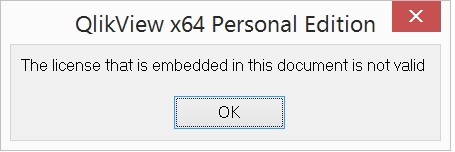
- Move Comment
- Delete Comment
- Mark as Read
- Mark as New
- Bookmark
- Permalink
- Report Inappropriate Content
Hmm...not sure what happened there. Let's try it again. Please download and let me know if you're able to open. Thank you.
- Move Comment
- Delete Comment
- Mark as Read
- Mark as New
- Bookmark
- Permalink
- Report Inappropriate Content
Yes finally i able to open the file in Personal Edition. Thank you very much brian. This would help me build demo for client and keep doing great work. ![]()
- Move Comment
- Delete Comment
- Mark as Read
- Mark as New
- Bookmark
- Permalink
- Report Inappropriate Content
Thanks a lot for this cool and powerful topic
- Move Comment
- Delete Comment
- Mark as Read
- Mark as New
- Bookmark
- Permalink
- Report Inappropriate Content
I found the best way to integrate is to use Execute command in load script, thereby you can leverage the strengths of both R and Qlik view in simple codes.
For eg:
EXECUTE "{location of R.exe}\r.exe" CMD BATCH "{Sourcedirectory}\{Rprogram}.R";
This code runs the script file and its lot more faster than running in module.
Ram