- Subscribe to RSS Feed
- Mark as New
- Mark as Read
- Bookmark
- Subscribe
- Printer Friendly Page
- Report Inappropriate Content


Ctrl-Q is an open source (free!) tool that makes life easier for Qlik Sense admins and developers.
How?
By automating the boring stuff:
- View task dependencies as network diagrams, trees or tables
- Viewing and deleting user sessions on the fly. Individual sessions can be deleted, as well as all sessions connected via a virtual proxy.
- Exporting reload task definitions to disk files
- Creating reload tasks from definitions in a Excel or CSV file
- Importing apps from disk and create associated reload tasks
- Show (and optionally store to disk) definitions for master dimensions and measures
- Import master dimensions and measures from definitions in an Excel file
- Delete master dimensions and measures from Sense apps
- Update custom properties for multiple tasks
- Show (and optionally store to disk) definitions for all bookmarks in Sense apps
- Show (and optionally store to disk) definitions for all variables in Sense apps
- Scramble fields in Sense apps
- Get load script for Sense apps
https://ctrl-q.ptarmiganlabs.com
https://ptarmiganlabs.com
Ctrl-Q runs on Windows, Linux and macOS.
Works with client-managed Qlik Sense Enterprise on Windows.
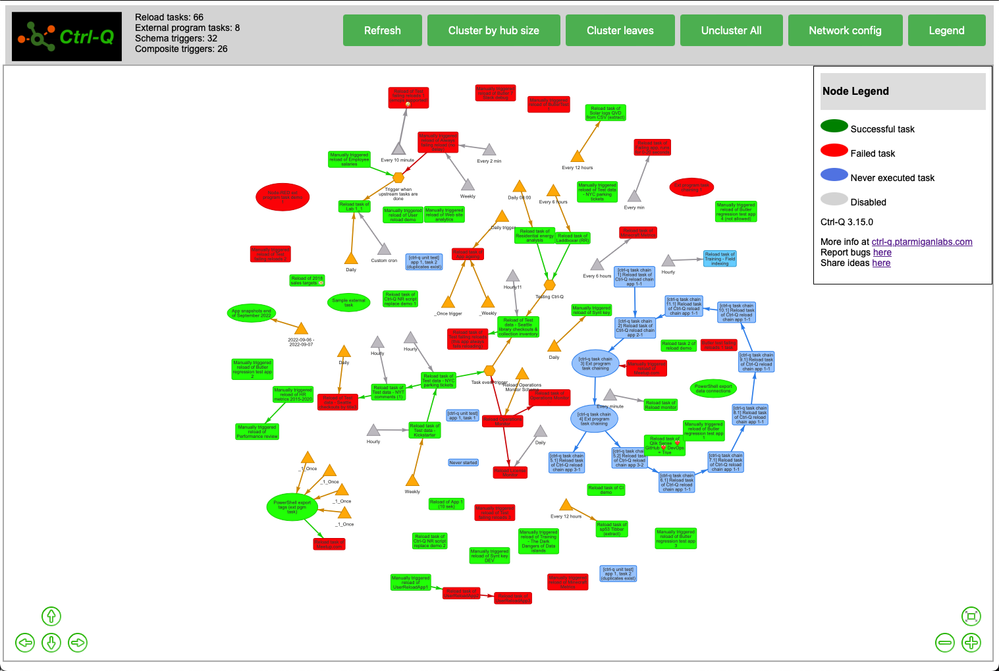


Discoveries
Using Ctrl-Q's network view for reload tasks, it is possible to get an overview of hundreds or thousands of tasks, as well as drill into the details of individual reload and external program tasks. More info and examples here: https://ptarmiganlabs.com/visualising-qlik-sense-reload-tasks-using-ctrl-q/

Impact
Manually managing dozens or hundreds of apps and associated tasks, apps and master items can both take lots of time and be prone to manual errors. By using Ctrl-Q's bulk export and import features for apps, tasks, master items and variables, Sense developers and admins can both save time and achieve more consistent and higher-quality work results. Achieving more in less time, simply. Examples here: https://ptarmiganlabs.com/ctrl-q-3-14-bulk-task-export-import-for-qlik-sense/

Audience
Qlik Sense developers and admins.

Data and advanced analytics
By automating creation of master items (dimensions and measures) the risk of incorrectly defined master items is greatly reduced, leading to better quality Sense apps that ultimately serve the business better.
You must be a registered user to add a comment. If you've already registered, sign in. Otherwise, register and sign in.