Unlock a world of possibilities! Login now and discover the exclusive benefits awaiting you.
- Qlik Community
- :
- Forums
- :
- Groups
- :
- Location and Language
- :
- Francophones
- :
- Echec de chargement du document
- Subscribe to RSS Feed
- Mark Topic as New
- Mark Topic as Read
- Float this Topic for Current User
- Bookmark
- Subscribe
- Mute
- Printer Friendly Page
- Feature this Topic
- Mark as New
- Bookmark
- Subscribe
- Mute
- Subscribe to RSS Feed
- Permalink
- Report Inappropriate Content
Echec de chargement du document
Bonjour à tous,
Tout d'abord, je vous souhaite mes meilleurs vœux et tout ce qu'il en suit...
Après ce long week end, je reviens sur mon ordinateur et j'essaie d'ouvrir une application sur laquelle tout fonctionné vendredi dernier et la surprise = Message génial qui s'affiche.
Je n'ai touché a rien du tout, screenshot du message :
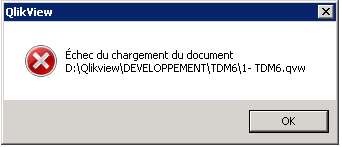
Sauriez vous m'expliquer comment je peux résoudre ce problème svp ?
Dans l'attente de vous lire,
Axel
- « Previous Replies
-
- 1
- 2
- Next Replies »
Accepted Solutions
- Mark as New
- Bookmark
- Subscribe
- Mute
- Subscribe to RSS Feed
- Permalink
- Report Inappropriate Content
Fichier corrompue j'ai appliqué cette méthode de récupération :
- 1. Open the QlikView Desktop client.
- 2. Chose Help->About QlikView from the menu bar.
- 3. Position the mouse pointer on top of the QlikView logo on the left down corner.
- 4. Right click to make the Settings box visible.
- 5. Scroll down the list and choose LayoutRescue.
- 6. Type 1 on the value textbox.
- 7. Click the set button.
- 8. Select another variable on the list and then the LayoutRescue again and check that the value is still set to 1.
- 9. Close the QlikView desktop client.
- 10. Open the QlikView document with the QlikView Desktop client. If the process succeeds you will get the document back but without data.
- 11. Save the document with a new name
- 12. Repeat steps 2-10 this time with the setting ScriptRescue instead of LayoutRescue.
- 13. If the process succeeds a file will be generated containing only the script.
If you’re using QlikView 11 then you’ll have to look for ApplicationRescue instead of Layout Rescue.
* NOTE - It is good practice to work with multiple copies of the document to be able to revert back to an earlier one if needed.
- Mark as New
- Bookmark
- Subscribe
- Mute
- Subscribe to RSS Feed
- Permalink
- Report Inappropriate Content
Bonjour Axel
Tu es sur de ne pas avoir renommer ou changer le dossier de ton fichier?
- Mark as New
- Bookmark
- Subscribe
- Mute
- Subscribe to RSS Feed
- Permalink
- Report Inappropriate Content
Bonjour Cyrille,
J'ai renommé le fichier, mais j'ai travaillé dessus le lendemain et ça a duré une semaine et je n'ai eu aucun problème pour cela ... Par la suite que veux tu dire par changer le dossier de mon fichier ? tu suggères que j'ai modifier l'emplacement renommer modifier quelque chose : je te réponds que non j'ai rien modifié, je suis juste arrivé sur mon poste et j'ai effectué la même manipulation que d'habitude et j'ai ce message d'erreur ...
J'ai pu comprendre que le script est des fois sécurisé sur d'autre application, je me dis que j'ai copié coller pas mal d'information d'un script d'une application existante et que QV n'aime pas ça mais bon ca me paraît bizarre vu que j'ai modifié pas mal de chose ... Si une personne a des idées ?????
Mais en regardant sur le forum j'ai vu qu'un sujet était déjà traité :
Impossible d'ouvrir fichier qvw. Comment réparer ? | Qlik Community
J'ai essayé la réponse de Christophe Jouve mais bon même en sélection app rescue ou script rescue j'ai rien
- Mark as New
- Bookmark
- Subscribe
- Mute
- Subscribe to RSS Feed
- Permalink
- Report Inappropriate Content
ta licence est active ?
- Mark as New
- Bookmark
- Subscribe
- Mute
- Subscribe to RSS Feed
- Permalink
- Report Inappropriate Content
Bonjour Kevin,
J'espère que tu as passé de bonne fête !
Oui absolument ma licence est active, je comprends pas j'ai recopié un peux de code d'une ancienne application je me dis que QV n'aime pas cela enfin si tu as une idée je prends ... Merci a toi pour ton aide
- Mark as New
- Bookmark
- Subscribe
- Mute
- Subscribe to RSS Feed
- Permalink
- Report Inappropriate Content
Fichier corrompue j'ai appliqué cette méthode de récupération :
- 1. Open the QlikView Desktop client.
- 2. Chose Help->About QlikView from the menu bar.
- 3. Position the mouse pointer on top of the QlikView logo on the left down corner.
- 4. Right click to make the Settings box visible.
- 5. Scroll down the list and choose LayoutRescue.
- 6. Type 1 on the value textbox.
- 7. Click the set button.
- 8. Select another variable on the list and then the LayoutRescue again and check that the value is still set to 1.
- 9. Close the QlikView desktop client.
- 10. Open the QlikView document with the QlikView Desktop client. If the process succeeds you will get the document back but without data.
- 11. Save the document with a new name
- 12. Repeat steps 2-10 this time with the setting ScriptRescue instead of LayoutRescue.
- 13. If the process succeeds a file will be generated containing only the script.
If you’re using QlikView 11 then you’ll have to look for ApplicationRescue instead of Layout Rescue.
* NOTE - It is good practice to work with multiple copies of the document to be able to revert back to an earlier one if needed.
- Mark as New
- Bookmark
- Subscribe
- Mute
- Subscribe to RSS Feed
- Permalink
- Report Inappropriate Content
salut j'ai le même erreur que vs mais le pb que je trouve pas LayoutRescue
- Mark as New
- Bookmark
- Subscribe
- Mute
- Subscribe to RSS Feed
- Permalink
- Report Inappropriate Content
Bonjour,
Oui j'ai aussi le même problème et moi non plus pas de LayoutRescue dans la liste. Seulement ApplicationRescue.
Pouvez-vous m'aider ?
Merci
Anne-Flore
- Mark as New
- Bookmark
- Subscribe
- Mute
- Subscribe to RSS Feed
- Permalink
- Report Inappropriate Content
Je viens de voir dans la procédure que pour Qlik v11 , il faut utiliser ApplicationRescue. Je viens de faire la manip mais ça ne fonctionne pas. Toujours le même message d'erreur...
- Mark as New
- Bookmark
- Subscribe
- Mute
- Subscribe to RSS Feed
- Permalink
- Report Inappropriate Content
idem jai régulierement ce pb pour ouvrir des fichier Qlick
- « Previous Replies
-
- 1
- 2
- Next Replies »