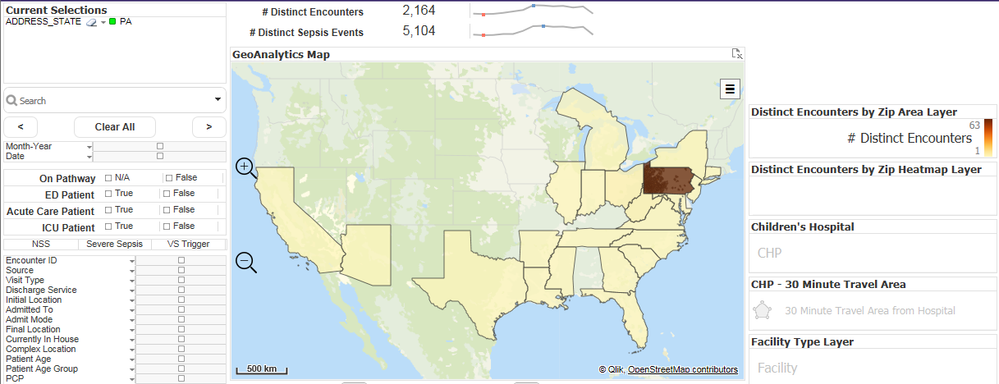Unlock a world of possibilities! Login now and discover the exclusive benefits awaiting you.
- Qlik Community
- :
- All Forums
- :
- GeoAnalytics
- :
- Area Layers and 'Use Show Condition'
- Subscribe to RSS Feed
- Mark Topic as New
- Mark Topic as Read
- Float this Topic for Current User
- Bookmark
- Subscribe
- Mute
- Printer Friendly Page
- Mark as New
- Bookmark
- Subscribe
- Mute
- Subscribe to RSS Feed
- Permalink
- Report Inappropriate Content
Area Layers and 'Use Show Condition'
Hello,
We are having a strange issue ever since upgrading to QlikView April 2019 with GeoAnalytics Area Layers displaying properly. Currently, we have a map that displays the number of encounters at a State level:
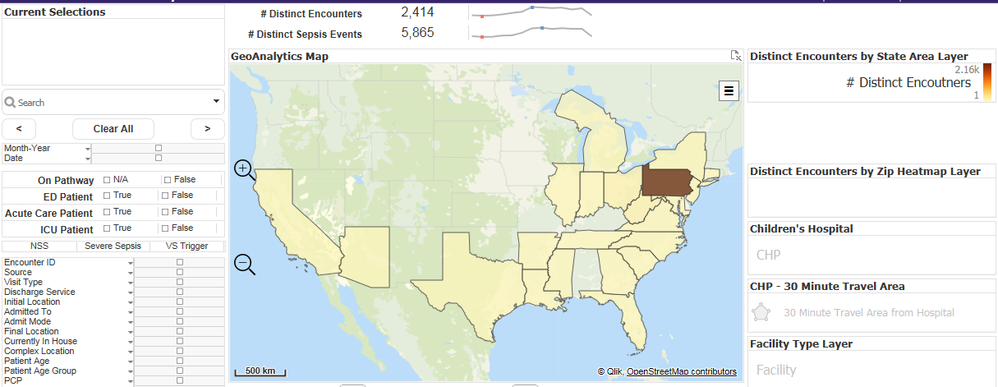
Once a state is selected, the map should zoom into the Zip Code Layer and each zip should be displayed based on the number of encounters in that zip code:
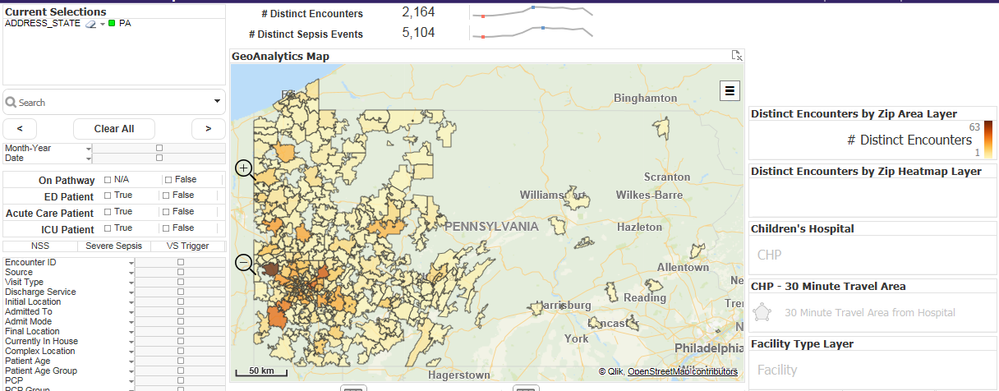
Since we have upgraded to QlikView April 2019, it appears that even though a state is selected, the map doesn't drill into the zip code level, but instead displays both layers:
If I navigate to another tab within this dashboard and come back to the GeoAnalytics tab, the chart renders correctly.
Again, this is only happening in QlikView April 2019 (this functionality is still working as it should on our production server which hasn't been upgraded and is on QlikView November 2018).
Has anyone else experienced this issue and could possible provide a solution or work around?
Thanks!
Accepted Solutions
- Mark as New
- Bookmark
- Subscribe
- Mute
- Subscribe to RSS Feed
- Permalink
- Report Inappropriate Content
Patric,
We upgraded GeoAnalytics to April 2019 and it seems to have fixed this issue.
Thanks for your help though!
- Mark as New
- Bookmark
- Subscribe
- Mute
- Subscribe to RSS Feed
- Permalink
- Report Inappropriate Content
- Mark as New
- Bookmark
- Subscribe
- Mute
- Subscribe to RSS Feed
- Permalink
- Report Inappropriate Content
Patric,
We upgraded GeoAnalytics to April 2019 and it seems to have fixed this issue.
Thanks for your help though!