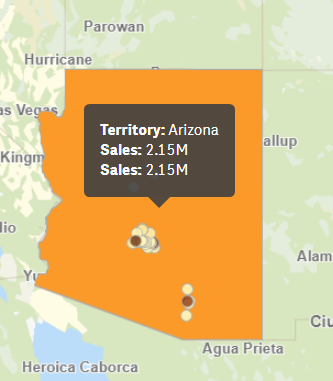Unlock a world of possibilities! Login now and discover the exclusive benefits awaiting you.
- Qlik Community
- :
- All Forums
- :
- GeoAnalytics
- :
- Re: Geo Analytics Bubble layer is failing to displ...
- Subscribe to RSS Feed
- Mark Topic as New
- Mark Topic as Read
- Float this Topic for Current User
- Bookmark
- Subscribe
- Mute
- Printer Friendly Page
- Mark as New
- Bookmark
- Subscribe
- Mute
- Subscribe to RSS Feed
- Permalink
- Report Inappropriate Content
Geo Analytics Bubble layer is failing to display points
Dear all,
I've noticed an issue (below) and I am looking for recomendations how to handle it.
I’ve created a simple report, using GeoAnalytics Bubble and Area layers.
The Area layer works fine and displays all necessary information in the popup:
I need to display a specific (custom) information for individual locations’ popups.
In order to do so, I’ve added an expression to the bubble’s layer:
After that all individual points just disappeared (above).
Removing that measure, restores points back.
I’ve tried to use the same approach on Qlik’s default Mapping component. All works fine:
Please advise.
- « Previous Replies
-
- 1
- 2
- Next Replies »
- Mark as New
- Bookmark
- Subscribe
- Mute
- Subscribe to RSS Feed
- Permalink
- Report Inappropriate Content
Hi @VladKomarov ,
Sorry for the delay, I was very busy with other work.
I noticed that this topic "Formatting in Info bubble" is discussed in community (see example
https://community.qlik.com/t5/GeoAnalytics/How-to-format-numbers-in-Info-Bubble/td-p/1330577 )
I searched and found that similar defect was reported to R&D as defect in previous version of GeoAnalytics i.e. "Defined Number format not applied in GeoAnalytics map extension" where info Bubble was not displaying correctly as margin% . But it was not fixed.
I would recommend to submit a case to Qlik Support and share your QVF sample + screenshots. Support will test and check latest version. But, search in community for workaround.
/joseph
- Mark as New
- Bookmark
- Subscribe
- Mute
- Subscribe to RSS Feed
- Permalink
- Report Inappropriate Content
I got the solution by using the link Walgreens Survey. Thanks for giving me the information.
- « Previous Replies
-
- 1
- 2
- Next Replies »