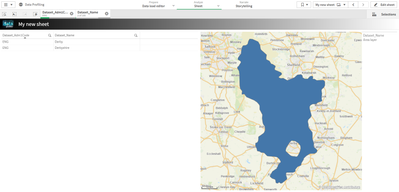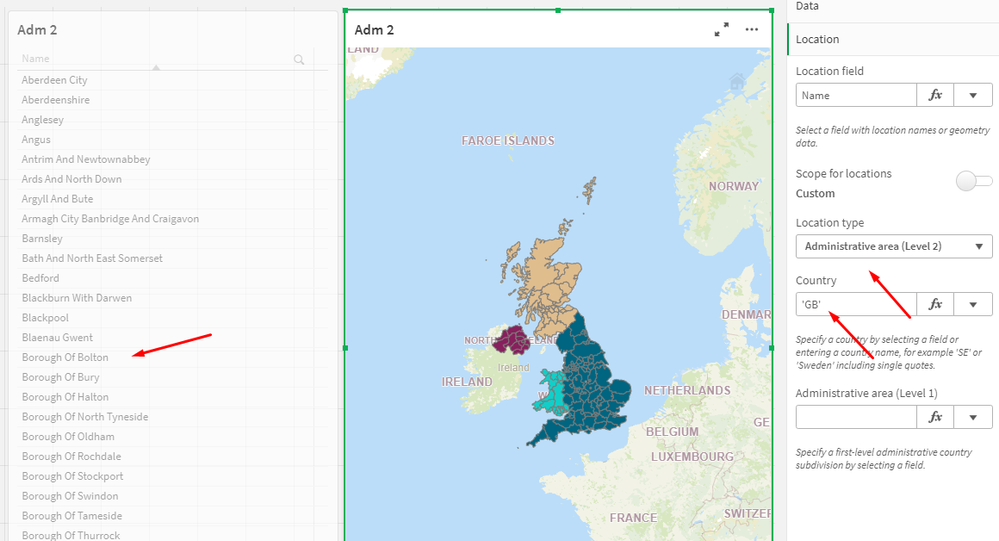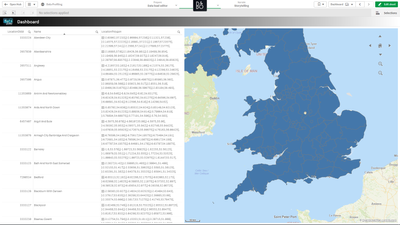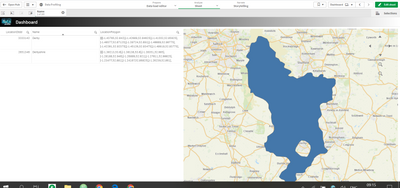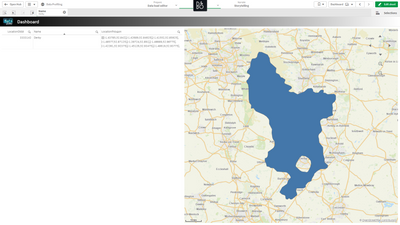Unlock a world of possibilities! Login now and discover the exclusive benefits awaiting you.
- Qlik Community
- :
- All Forums
- :
- GeoAnalytics
- :
- Qlik SaaS Administrative Areas 2 for GB not all sh...
- Subscribe to RSS Feed
- Mark Topic as New
- Mark Topic as Read
- Float this Topic for Current User
- Bookmark
- Subscribe
- Mute
- Printer Friendly Page
- Mark as New
- Bookmark
- Subscribe
- Mute
- Subscribe to RSS Feed
- Permalink
- Report Inappropriate Content
Qlik SaaS Administrative Areas 2 for GB not all showing
Hi GeoAnalytic Forum,
I'm just changing over to Qlik SaaS (QCS) and starting to use GeoOperations, however having pulled through all the GB AADM2 data using Load I don't seem to be able to get one of the areas to work (Derby). I did the same thing in Qlik Sense Desktop and it pulled through all the correct areas and filled the map of UK with coloured polygons. Any ideas on why this may be happening? I know the UK have an unusual Administrative Area is organised weirdly, especially as there are 343 local authorities, yet Qlik only shows 185
Is there any intention to include an AADM3 for UK at any stage in the roadmap or include NUTS Regions as AADM2 and the current AADM2 as AADM3?
Accepted Solutions
- Mark as New
- Bookmark
- Subscribe
- Mute
- Subscribe to RSS Feed
- Permalink
- Report Inappropriate Content
Ok, sorry, now I understand. The problem is a that the borough 'Derbyshire' has an alternate name 'Derby' with high precedency. That resulted in location 'Derby,GB:AADM2' was rendered as the Derbyshire borough.
We will correct the error by updating the location db in a couple weeks. Meanwhile the workaround is to use the adm2 code instead of the name.
Thanks,
Patric
- Mark as New
- Bookmark
- Subscribe
- Mute
- Subscribe to RSS Feed
- Permalink
- Report Inappropriate Content
Should work fine on SaaS, no difference compared to QSEoW. If using location names, set the scope for locations, specifying type (Adm 2) and country. Adm 2 for GB is the boroughs which are 185. We started adding adm3 to more countries, might happen for GB also.
GeoOperation to retrive the GB adm2:
gb:
Load * Extension GeoOperations.ScriptEval('
Select * from
Load() DATASOURCE uk LOCATIONSERVICE type="AADM2", country="GB"
');
Thanks,
Patric
- Mark as New
- Bookmark
- Subscribe
- Mute
- Subscribe to RSS Feed
- Permalink
- Report Inappropriate Content
Patric,
In our Tenant, this is what I get when using only the code you posted, which is similar to the code I used before.
Derby as a polygon is still not showing
Happy to chat this through direct
the dot in the cente
- Mark as New
- Bookmark
- Subscribe
- Mute
- Subscribe to RSS Feed
- Permalink
- Report Inappropriate Content
Ok, sorry, now I understand. The problem is a that the borough 'Derbyshire' has an alternate name 'Derby' with high precedency. That resulted in location 'Derby,GB:AADM2' was rendered as the Derbyshire borough.
We will correct the error by updating the location db in a couple weeks. Meanwhile the workaround is to use the adm2 code instead of the name.
Thanks,
Patric
- Mark as New
- Bookmark
- Subscribe
- Mute
- Subscribe to RSS Feed
- Permalink
- Report Inappropriate Content
Cheers Patric, that has solved the issue, have a great weekend
Chris