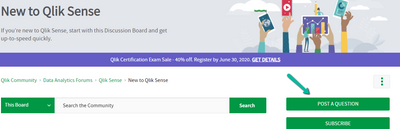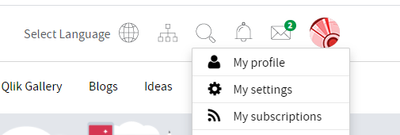Unlock a world of possibilities! Login now and discover the exclusive benefits awaiting you.
Announcements
Save an extra $150 Dec 1–7 with code CYBERWEEK - stackable with early bird savings: Register
- Qlik Community
- :
- Discover
- :
- Qlik Community
- :
- Get Started
- :
- How to Post/Ask a Question in any Community Forum
Options
- Subscribe to RSS Feed
- Mark as New
- Mark as Read
- Bookmark
- Subscribe
- Printer Friendly Page
- Report Inappropriate Content
How to Post/Ask a Question in any Community Forum
80% helpful
(4/5)
Turn on suggestions
Auto-suggest helps you quickly narrow down your search results by suggesting possible matches as you type.
Showing results for
Community Manager
- Mark as New
- Bookmark
- Subscribe
- Mute
- Subscribe to RSS Feed
- Permalink
- Report Inappropriate Content
How to Post/Ask a Question in any Community Forum
Last Update:
Nov 10, 2022 9:41:54 AM
Updated By:
Created date:
Sep 27, 2019 11:23:55 AM
Posting/Asking a question within any of the community forums is easy. First, navigate to the forum of your choice. You can ask your question from the main landing page of the forum or from the Question & Discussion area of the forum. Please note, we recommend searching the forum before asking your question, the answer might already be there.
- From the main landing page of the specific forum you have chosen, simply click the rectangular green button on the right that reads "Post a Question"
Enter the subject- Choose the board you wish to ask your question
- Enter the details of your question
- Add any relevant tags (this will help in a search)
- Choose relevant label(s) (this helps to categorize the question)
- Click "Post"
You can see all the questions you have posted on under your "My Profile" page:
More Help Available on the Help page
Comments
Contributor
2023-05-25
11:09 AM
- Mark as Read
- Mark as New
- Bookmark
- Permalink
- Report Inappropriate Content
How to change the different types colors in the Barchart