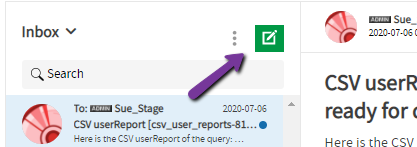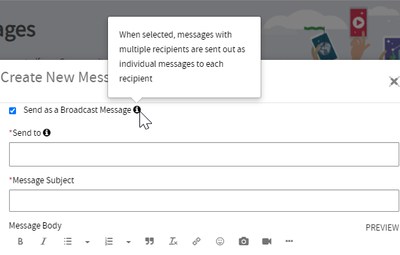Unlock a world of possibilities! Login now and discover the exclusive benefits awaiting you.
Announcements
Save $650 on Qlik Connect, Dec 1 - 7, our lowest price of the year. Register with code CYBERWEEK: Register
- Qlik Community
- :
- Discover
- :
- Qlik Community
- :
- Get Started
- :
- Sending a Private Message to other Community Membe...
Options
- Subscribe to RSS Feed
- Mark as New
- Mark as Read
- Bookmark
- Subscribe
- Printer Friendly Page
- Report Inappropriate Content
Sending a Private Message to other Community Members
100% helpful
(1/1)
Turn on suggestions
Auto-suggest helps you quickly narrow down your search results by suggesting possible matches as you type.
Showing results for
Community Manager
- Mark as New
- Bookmark
- Subscribe
- Mute
- Subscribe to RSS Feed
- Permalink
- Report Inappropriate Content
Sending a Private Message to other Community Members
To send a message, click on the mail icon at the top right of the Community. For mobile users, you will need to click right below your avatar, and a menu will appear, and that envelope will display there.
You will see a green box with a pencil, the icon to create a message.
- Enter the Community Username of the person you are sending a message to in the Send to field
- Add a Message Subject field
- Type in your message in the Message Body
- Click the Send button when your message is ready to be sent.
You can also send an email to multiple people, and each person will receive their own individual message. You do this by choosing "Broadcast Message."