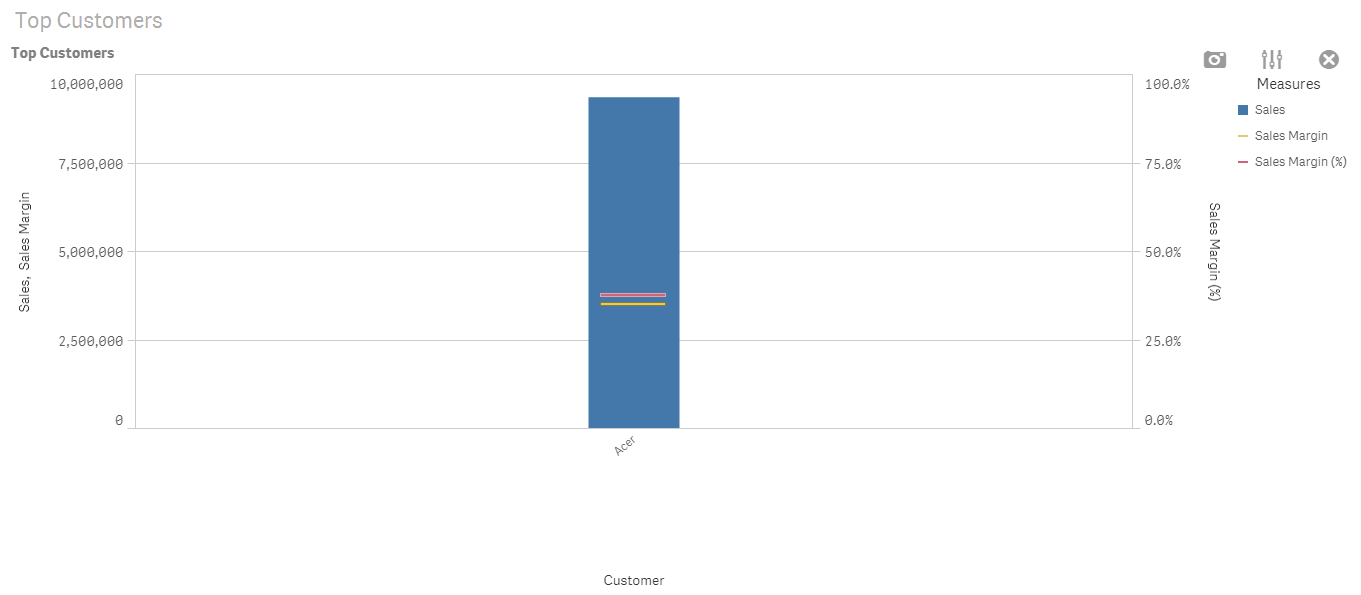Please also consider the adjustment and responsiveness of the Legends Font Size in Qlik Sense. Sometimes it is very difficult to read them on projector/multimedia if the length of the legend is small. Its not re-presentable and readable if you make a particular selection and view in full screen mode. In the below attached image the font size of the legend (Acer) should adjust with the width of the bar.